Loading ...
Loading ...
Loading ...
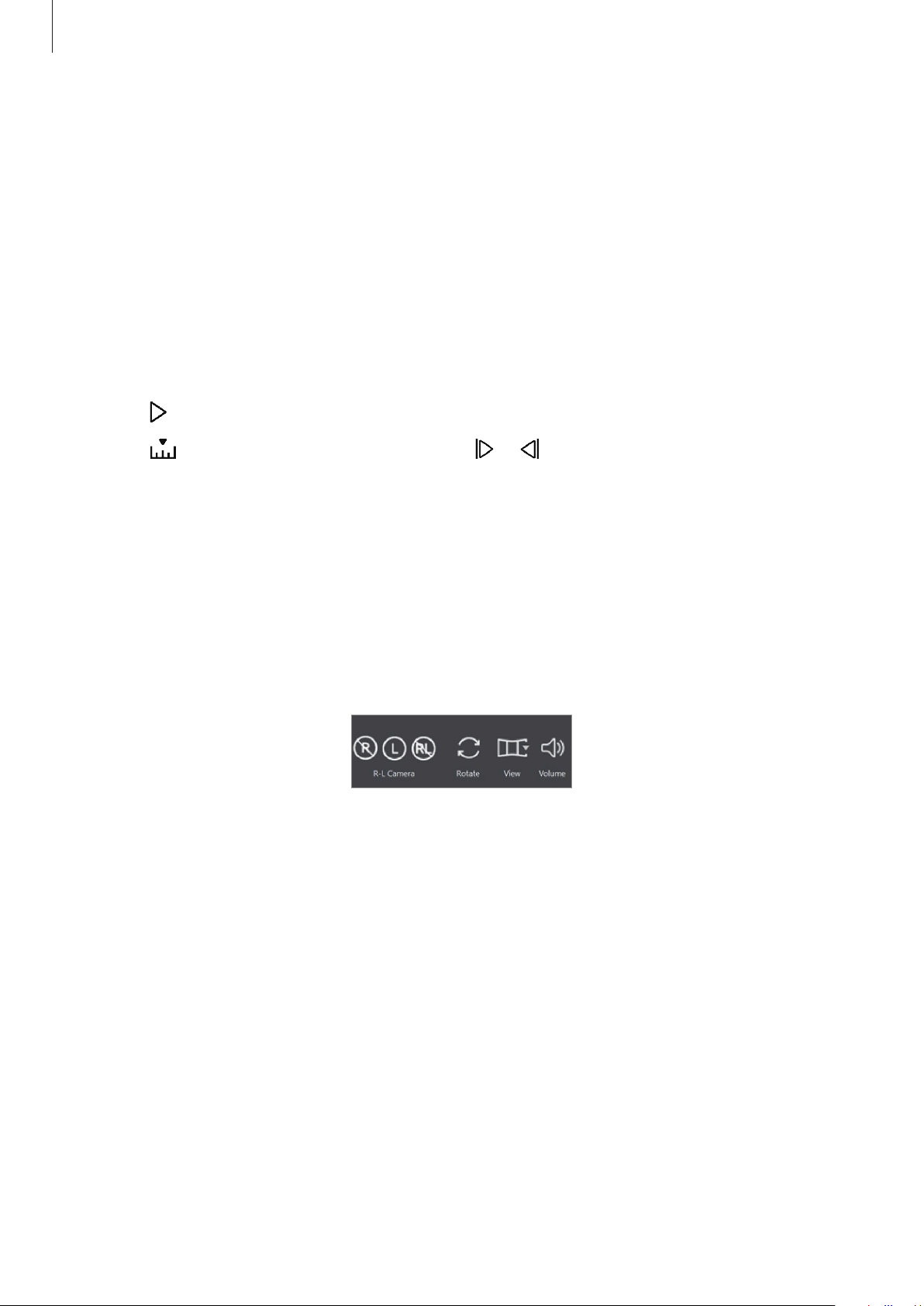
Using the 360 Round Viewer program
80
Viewing videos
Viewing videos recorded
You can view your recorded videos on your computer.
1
Launch the
360 Round Viewer
program on your computer.
2
Click
New project
to select the original recorded video (.sls) files.
3
Click
to play video.
Click
, select the time unit, and then click or to forward or rewind the video. If
you select
Second
, you can forward or rewind the video second by second, and if you
select
Frame
, you can jump to the next frame or go back to the previous frame.
Using main buttons
You can use the various main buttons on the preview screen while editing the videos to easily
apply various view options.
Launch the
360 Round Viewer
program on your computer and select a main button.
Main buttons of the 360 Round Viewer program
Loading ...
Loading ...
Loading ...