Loading ...
Loading ...
Loading ...
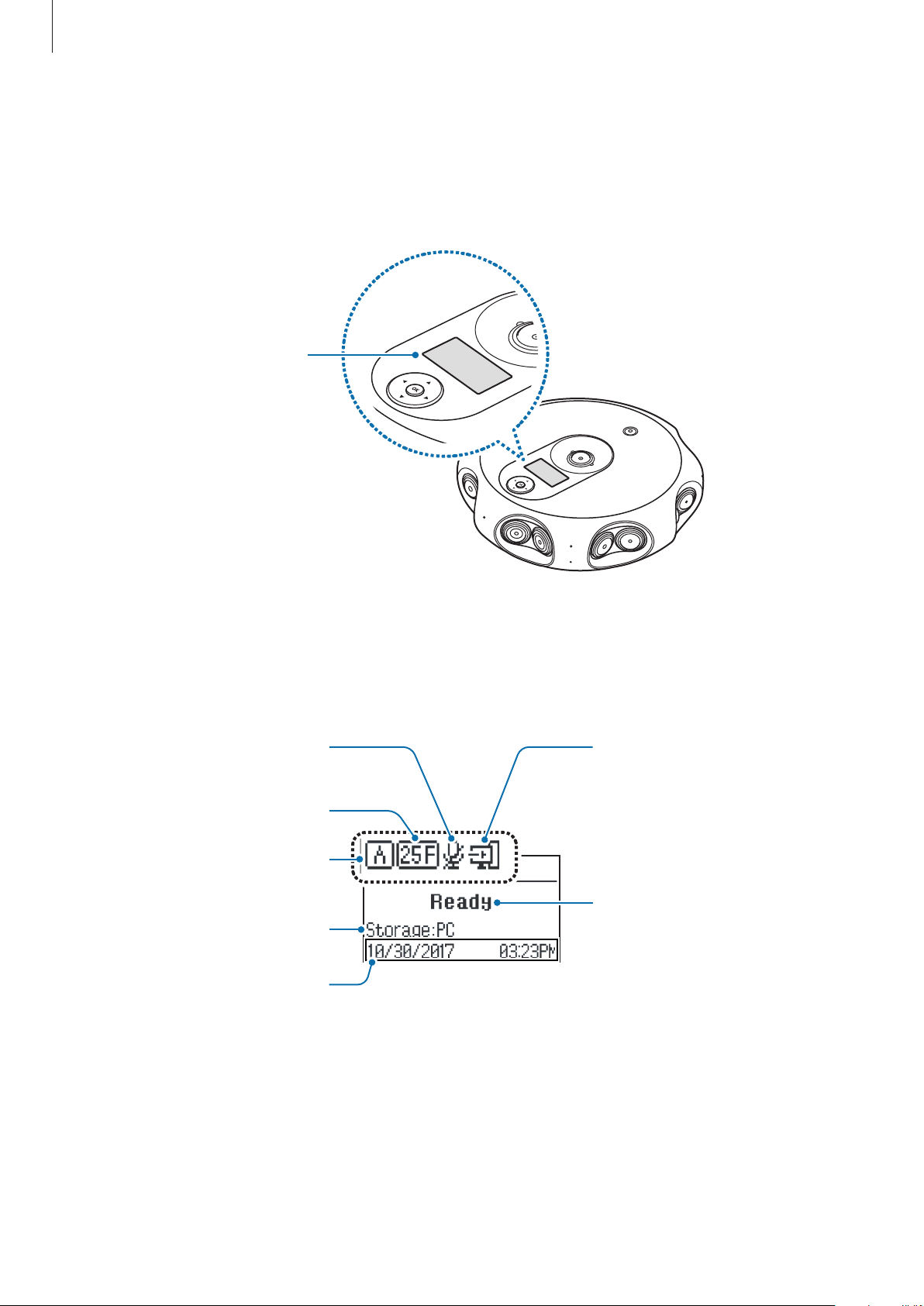
Basics
12
Camera status screen
Access menus, such as camera modes and connection modes, and view the 360 Round’s
status via messages and indicator icons on the camera status screen.
Camera status
screen
Indicator icons
Indicator icons appear on the camera status screen. You can check the 360 Round’s status on
the camera status screen.
Storage location
Date and time
Recording status
Recording mode
Frame rate
LAN cable connection
status
Audio recording
status
Loading ...
Loading ...
Loading ...