Loading ...
Loading ...
Loading ...
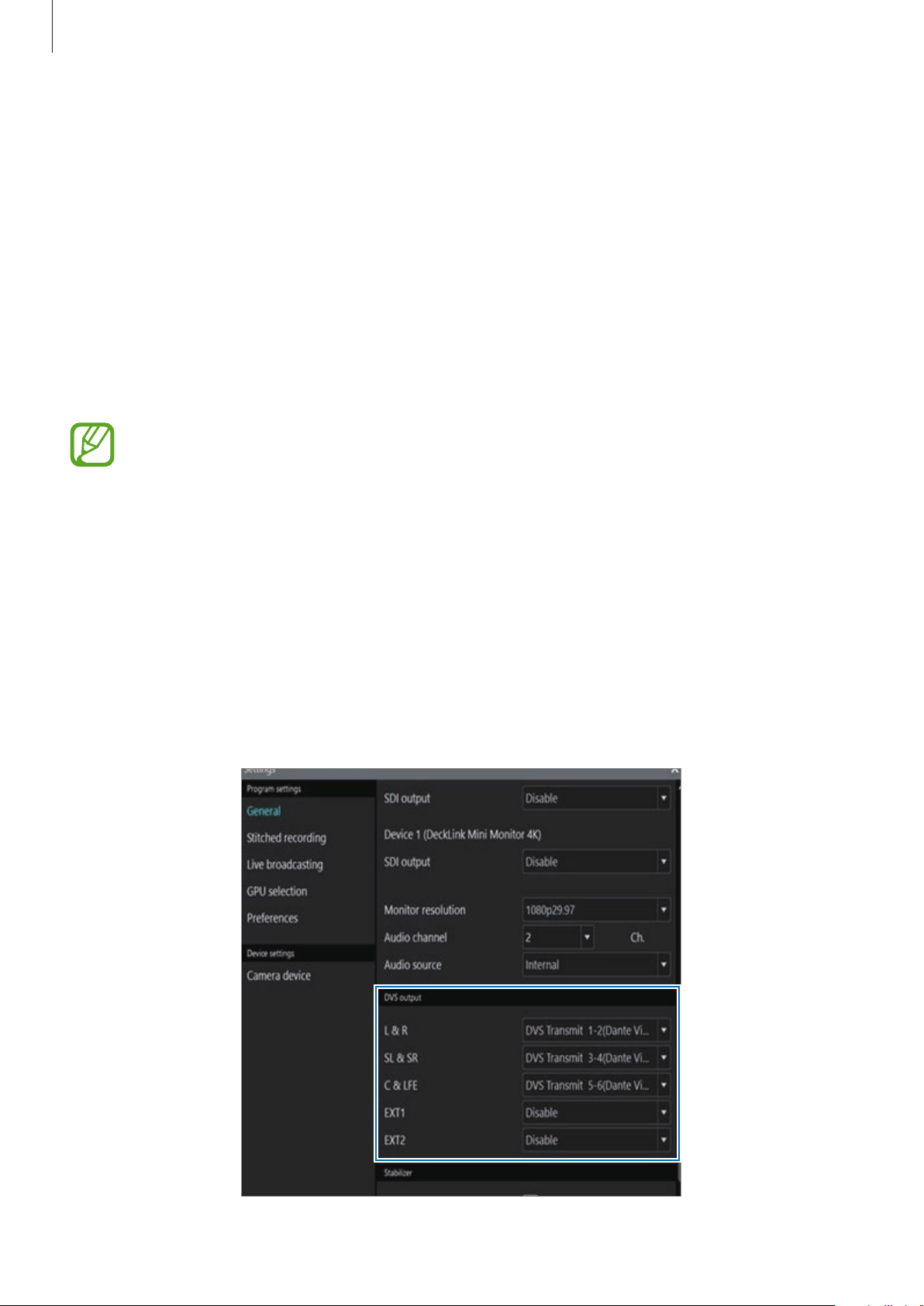
Using the 360 Round program
49
•
Audio channel
: Select an audio channel.
•
Audio source
: Select either the 360 Rounds integrated microphone or a connected
external microphone.
Setting the audio output to the DVS (Dante
Virtual Soundcard)
You can output audio through the DVS (Dante Virtual Soundcard) with the 360 Round
program.
•
The DVS and the Audinate product are sold separately.
•
You can check how to configure the DVS network and how to use it on the
Audinate website (www.audinate.com).
1
Install the DVS after purchaing it from www.audinate.com.
2
Open the settings window.
3
Click
General
and enter the settings in the
DVS output menu
.
Select the DVS output source for each audio source. Each audio source is composed of
two channels.
The settings screen for DVS output in the 360 Round program
Loading ...
Loading ...
Loading ...