Loading ...
Loading ...
Loading ...
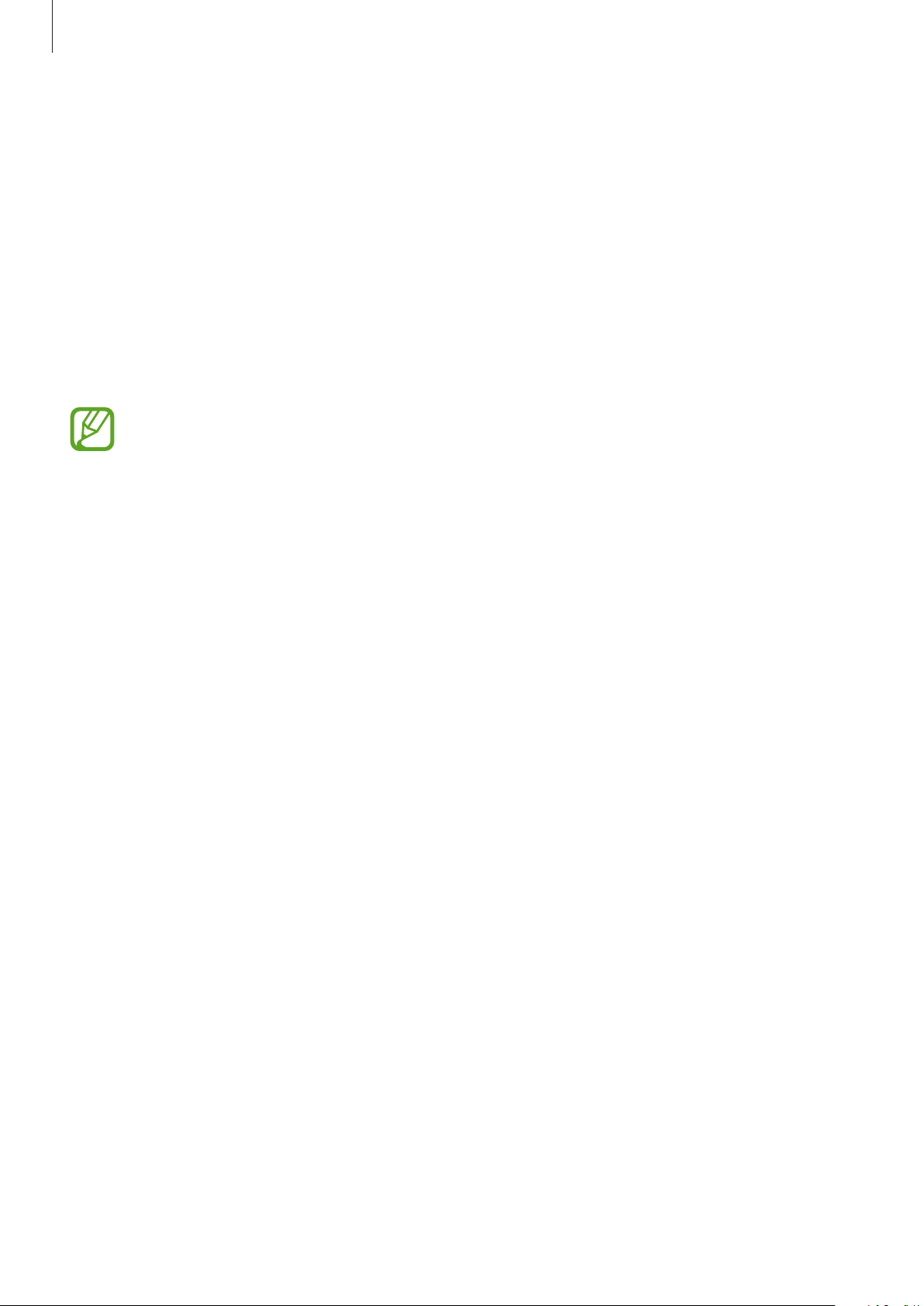
Basics
20
Using as a stationary 360 Round
1
Insert the tripod into the 360 Round’s tripod socket.
2
Connect the LAN cable to the 360 Round’s LAN port and to the computer’s LAN port.
3
Plug the power adapter into the 360 Round’s power adapter jack, and into an electric
socket.
4
Set up the tripod upright.
•
The LAN cable and tripod are sold separately. Set up the tripod so it is not included
in the frame when you are shooting a video.
•
If the length of the LAN cable that connects the 360 Round and the computer is
more than 328 ft, using an optic LAN converter is recommended.
•
Avoid high-voltage electronics when installing the LAN cable.
Setting the IP address
After connecting the 360 Round with your computer, you have to set the IP address to make
the 360 Round work with your computer properly.
1
On your computer, launch the
Control Panel
.
2
Click
Network and Internet
→
Network and Sharing Center
→
Change adapter
settings
.
3
Right-click the network adapter connected to your 360 Round with the mouse’s right
button and click
Properties
.
4
Select
Internet Protocol Version 4 (TCP/IPv4)
→
Properties
.
Loading ...
Loading ...
Loading ...