Loading ...
Loading ...
Loading ...
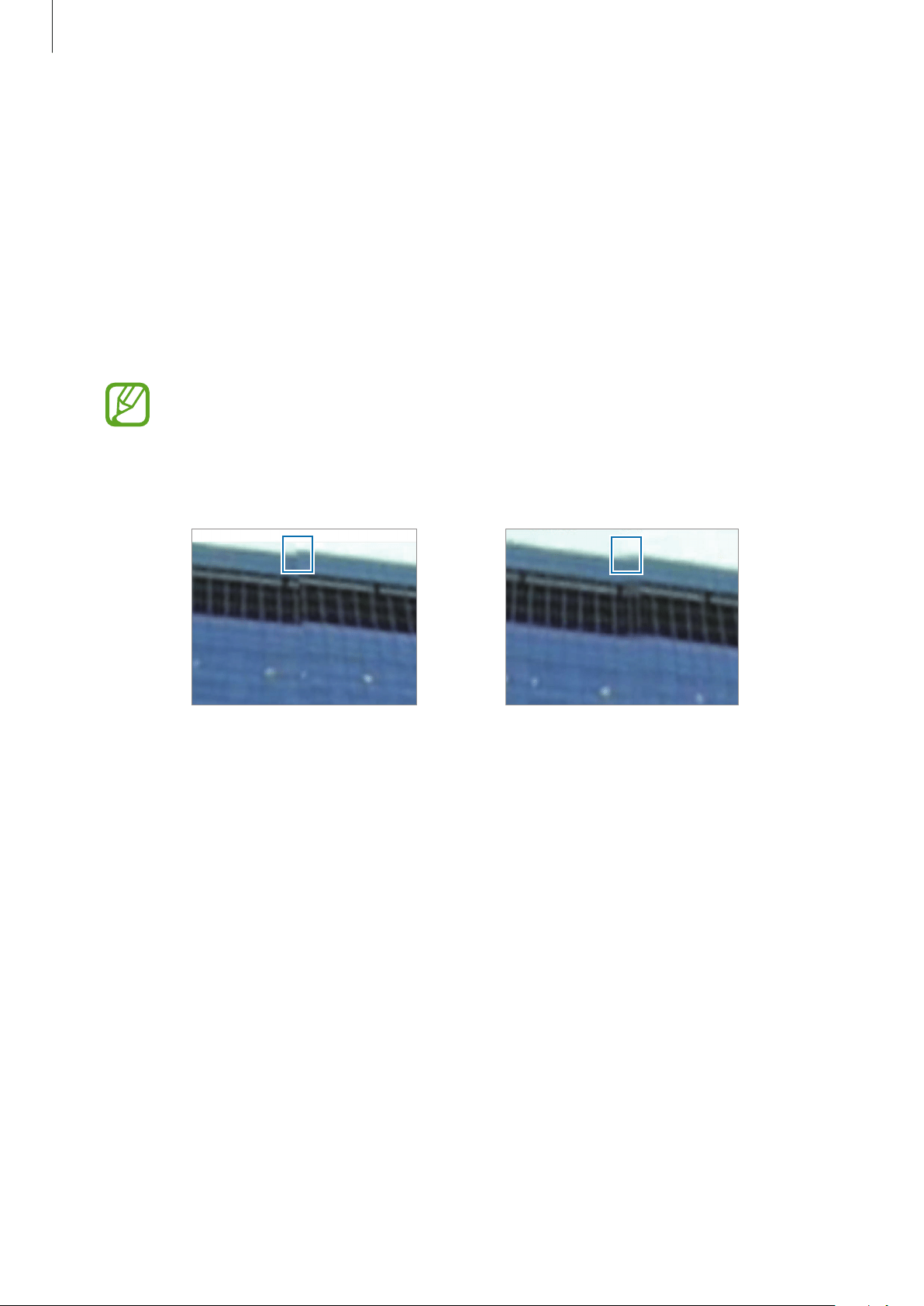
Using the 360 Round Viewer program
79
•
Stitching resolution
: Set the stitched video’s resolution.
•
Calibration interval
–
Once
: Set the video to calibrate only one time based on the value set on
First map
update time
.
–
Manual
: Set the video to calibrate manually.
–
Auto
: Set the video to calibrate frames which have a different depth automatically
after calibrating the first frame.
•
First map update time
: Set the first started time to calibrate the recorded video.
This option can be set only when the
Calibrate interval
is set as
Once
.
•
Blending size
: Set the degrees that make even the seam line after stitching it. A higher
value can make the seam line softer, but it may be blurry.
When the blending size value is 1 When the blending size value is 21
•
Depth Interpolation interval
: Set to prevent changes between the videos before and
after calibration, such as changes to the depth value, when calibrating the frame. If the
value is ‘5,’ the video will be calibrated gradually from five frames before the point that
starts the calibration.
•
Stabilizer
: Set the video to correct when the video recording was tilted due to your 360
Round not being set on a flat surface. Also, you can reduce shaky video resulting from the
360 Round shaking during recording.
Loading ...
Loading ...
Loading ...