Loading ...
Loading ...
Loading ...
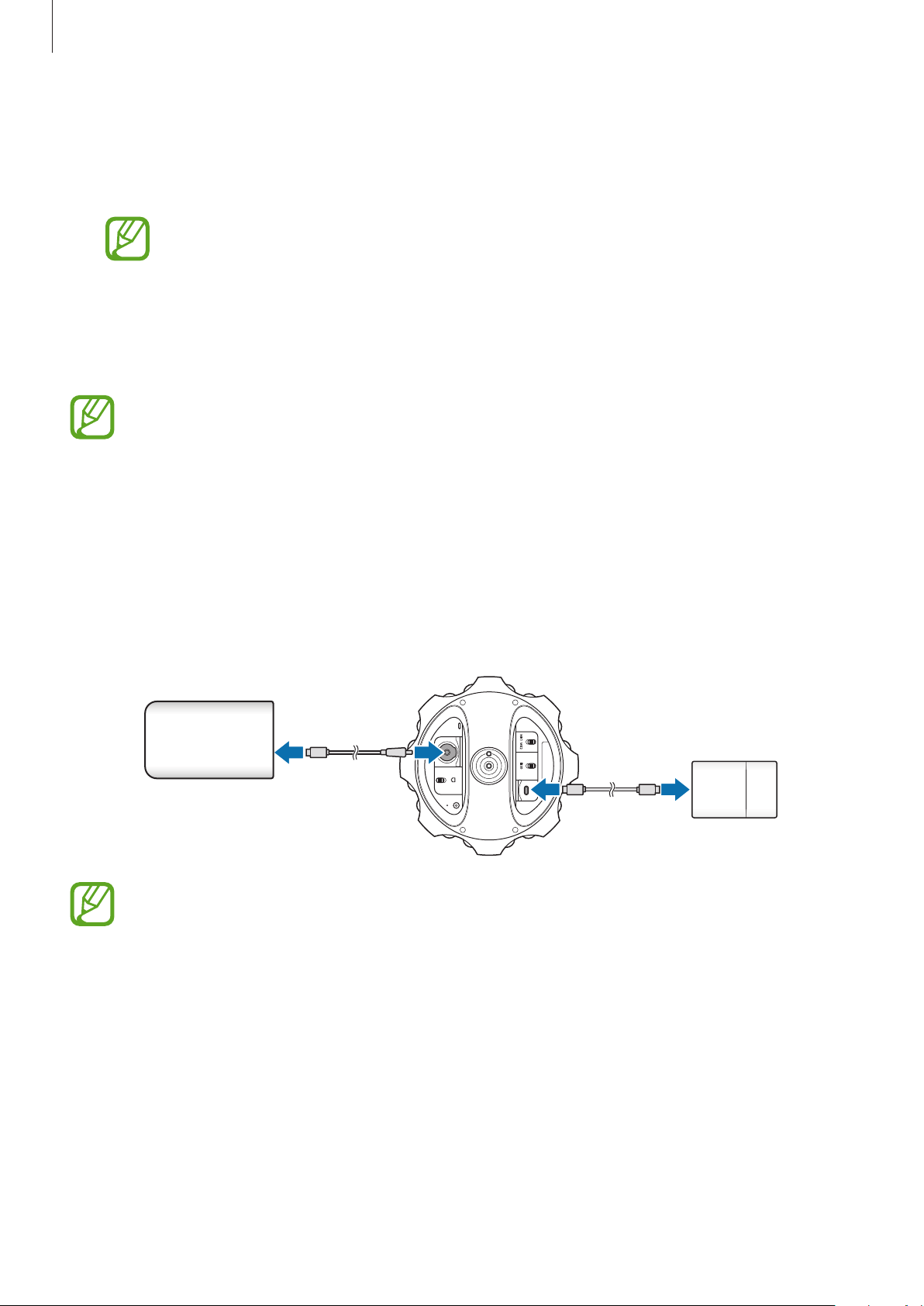
Basics
21
5
Select
Use the following IP address
and set the IP address to what is shown below, and
then click
OK
.
•
IP address
: 192.168.0.2 - 192.168.0.255
•
The 360 Round’s default IP address has 100 as the last three numbers.
•
Do not enter the same IP address as the second network’s IP address which is
automatically assigned.
•
Subnet mask
: 255.255.255.0
•
Gateway
: 192.168.0.1
If the 360 Round’s IP address has changed in the 360 Round program, set your
computer’s IP address to connect to the 360 Round’s IP address.
Using as a portable 360 Round
Insert a UHS II SD card or connect an SSD, and connect the external battery to use the 360
Round without connecting it to your computer and power adapter.
Connect the SSD to the multipurpose jack and connect the external battery to the power
adapter jack. You can control the 360 Round using the 360 Round’s keys.
External battery
SSD
Use either a 12 V, 16 V or 19 V standard external battery of 2 A or more. The 360 Round
may not work correctly if you use a non-standard external battery.
Loading ...
Loading ...
Loading ...