Loading ...
Loading ...
Loading ...
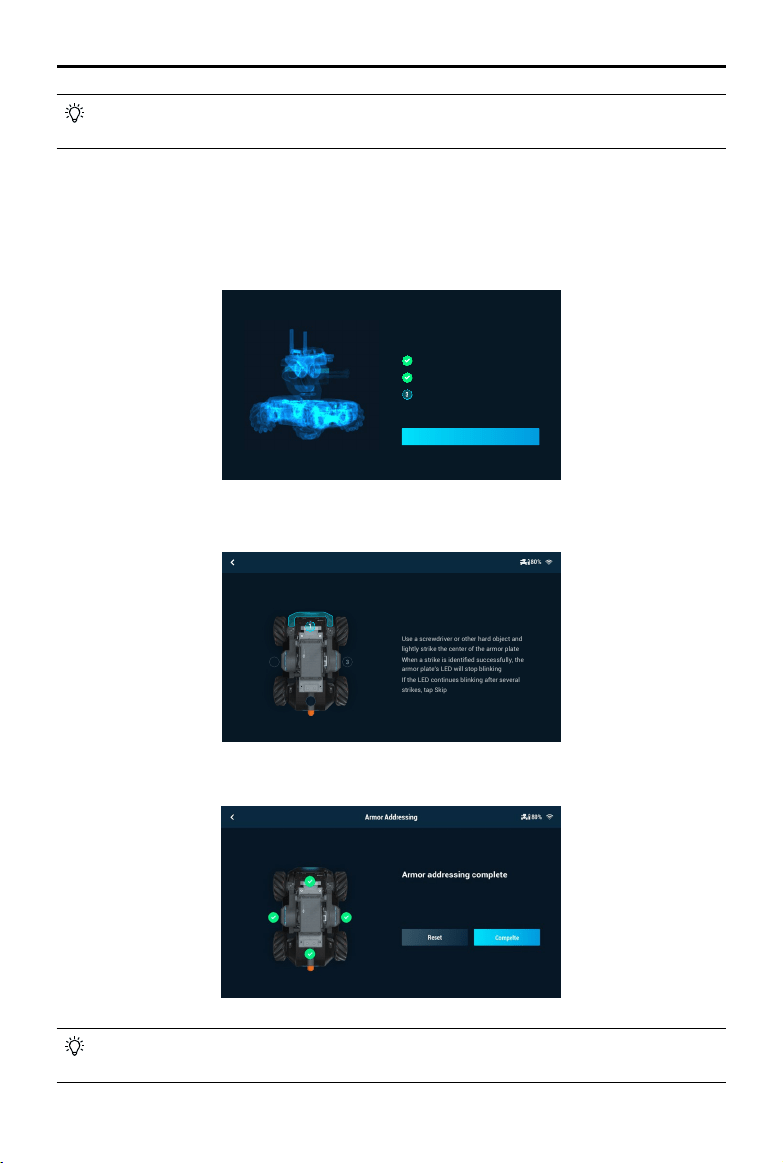
©
2019 DJI All Rights Reserved.
9
ROBOMASTER S1
User Manual
Motor addressing is required when a motor is replaced. Open the RoboMaster app, click
Settings then System, and select Motor Addressing.
Armor Addressing
Armor addressing is required in the app when using the S1 for the rst time. Follow the prompts to
complete armor addressing.
1. Start Armor Addressing.
Armor addressing is required when an armor module is replaced. Go to the RoboMaster
app, click Settings, then System, and select Armor Addressing.
2. Follow the prompts to tap on the armor plates in the order shown onscreen.
3. Armor addressing completed.
Continue
Perform addressing for the robot's armor to
ensure its hit detection works normally.
Armor Addressing
Motor Addressing
Complete robot initialization to continue
use
Online Activation
2
4
Use a screwdriver or other hard object and
lightly strike the center of the armor plate
·
When a strike is identified successfully, the
armor plate's LED will stop blinking
·
If the LED continues blinking after several
strikes, tap Skip
·
Tap on each armor plate in the order
shown onscreen
Skip
Armor Addressing
80%
Loading ...
Loading ...
Loading ...
