Loading ...
Loading ...
Loading ...
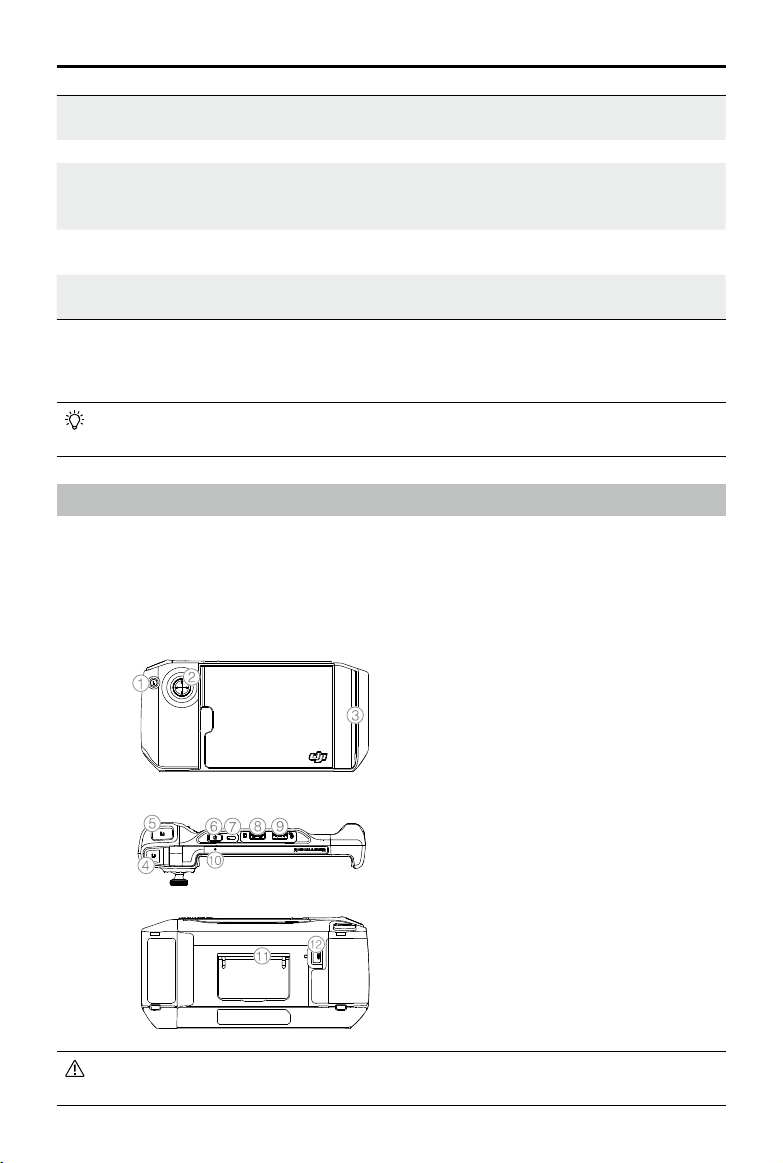
©
2019 DJI All Rights Reserved.
27
ROBOMASTER S1
User Manual
Revived
Custom color blinks randomly and
then solid custom color
Custom color blinks and
then solid custom color
Victory Solid custom color Solid custom color
Hit Point Bar fully restored
Custom color blinks
counterclockwise and then solid
custom color
Custom color blinks and
then solid custom color
Used Mystery Bonus
Custom color blinks
counterclockwise three times
Solid custom color
Hit by Mystery Bonus
Custom color blinks until Mystery
Bonus effect ends
Custom color blinks until
Mystery Bonus effect ends
* The custom color is set under LED Display Color in the Display settings in the app.
In Battle mode, the custom color is assigned automatically. The user who is the host is assigned
purple.
When changing the custom color, the LEDs on both the chassis and the gimbal will change
color.
Gamepad (Not Included)
Introduction
The RoboMaster S1 Gamepad is designed for the RoboMaster S1. By connecting to a mobile
device running the RoboMaster app, users can control the S1 and perform multiple tasks with the
gamepad and app. Additionally, a mouse can be connected to the gamepad for more precision
control of the S1.
1. Custom Skills Button
2. Control Stick
3. Mobile Device Clamp
4. Cooldown Button
5. Launch Button
6. Power Button
7. Charging Port (Micro USB)
8. Mobile Device Port (USB)
9. Mouse Port (USB)
10. Status LED
11. Gamepad Stand
12. Mystery Bonus Button
Note that there are two USB ports available on the gamepad. The mobile device port cannot
be used as the mouse port, and vice versa.
Loading ...
Loading ...
Loading ...
