Loading ...
Loading ...
Loading ...
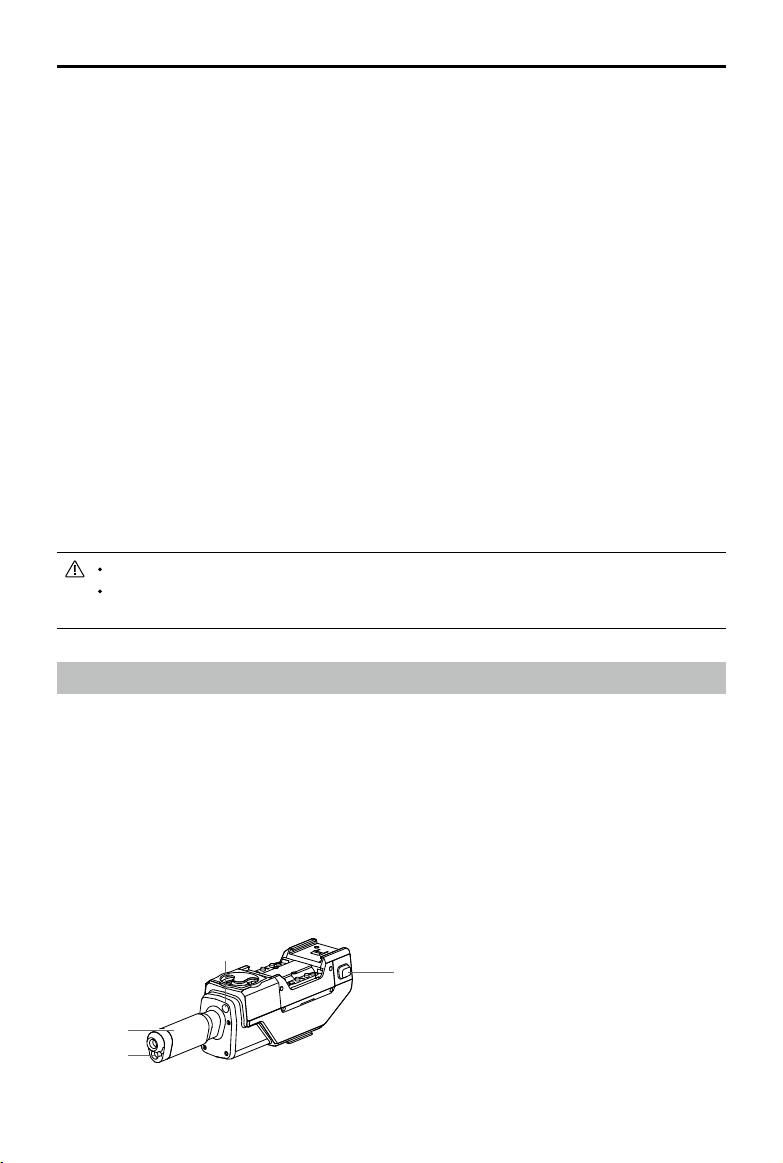
©
2019 DJI All Rights Reserved.
19
ROBOMASTER S1
User Manual
4. Autonomous Program Button
Scratch programs written by the user can be set as autonomous programs, which can be loaded
directly onto the S1. Press the Autonomous Program Button to run the program.
5. Antennas
For optimal Wi-Fi connection, set the intelligent controller antennas at 90°.
6. Reserved Port
Unused port.
7. CAN Bus Port
Used to connect to the gimbal.
8. Micro USB Port
Used to connect to the computer.
9. Connect Mode Switch
Used to switch between connecting via Wi-Fi or a router.
10. Connect Button
The connect button functions differently when connecting via Wi-Fi or router.
Connection to Wi-Fi: Once the Wi-Fi password is forgotten, press and hold this button for ve
seconds to reset the Wi-Fi password.
Connection to Router: When scanning the QR code with the S1 to join a network, press this
button rst.
DO NOT pull on the antenna.
If the intelligent controller antenna is damaged, the performance of the S1 will be affected.
Contact DJI if the antenna is damaged.
Blaster
Introduction
Before using the blaster, make sure to wear the safety goggles provided by DJI.
The S1 Blaster must be mounted onto the gimbal and can be used in two applications:
1. With a gel bead container to launch gel beads. The launch speed of the gel beads from the
blaster is about 26 m/s, the controllable launch frequency is 1-8 rounds/s, and the maximum
launch frequency is up to 10 rounds/s.
2. The S1 Blaster integrates a narrow infrared unit with an effective range of up to 6 m in indoor
lighting. Within the effective range, the effective angle gradually decreases with increasing
distance, and the effective shot width varies from 40° to 10°.
1. Trajectory
2. Launch Trajectory Light
3. Narrow Infrared Unit
4. Container Eject Button
1
2
3
4
Loading ...
Loading ...
Loading ...
