Loading ...
Loading ...
Loading ...
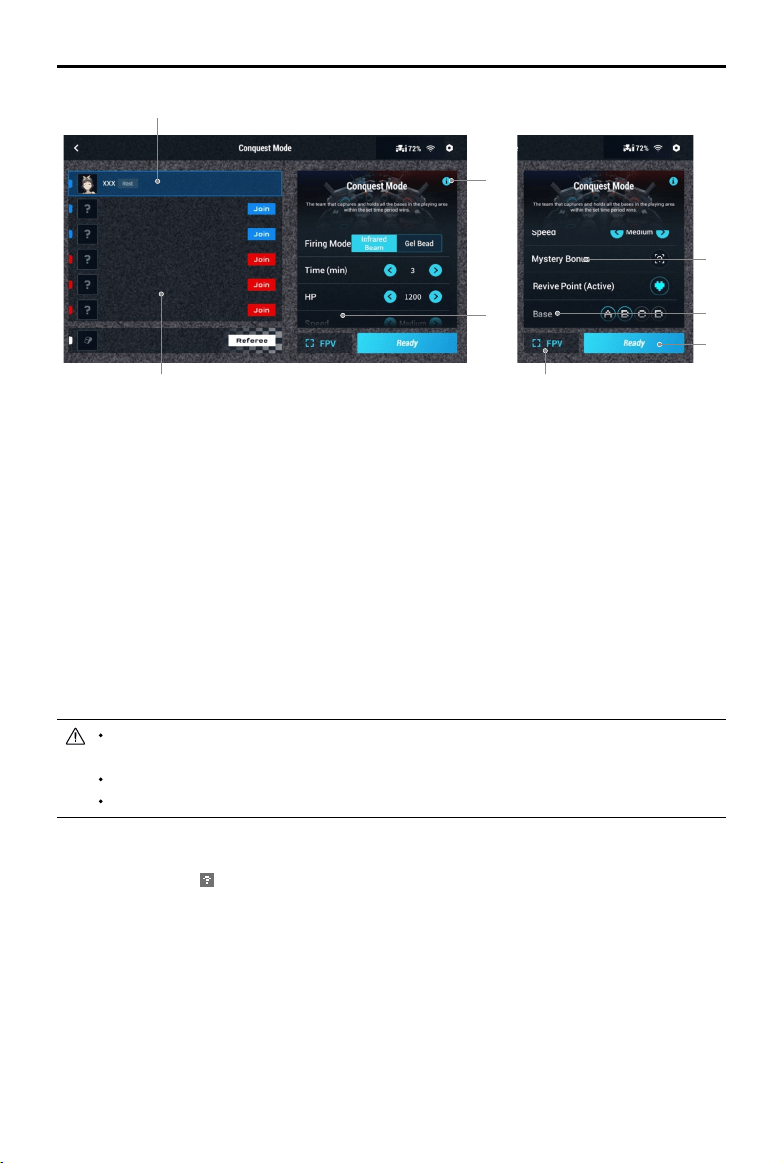
36
©
2019 DJI All Rights Reserved.
ROBOMASTER S1
User Manual
1. The host of the game room.
2. All players in the game room.
3. Tap to read the game rules. Arrange Vision Markers as checkpoints according to the rules.
4. Set the Firing Mode, Time, HP, and Speed.
5. Tap to read the Mystery Bonus descriptions. Bonuses include Dizziness, Electromagnetic
Interference, Extreme Speed, and Invincibility.
6. Tap to set the active state of revive point and base.
7. Tap to start the game.
8. Tap to enter FPV.
The parameters of the ring mode, time, and active state of revive points and bases are set by
the referee by default. Any player can serve as referee and if no one does, the aforementioned
parameters are set by the host of the game room.
Update the RoboMaster app to version 1.0.8 or later and the firmware to version
00.05.0046 or later.
All players are required to connect to the same game room through the same router.
To ensure fair play, all players are required to use the same rmware version.
Mystery Bonus
In Battle mode, scan to receive a Mystery Bonus in the game. The bonuses include:
Dizziness: Target opponent S1, trigger the skill, and cause the S1 to spin uncontrollably for 1.5
seconds.
Electromagnetic Interference: Trigger the skill and cause all opponent S1s within a 3-meter radius
to experience screen interference for 2.5 seconds.
Extreme Speed: Triggering this skill allows your S1 to drive at a higher speed for 3 seconds.
Invincibility: Triggering this skill gives your S1 a virtual shield that prevents it from being hit for 3 seconds.
3
6
5
7
4
82
1
Loading ...
Loading ...
Loading ...
