Loading ...
Loading ...
Loading ...
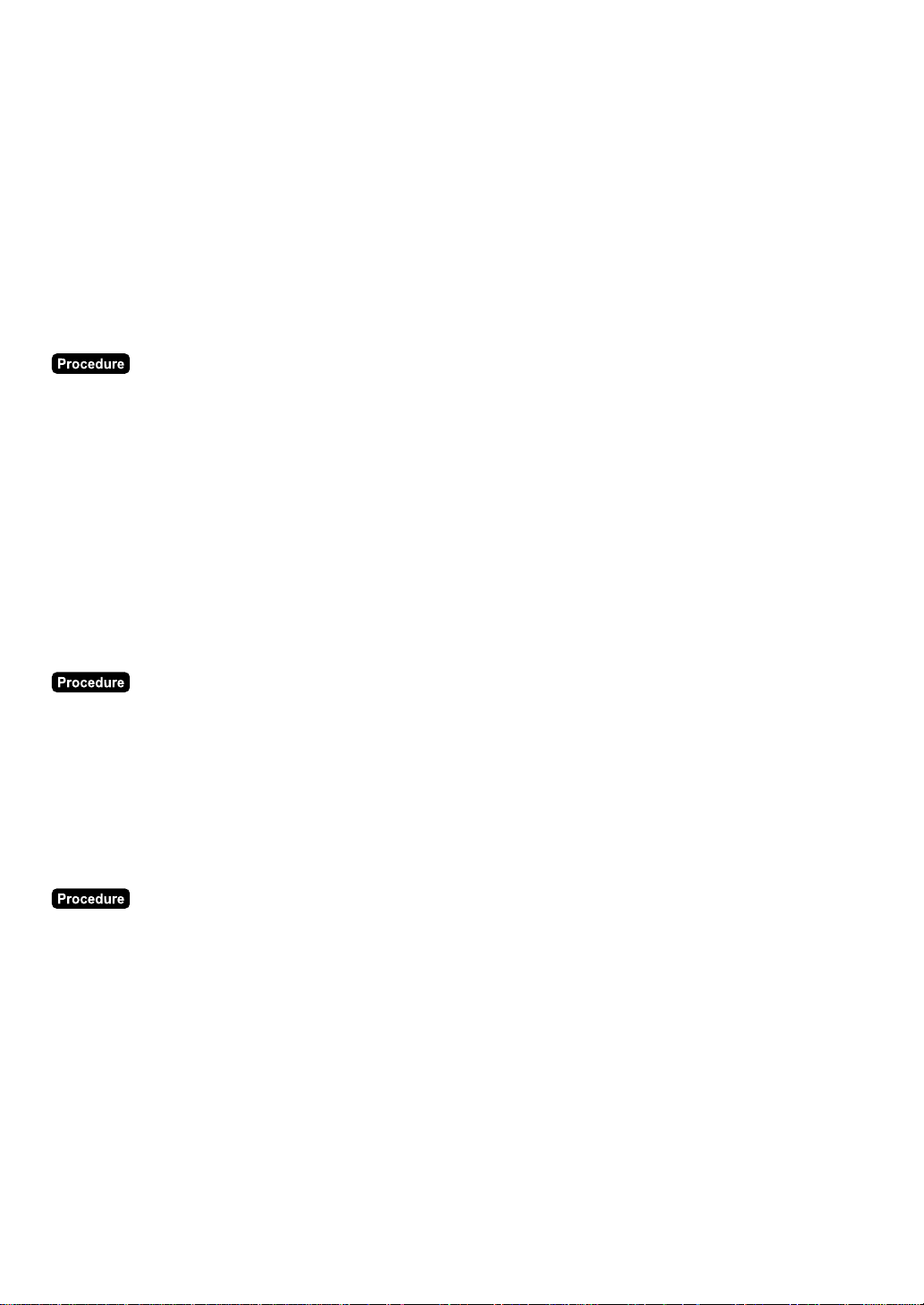
62
■■
■■
■ No-sale
Simply press the [NS] key without any entry. The drawer will be opened and the text of no-sale will be
printed. When the no-sale function is programmed to “complex key type”, press the [CASH] key instead of
the [NS] key.
■■
■■
■ Adress and name entries
It is possible to enter the address and name of guests in a transaction by using the [ADD/NAME] key.
The entered address and name will be printed on bill.
(1) Press the [ADD/NAME] key. The window will be popped up for entering the address and name.
To cancel the operation, press the [CANCEL] key.
(2) Enter the address and name.
(3) Press the [OK] key to exit the operation.
■■
■■
■ Transferring cash
This function is used to change cash sales amount for credit or check sales amount. For example, you can
use this function when your guest asks you to credit the payment or to receive payment with check after
entering the payment as cash.
➝
Amount
➝
[CH
n
]
➝
[CHK
n
]
■■
■■
■ VIP sales
This function is used for transactions for the important guest who is free of charge. In this mode, the unit
price is not counted and quantity and price report totalizers are not increased.
➝
[VIPSALE
n
]
➝
(Item entries)
➝
Loading ...
Loading ...
Loading ...