Loading ...
Loading ...
Loading ...
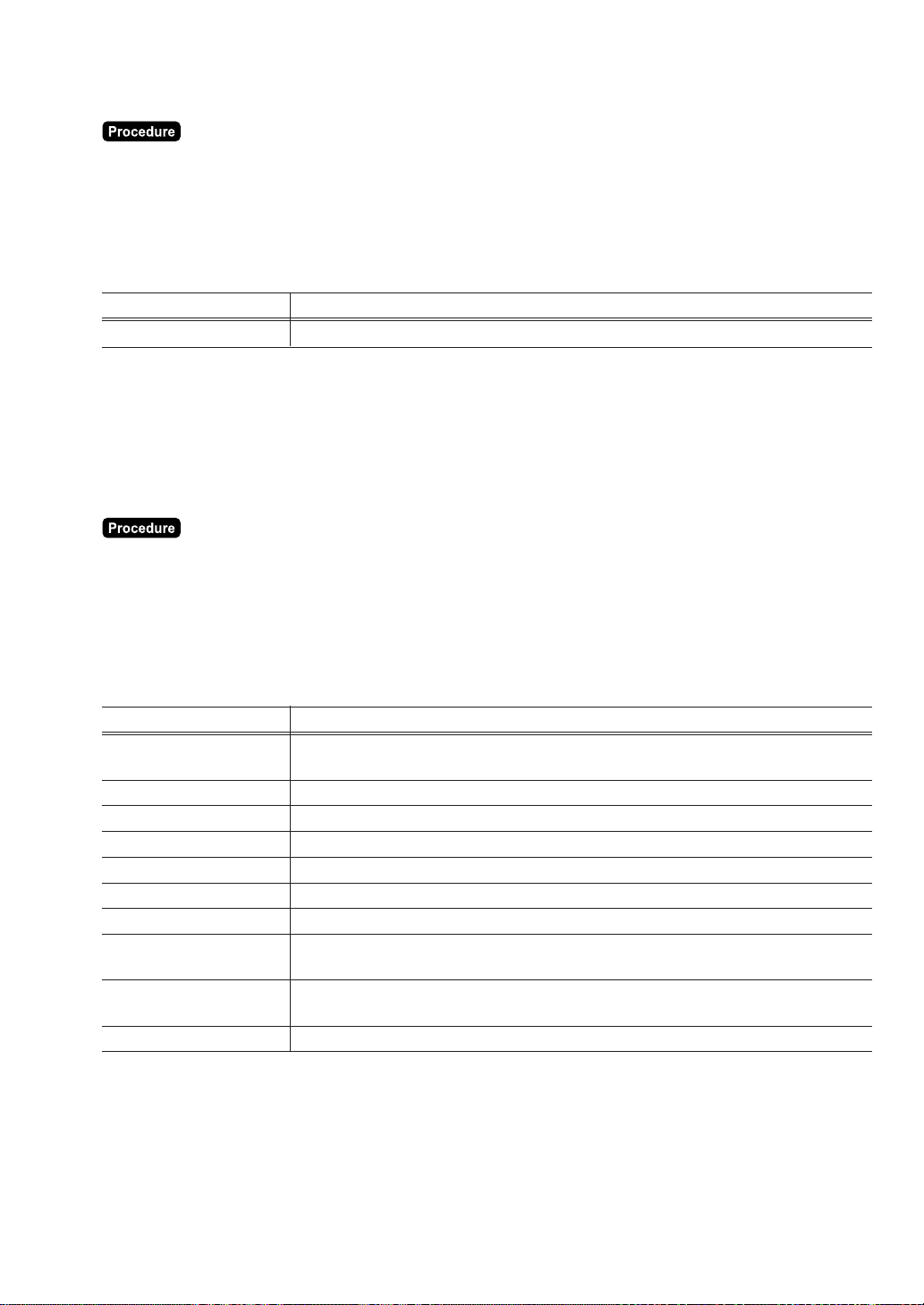
249
■■
■■
■ Scale (9 SYSTEM
➝
2 DEVICE CONFIGURATIONS
➝
3 SCALE .......... PGM2)
(1) Select the PGM2 mode and touch the [2 POS SETTING] to perform the programming.
(2) Touch the [9 SYSTEM] button to display the menu, and touch the [2 DEVICE CONFIGURATIONS]
button to display the detail menu. Then touch the [3 SCALE] button to program.
(3) Enter the channel number and touch the [ENTER] key.
(4) To terminate the programming, touch the [EXIT] key.
Text Parameter
CHANNEL# 0 – 5: “0” means no RS-232 channel is assigned.
■■
■■
■ E-pay device type2 (DATA TRAN)
(9 SYSTEM
➝
3 EPAY DEVICE PRESET
➝
1 TYPE#2 .......... PGM2)
(1) Select the PGM2 mode and touch the [2 POS SETTING] to perform the programming.
(2) Touch the [9 SYSTEM] button to display the menu, and touch the [3 EPAY DEVICE PRESET] button to
display the detail menu. Then touch the [1 TYPE#2] button to program.
(3) Touch the required program item, and enter each parameter and touch the [ENTER] key.
Repeat this step (3) satisfactorily.
(4) To terminate the programming, touch the [EXIT] key.
Text Parameter
TERMINAL#
[0] This means local device. (RS connection)
[1 – 254] This means re-routed device.
CHANNEL# 0 – 5: “0” means no RS-232 channel is assigned.
TIME OUT1 Time out timer for ACK/NAK: 3 digits (1 to 255 (sec)/10)
TIME OUT2 Time out timer for response of authorization: 3 digits (1 to 255 (sec): 99)
TIME OUT3 Time out timer for batch close: 4 digits (1 to 3000 (sec): 99)
TEL NO. Phone number for dial out: 1-25 character (0 to 9, W, comma)
TEL ID Password for dial out: 8 digits (00000000 to 99999999)
TEL MODE
PULSE:
TONE:
FTS MODE
ENABLE: Enables FTS mode
DISABLE: Disables FTS mode
AMOUNT% Authorization rate to allow CH tip: 0.00% -100.00%
Loading ...
Loading ...
Loading ...