Loading ...
Loading ...
Loading ...
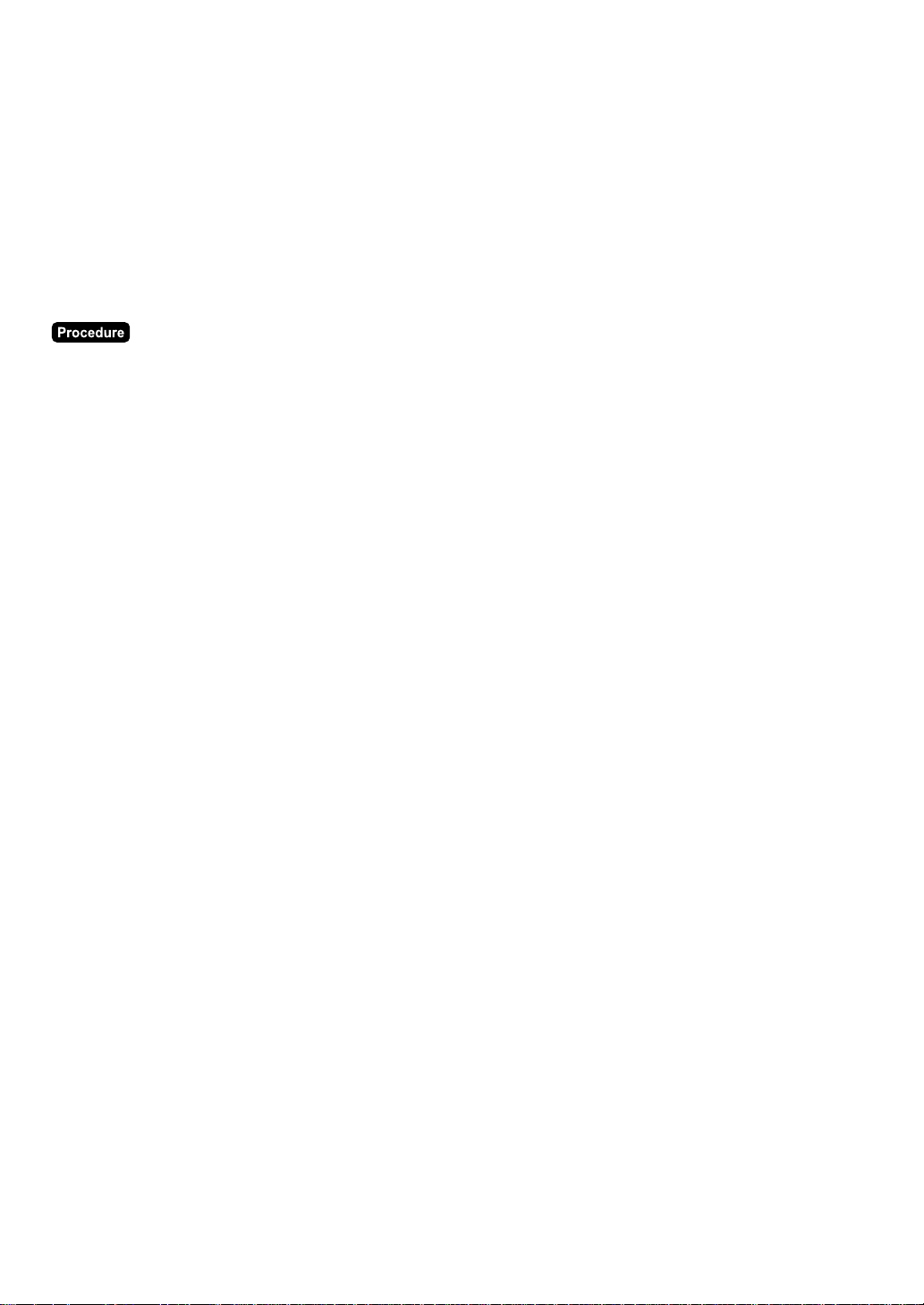
36
■■
■■
■ With/without entries
This function is used to add/delete tied PLU(s) to/from a Combo/set PLU entered.
The with/without function is used to change the tied PLUs of the combo/set PLU in compliance with a
special request made by a guest or to meet other situations.
For example, the function is needed when receiving a request to remove tomato from a certain dish in a
restaurant.
The following two types are available:
With: This entry adds one of the tied PLUs to combo/set PLU.
Without: This entry deletes one of the tied PLUs from combo/set PLU.
••
••
• With
1) Enter the combo or set PLU.
2) Touch the combo or set PLU in the receipt window. (The item will be highlighted.)
3) Touch the [WITH] key. The PLU category for “with” will be shown.
(Select the item from the assigned category of the relevant combo or set PLU.)
4) Enter PLU to add.
••
••
• Without
1) Enter the combo or set PLU.
2) Touch the tied PLU to be removed in the receipt window. (The item will be highlighted.)
3) Touch the [WITHOUT] key.
Loading ...
Loading ...
Loading ...