Loading ...
Loading ...
Loading ...
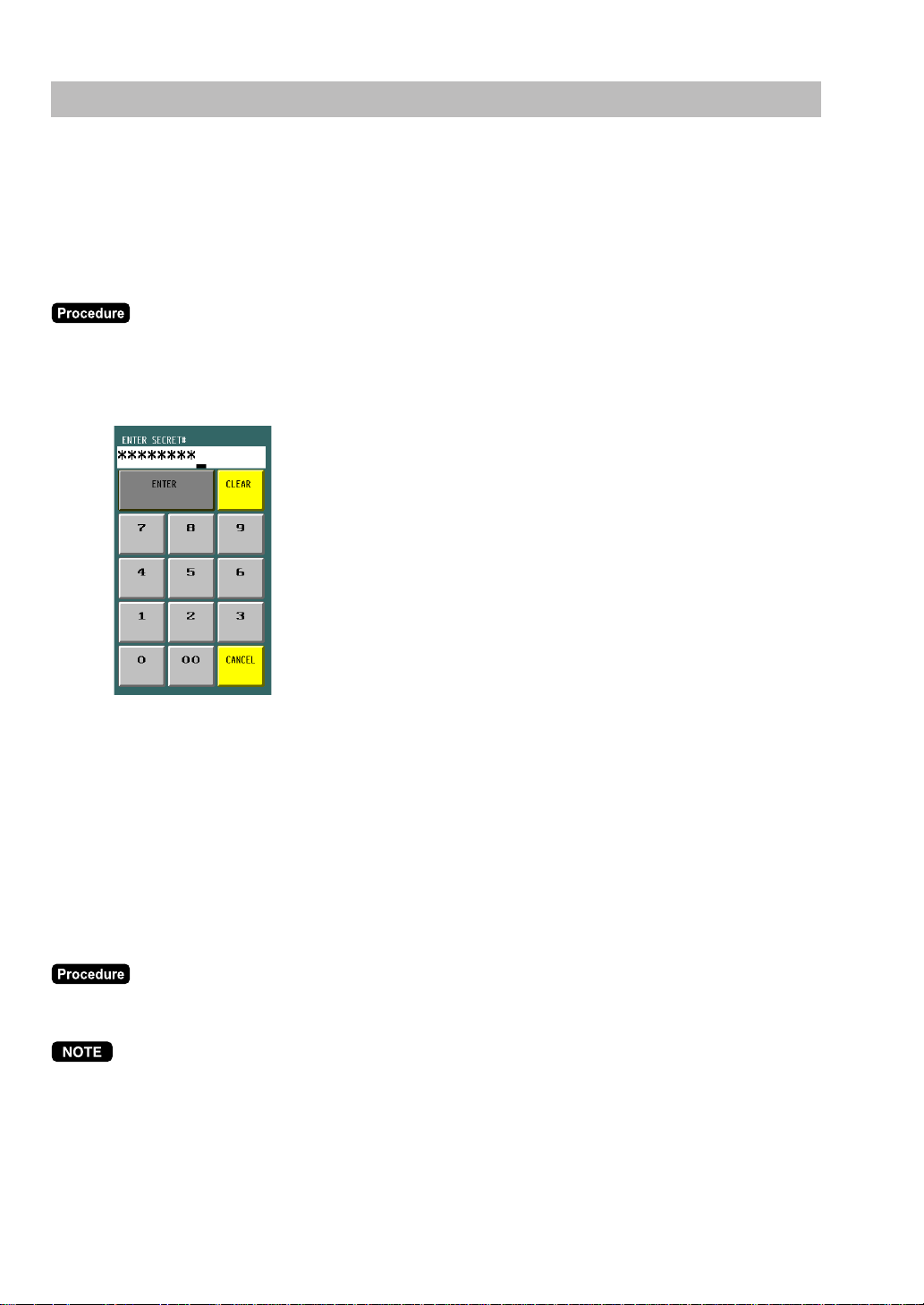
24
Cashier Entries (Sign-on/Sign-off)
Prior to item entries, the cashier will be compelled to enter his or her assigned cashier code.
Note: This may not be necessary when the POS terminal has been programmed for the cashier code entry
as “cashier stay-down mode.”
••
••
• Sign-on
The cashier is signed on by entering the cashier code or touching the [CSH n] key.
1) Cashier code (max. 4 digits) ➝ [CSH#] (Sign On) / or touching the [CSH n] key
2) Entering the secret code (if required)
3) Entering the drawer number (if required)
••
••
• Sign-off
After each transaction, the cashier will be signed-off automatically if the terminal has been programmed for
the cashier code entry as “automatic cashier sign-off mode”.
If the terminal is not programmed to require a cashier code to be entered for each transaction operation
(“cashier stay-down mode”), transaction operations are continued with the same cashier code, the cashier
code does not need to be reentered. In this case, touch either the [CSH#] (Sign On),
[CSH n] (same as signed on) to sign-off.
➝ [CSH#] (Sign On) / or touching the [CSH n] key
•
When the cashier entry system is programmed for “cashier stay-down mode,” no other cashier can sign
on unless the cashier who has signed on is signed off.
•
When the cashier entry system is programmed for “automatic cashier sign-off mode,” any other cashier is
able to sign on even when another cashier has signed on without making entries. At this time the current
cashier is automatically signed off.
•
When the “overlapped cashier” is enabled, any other cashier can sign on even when another cashier is
making entries, the original cashier entries will be stored and recalled when the first cashier signs on
again.
Loading ...
Loading ...
Loading ...