Loading ...
Loading ...
Loading ...
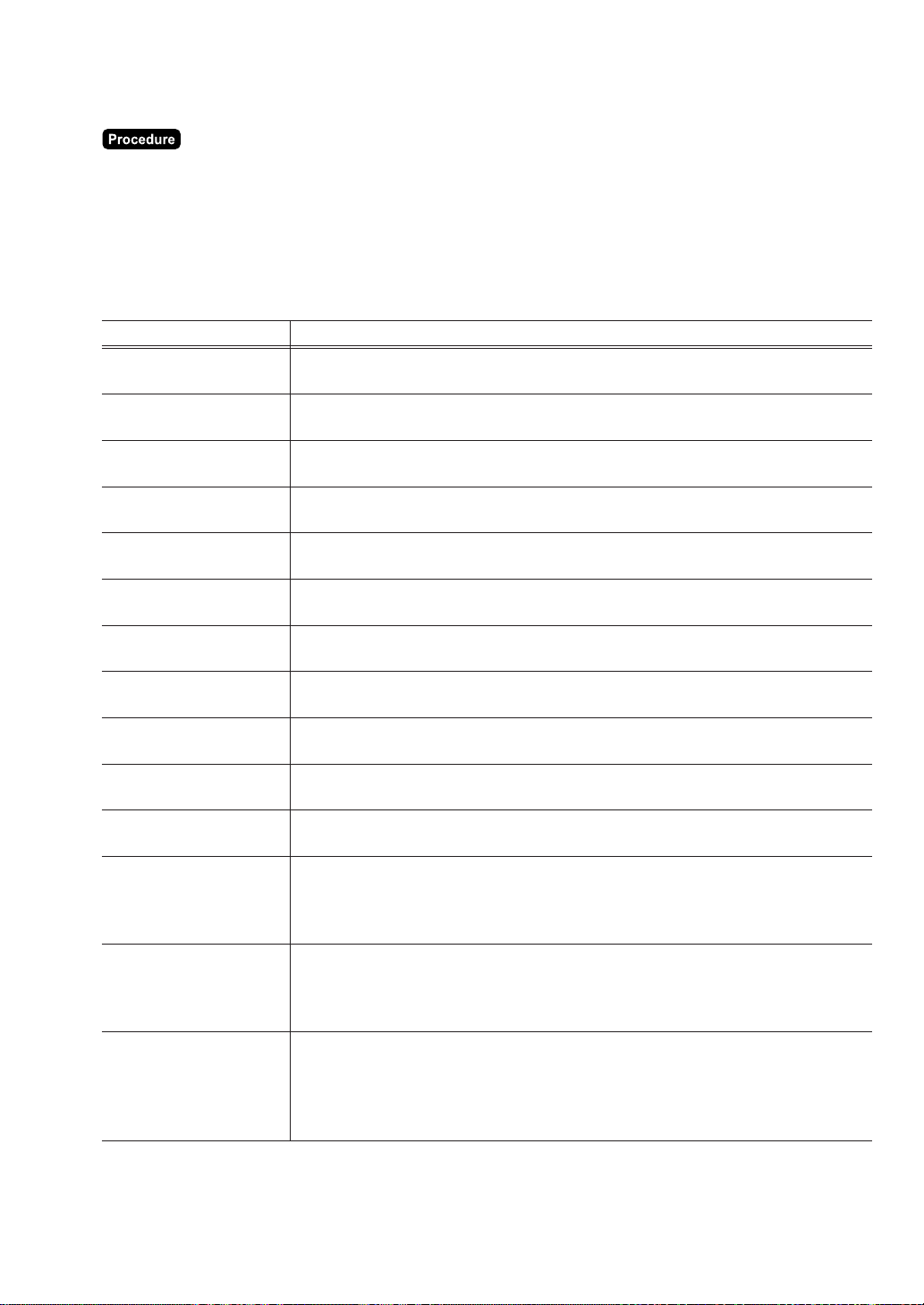
197
■■
■■
■ Final key (6 POS FUNCTIONS
➝
2 MEDIA
➝
6 FINAL KEY .......... PGM2)
(1) Select the PGM2 mode and touch the [2 POS SETTING] to perform the programming.
(2) Touch the [6 POS FUNCTIONS] button to display the menu, and touch the [2 MEDIA] button to display
the detail menu. Then touch the [6 FINAL KEY] button to program the final key.
(3) Touch the required programming item, and enter or select each parameter and touch the [ENTER] key.
Repeat this step (3) satisfactorily.
(4) To terminate the programming, touch the [EXIT] key.
Text Parameter
HEADER ON BILL
YES: Header printing on bill
NO: No header printing on bill
FOOTER ON BILL
YES: Footer printing on bill
NO: No footer printing on bill
BILL PRINT
COMPULSORY: Compulsory bill printing
NON-COMPULSORY: Non-compulsory bill printing
RECEIPT ISSUE
YES: Enables receipt issuing.
NO: Disables receipt issuing.
BILL PRINTING
YES: Enables bill printing.
NO: Disables bill printing.
BILL ON RCPT PRT.
YES: Enables bill printing on receipt.
NO: Disables bill printing on receipt.
OUTPUT KP NO.1
KP number of the network remote printer 1 (1 digit: (1 to 9)/0)
If the number “0” is entered, no remote printer will operate.
OUTPUT KP NO.2
KP number of the network remote printer 2 (1 digit: (1 to 9)/0)
If the number “0” is entered, no remote printer will operate.
OUTPUT KP NO.3
KP number of the network remote printer 3 (1 digit: (1 to 9)/0)
If the number “0” is entered, no remote printer will operate.
CHIT RECEIPT
YES: Prints a chit receipt in a remote printer format.
NO: Prints nothing on the chit receipt.
DATA ENT.JOB#
Key data entry number : max. 2 digits (1 to 99/0)
(1 to 99 : Data entry compulsory)/(0 : Data entry inhibit)
Operation type programming;
TYPE OPERATION
TYPE2 COMPULSORY: Type 2 compulsory
ACCT COMPULSORY: ACCT compulsory
NON-COMPULSORY: Non-compulsory
Type2 setting
TYPE2 ACTION CODE
AUTH-ONLY:
DIAL:
POST-AUTH:
Type2 type setting
CHECK:
TYPE2 TYPE DEBIT:
CREDIT:
GIFT CARD:
(Continued to the next page.)
Loading ...
Loading ...
Loading ...