Loading ...
Loading ...
Loading ...
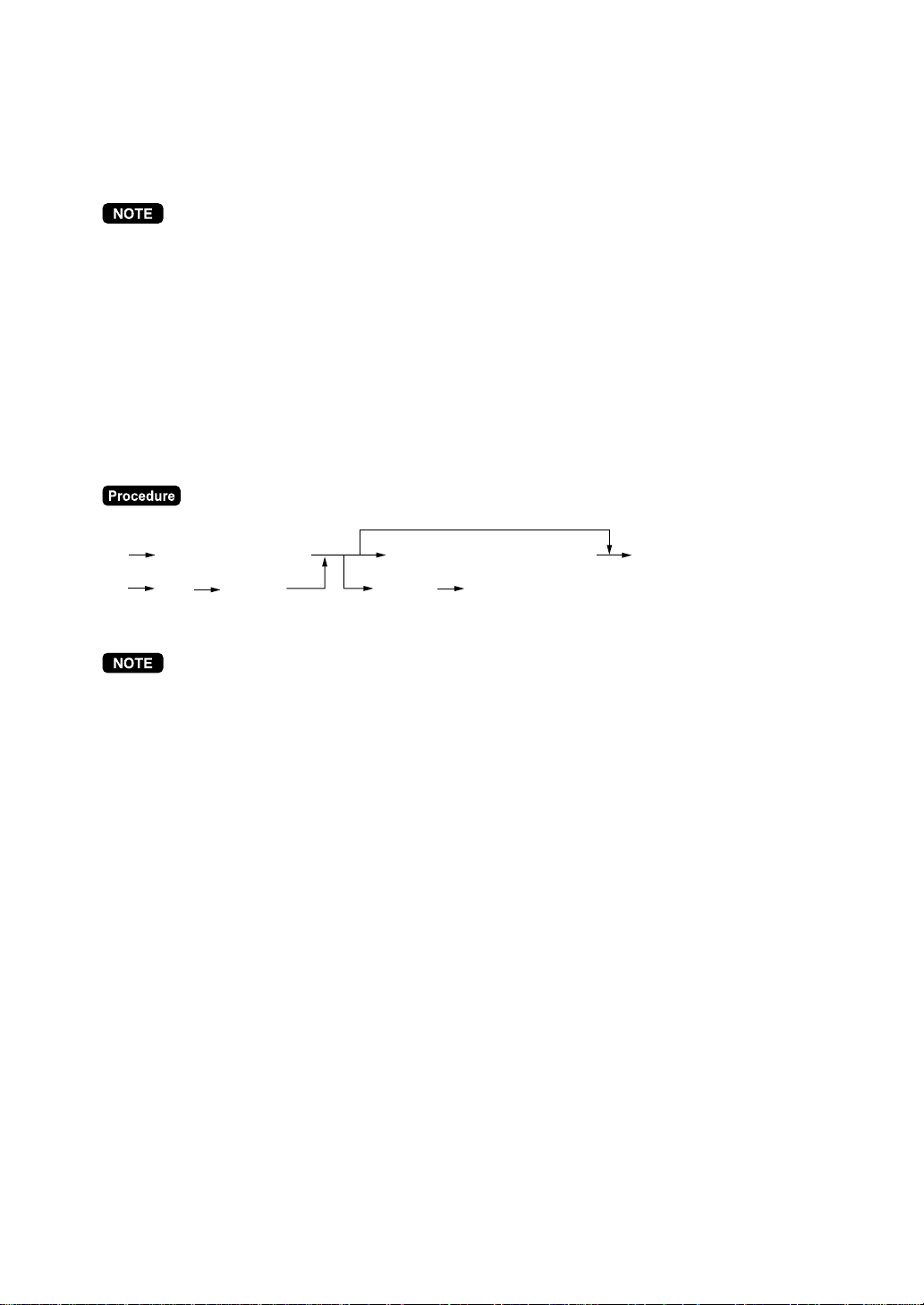
59
■■
■■
■ Tip paid entries
This operation is used when tips that guests have paid by using credit card are paid to respective cashiers
in cash. To perform the tip paid entry, enter the cashier code (assigning the cashier), then touch the [TIP
PAID] key.
When the tip amount remains unchanged in Individual Cashier Resetting, the tip paid function is
automatically executed and a tip receipt is issued to the report printer prior to server report printing.
■■
■■
■ Currency conversion
Your POS terminal allows payment entries in foreign currency after sales entry or during amount tendered
entry.
Touching the [CONV1] thru [CONV4] keys creates a subtotal in foreign currency. Cash alone can be
handled after currency conversion.
When you use a programmed rate
[CONV1] thru [CONV3]
(Rate: 0.0 to 9999.9999)
Amount tendered (max. 8 digits)
[CLEAR]
For direct finalization
Rate
[CONV4]
[CASH1] or [CASH2]
For re-entry of currency conversion, next registration, or
payment in domestic currency
•
The terminal also allows you to enter currency conversion from the conversion menu, touch the
[CONVMENU] key and select conversion items, then touch the [ENTER] key.
•
When the amount tendered is short, its equivalent in deficit is shown in domestic currency.
•
Change amount will be displayed in domestic currency.
Case of opening foreign currency drawer:
•
At the time of issuing receipt after tendering exchange amount.
•
At the time of issuing X/Z report (included CCD)
•
The Exchange drawer open function is executed.
When the [CONV n] key is touched the foreign currency drawer will be opened.
Loading ...
Loading ...
Loading ...