Loading ...
Loading ...
Loading ...
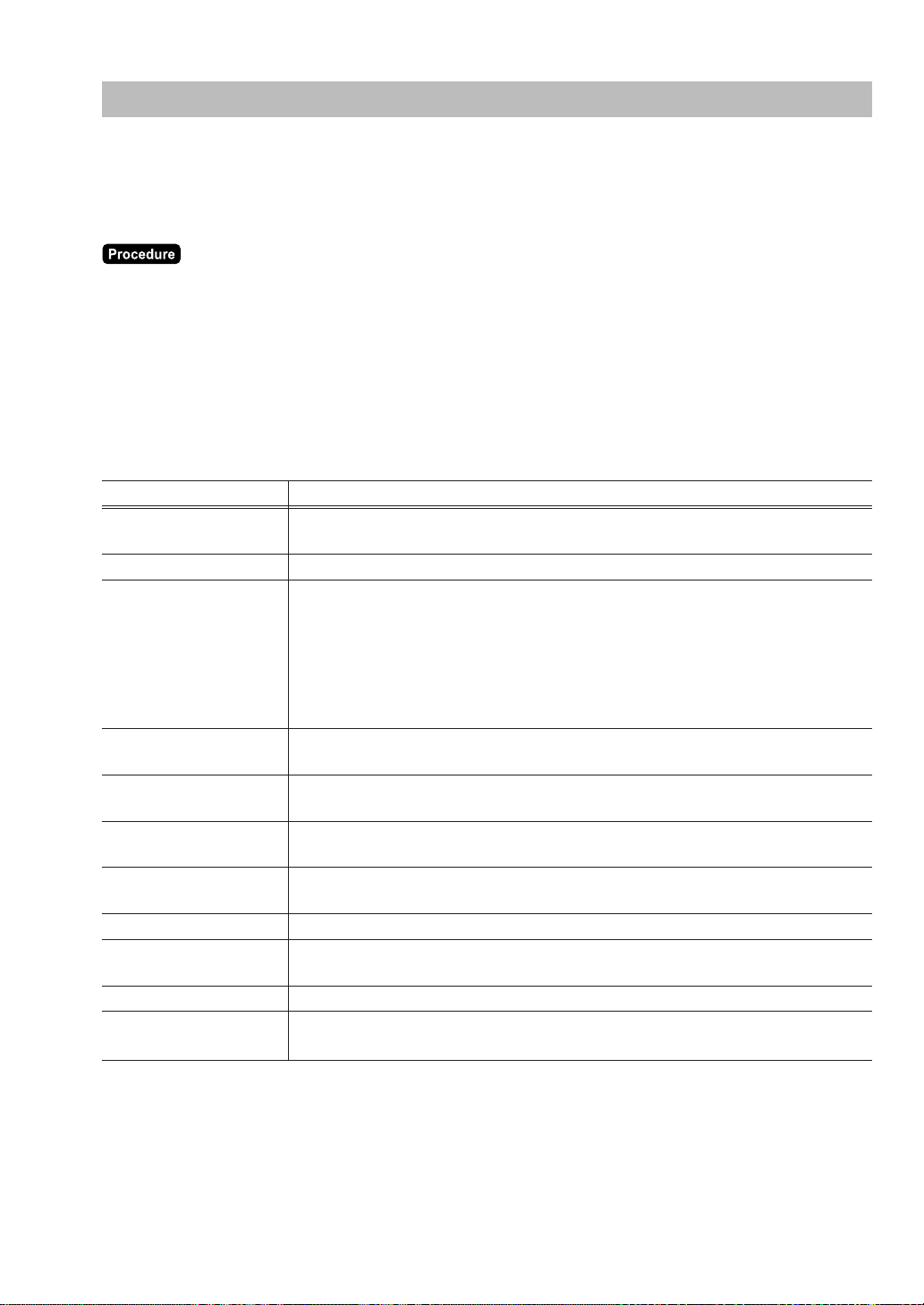
157
POS Setting Data
The POS setting data can be confirmed with the following tables.
The default programming data of parameters is emphasized in bold character.
■■
■■
■ Department (1 DEPARTMENT
➝
1 DEPARTMENT ....... PGM2)
(1) Select the PGM2 mode in the mode selection window, and touch the [2 POS SETTING] to perform the
programming.
(2) Touch the [1 DEPARTMENT] button to display the detail menu.
(3) Touch the [1 DEPARTMENT] button to program the each department.
(4) Enter or select the department number and touch the [ENTER] key.
(5) Touch the required programming item, and enter or select each parameter and touch the [ENTER] key.
Repeat this step (5) satisfactorily.
(6) To terminate the programming, touch the [EXIT] key.
Text Parameter
SIGN
+: Assigns a plus sign to departments for normal sales transactions.
–: Assigns a minus sign for minus transactions.
DESCRIPTION Description for a department. Up to 20 characters can be entered. (DPT.nn)
Department type selection
NORMAL: Normal department
HASH: Hash department
DEPT. TYPE GIFT: Gift department
GIFT RELOAD: Gift reload department
BR: Bottle return department
NON TURNOVER: Non turnover department
TAXABLE 1
YES: Tax 1 taxable
NO: Tax 1 non-taxable
TAXABLE 2
YES: Tax 2 taxable
NO: Tax 2 non-taxable
TAXABLE 3
YES: Tax 3 taxable
NO: Tax 3 non-taxable
TAXABLE 4
YES: Tax 4 taxable
NO: Tax 4 non-taxable
HALO You can set an upper limit amount (HALO) for each department. 7 digits (0 to 9999999)
LALO
You can set a lower limit amount (LALO).
7 digits (0 to 9999999)
GROUP No. You can assign departments to a maximum of 99 groups. 2 digit (1 to 99)
RECEIPT TYPE
DOUBLE: Double receipt type
SINGLE: Single receipt type
Loading ...
Loading ...
Loading ...