Loading ...
Loading ...
Loading ...
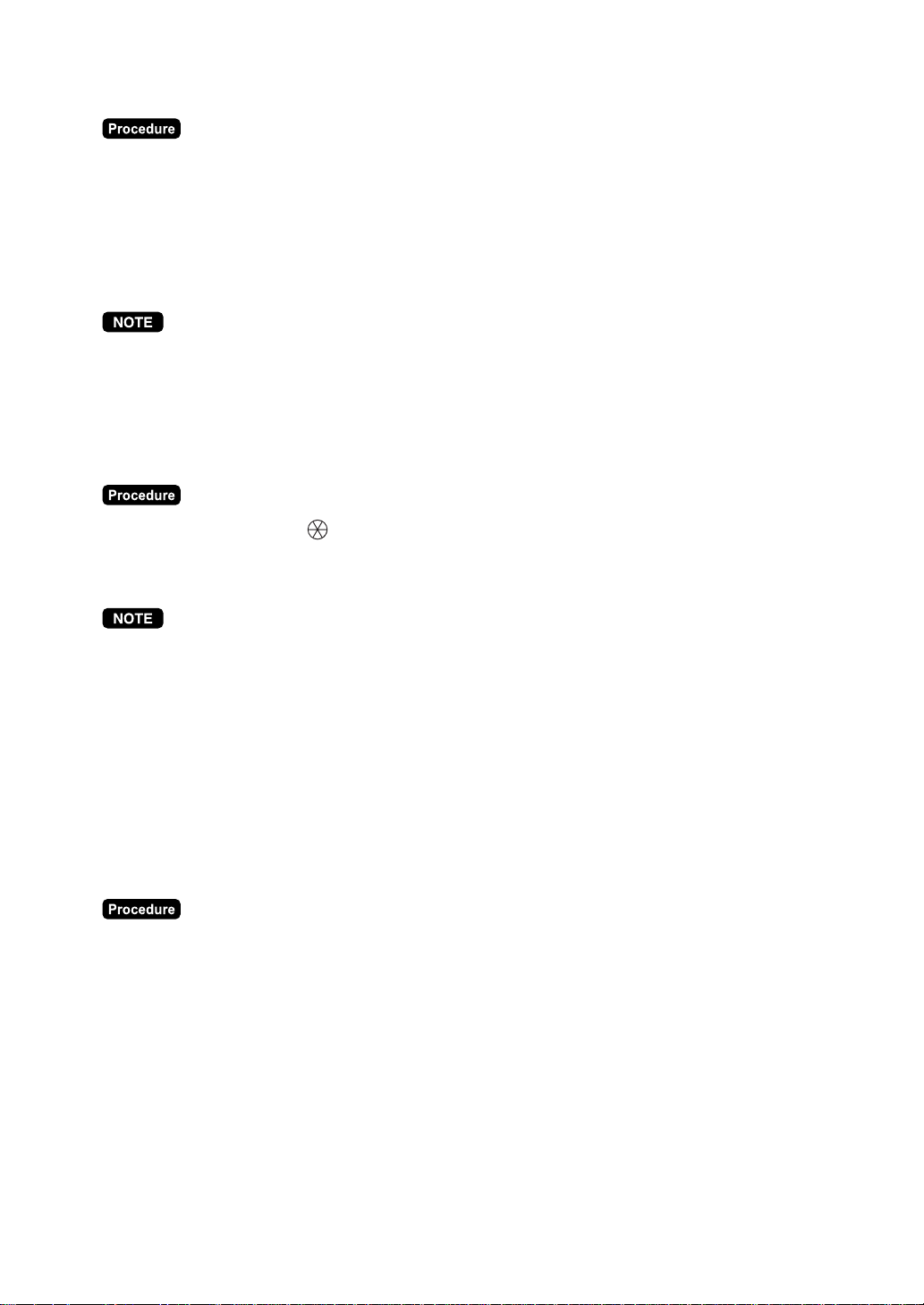
27
••
••
• PLU code entries
For “preset only type”:
➝
PLU code
➝
[PLU/UPC]
For “open only type”:
➝
PLU code
➝
[PLU/UPC]
➝
Unit price
➝
[ENTER]
For “open and preset type”:
➝
PLU code
➝
[PLU/UPC]
➝
Unit price
➝
[ENTER] (open price entry)
For “open and preset type”:
➝
PLU code
➝
[PLU/UPC]
➝
[ENTER] (preset price entry)
• PLU code: max. 6 digits
• Open unit price: Within the programmed HALO/LALO
•
After entering the PLU code for an “open only type” or “open and preset type”, the ten key pad window is
displayed. Then enter the unit price followed by the [ENTER] key (open price), or touch the [ENTER] key
(preset price).
••
••
• UPC entries
By scanning UPC code:
➝
(Scan UPC code)
By UPC code entry:
➝
UPC code
➝
[PLU/UPC]
• UPC code: max. 13 digits
•
When you enter or scan an undefined code, (if the terminal is programmed for the learning function as
“yes”,) you are required to enter its unit price and the associated department.
(Undefined UPC entry)
➝
Unit price
➝
[ENTER]
➝
Dept. code
➝
[ENTER]
➝
(Delete/no delete
selection)
➝
[ENTER]
■■
■■
■ Repeat entries
You can use this function for repetitive entries (PLU/UPC) of the same items.
Multiple items can also be repeated by using the [ + ] key.
Touch the desired item(s) on the receipt window, then touch the [ + ] key.
Loading ...
Loading ...
Loading ...