Loading ...
Loading ...
Loading ...
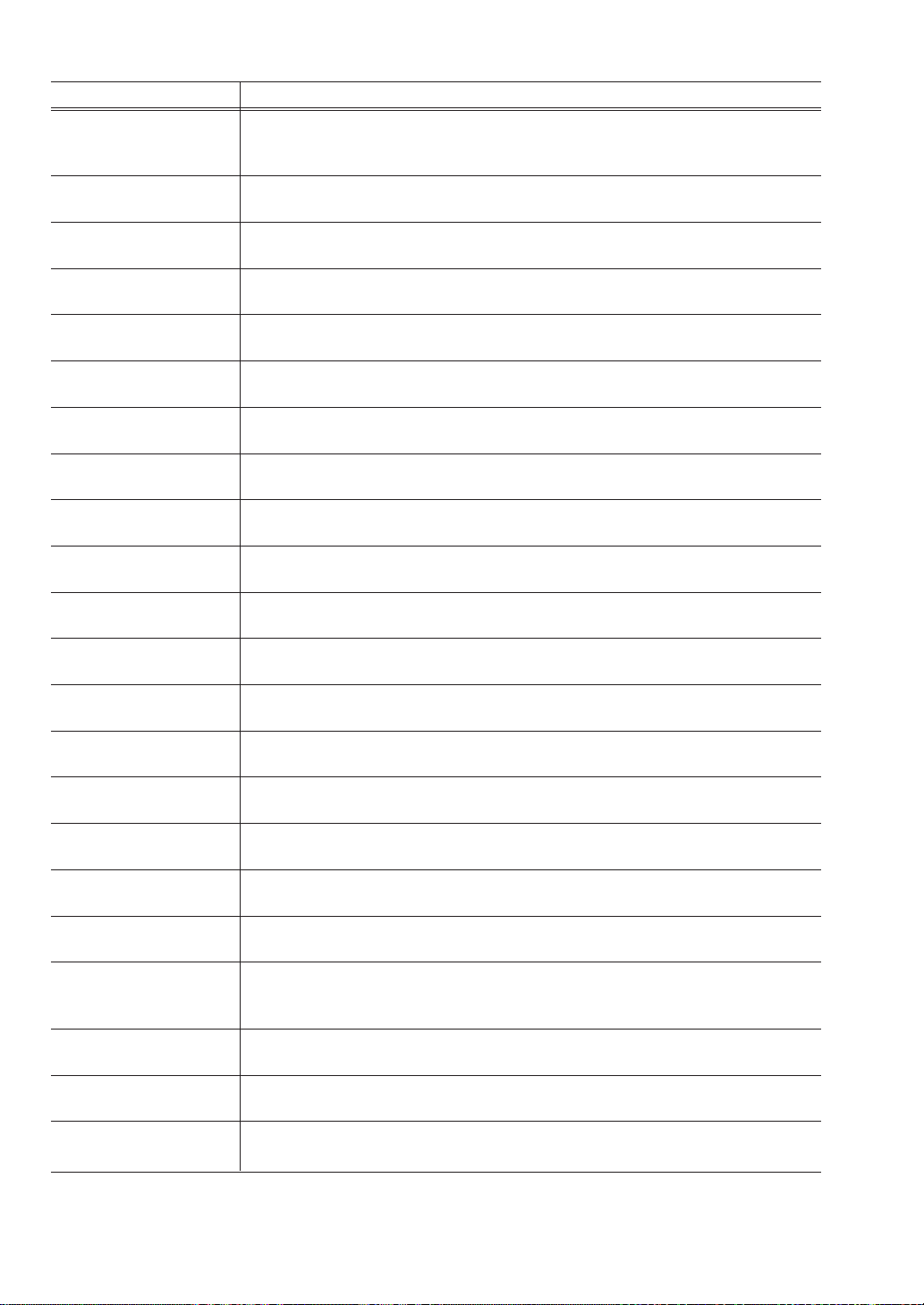
192
Text Parameter
COMPULSORY: GLU/drive-thru entry compulsory
GLU/DRIVE THRU INHIBIT: GLU/drive-thru entry inhibited
ENABLE: GLU/drive-thru entry enabled
SHORT TENDER
DISABLE: Short amount tender disabled
ENABLE: Short amount tender enabled
HEADER ON BILL
YES: Header printing on bill
NO: No header printing on bill
FOOTER ON BILL
YES: Footer printing on bill
NO: No footer printing on bill
CLOSED GC FILE
RETAINED: Retains the closed guest check data.
NO RETAINED: Does not retain the closed guest check data.
BILL PRINT
COMPULSORY: Compulsory bill printing
NON-COMPULSORY: Non-compulsory bill printing
FOOTER ON RCPT
YES: Enables footer printing on the receipt.
NO: Disables footer printing on the receipt.
RECEIPT ISSUE
YES: Enables receipt issuing.
NO: Disables receipt issuing.
BILL PRINTING
YES: Enables bill printing.
NO: Disables bill printing.
BILL ON RCPT PRT.
YES: Enables bill printing on receipt.
NO: Disables bill printing on receipt.
CHANGE DUE
DISABLE: Disables change calculation.
ENABLE: Enables change calculation.
NON-ADD# ENTRY
COMPULSORY: Compulsory non-add code entry
NON-COMPULSORY: Non-compulsory non-add code entry
TAXABLE1 DELETE
YES: Deletes tax 1.
NO: Calculates tax 1.
TAXABLE2 DELETE
YES: Deletes tax 2.
NO: Calculates tax 2.
TAXABLE3 DELETE
YES: Deletes tax 3.
NO: Calculates tax 3.
TAXABLE4 DELETE
YES: Deletes tax 4.
NO: Calculates tax 4.
DRAWER OPENING
NO: Disables drawer opening.
YES: Opens the drawer.
DRAWER OPEN ST= 0
NO: Disables drawer opening (when ST = 0).
YES: Opens the drawer (when ST = 0).
COMPULSORY: Compulsory amount tendered entry
AMOUNT ENTRY NON-COMPULSORY: Non-compulsory amount tendered entry
INHIBIT: Inhibits amount tendered entry
PAY ST<=0
INHIBIT: Inhibits the finalization by media (when ST ≤ 0)
ALWAYS: Enables the finalization by media
EAT IN ENTRY
COMPULSORY: Compulsory eat-in entry
NON-COMPULSORY: Non-compulsory eat-in entry
OUTPUT KP NO.1
KP number of the network remote printer 1 (1 digit: (1 to 9)/0)
If the number “0” is entered, no remote printer will operate.
(Continued to the next page.)
Loading ...
Loading ...
Loading ...