Loading ...
Loading ...
Loading ...
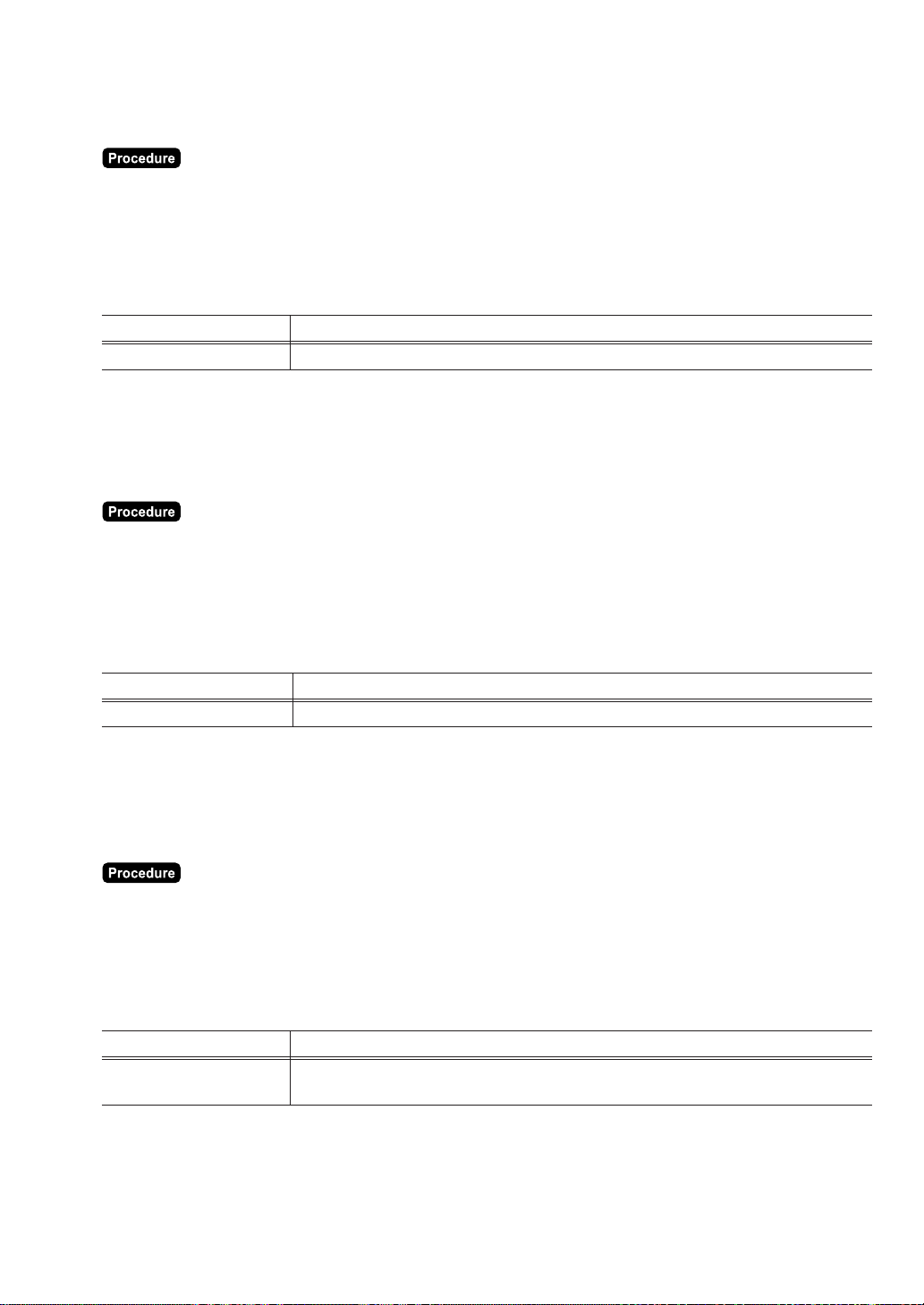
221
■■
■■
■ Revenue center number by terminal
(7 TERMINAL
➝
3 TERMINAL
➝
10 REVENUE BY TERMINAL .......... PGM2)
(1) Select the PGM2 mode and touch the [2 POS SETTING] to perform the programming.
(2) Touch the [7 TERMINAL] button to display the menu, and touch the [3 TERMINAL] button to display
the detail menu. Then touch the [10 REVENUE BY TERMINAL] button to program.
(3) Enter the revenue center number and touch the [ENTER] key.
(4) To terminate the programming, touch the [EXIT] key.
Text Parameter
REVENUE NO. Revenue center number: 1 digit (1 to 9)
■■
■■
■ Report by terminal
(7 TERMINAL
➝
3 TERMINAL
➝
11 REPORT BY TERMINAL .......... PGM2)
(1) Select the PGM2 mode and touch the [2 POS SETTING] to perform the programming.
(2) Touch the [7 TERMINAL] button to display the menu, and touch the [3 TERMINAL] button to display
the detail menu. Then touch the [11 REPORT BY TERMINAL] button to program.
(3) Select the parameter and touch the [ENTER] key.
(4) To terminate the programming, touch the [EXIT] key.
Text Parameter
OPN D-THRU EXIST
DISALLOWED: Disallowed open drive-thru GLU existing
ALLOWED: Allowed open drive-thru GLU existing
■■
■■
■ Drive-thru by terminal
(7 TERMINAL
➝
3 TERMINAL
➝
9 DRIVE THRU BY TERMINAL .......... PGM2)
(1) Select the PGM2 mode and touch the [2 POS SETTING] to perform the programming.
(2) Touch the [7 TERMINAL] button to display the menu, and touch the [3 TERMINAL] button to display
the detail menu. Then touch the [9 DRIVE THRU BY TERMINAL] button to program.
(3) Enter the window number and touch the [ENTER] key.
(4) To terminate the programming, touch the [EXIT] key.
Text Parameter
WINDOW# Window number: 1 digit (1 or 2)
Loading ...
Loading ...
Loading ...