Loading ...
Loading ...
Loading ...
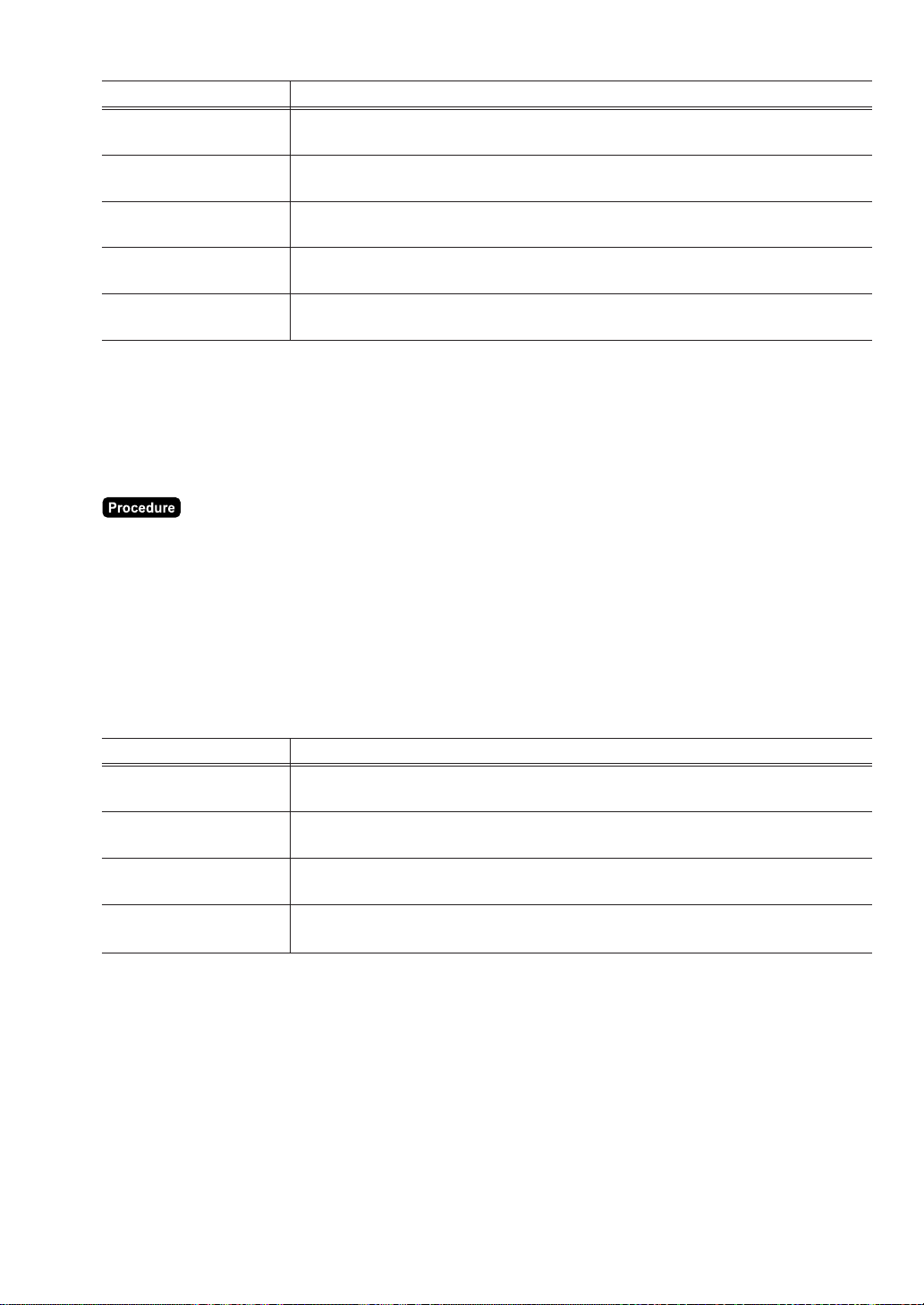
247
Text Parameter
QTY IS 1
SKIP: Print skip when the quantity is 1.
PRINT: Prints the quantity.
PLU CODE
SKIP: Skip PLU code printing
PRINT: Prints PLU code.
UNIT PRICE
SKIP: Skip the unit price printing
PRINT: Prints the unit price.
AMOUNT
SKIP: Skip the amount printing
PRINT: Prints the amount.
SOLID LINE
SKIP: Skip the solid line printing
PRINT: Prints the solid line
■■
■■
■ Chit format (4 PRINTERS
➝
14 CHIT FORMAT .......... PGM1)
(9 SYSTEM
➝
1 PRINTERS
➝
14 CHIT FORMAT .......... PGM2)
(1) Select the PGM1 or PGM2 mode and touch the [2 POS SETTING] to perform the programming.
(2) In the PGM1 mode, touch the [4 PRINTERS] button to display the menu, and touch the [14 CHIT
FORMAT] button to program for the chit format.
(2)’ In the PGM2 mode, touch the [9 SYSTEM] button to display the menu, and touch the [1 PRINTERS]
button to display the detail menu. Then touch the [14 CHIT FORMAT] button to program.
(3) Touch the required programming item, and enter or select each parameter and touch the [ENTER] key.
Repeat this step (3) satisfactorily.
(4) To terminate the programming, touch the [EXIT] key.
Text Parameter
QTY IS 1
SKIP: Print skip when the quantity is 1.
PRINT: Prints the quantity.
PLU CODE
SKIP: Skip PLU code printing
PRINT: Prints PLU code.
UNIT PRICE
SKIP: Skip the unit price printing
PRINT: Prints the unit price.
AMOUNT
SKIP: Skip the amount printing
PRINT: Prints the amount.
Loading ...
Loading ...
Loading ...