Loading ...
Loading ...
Loading ...
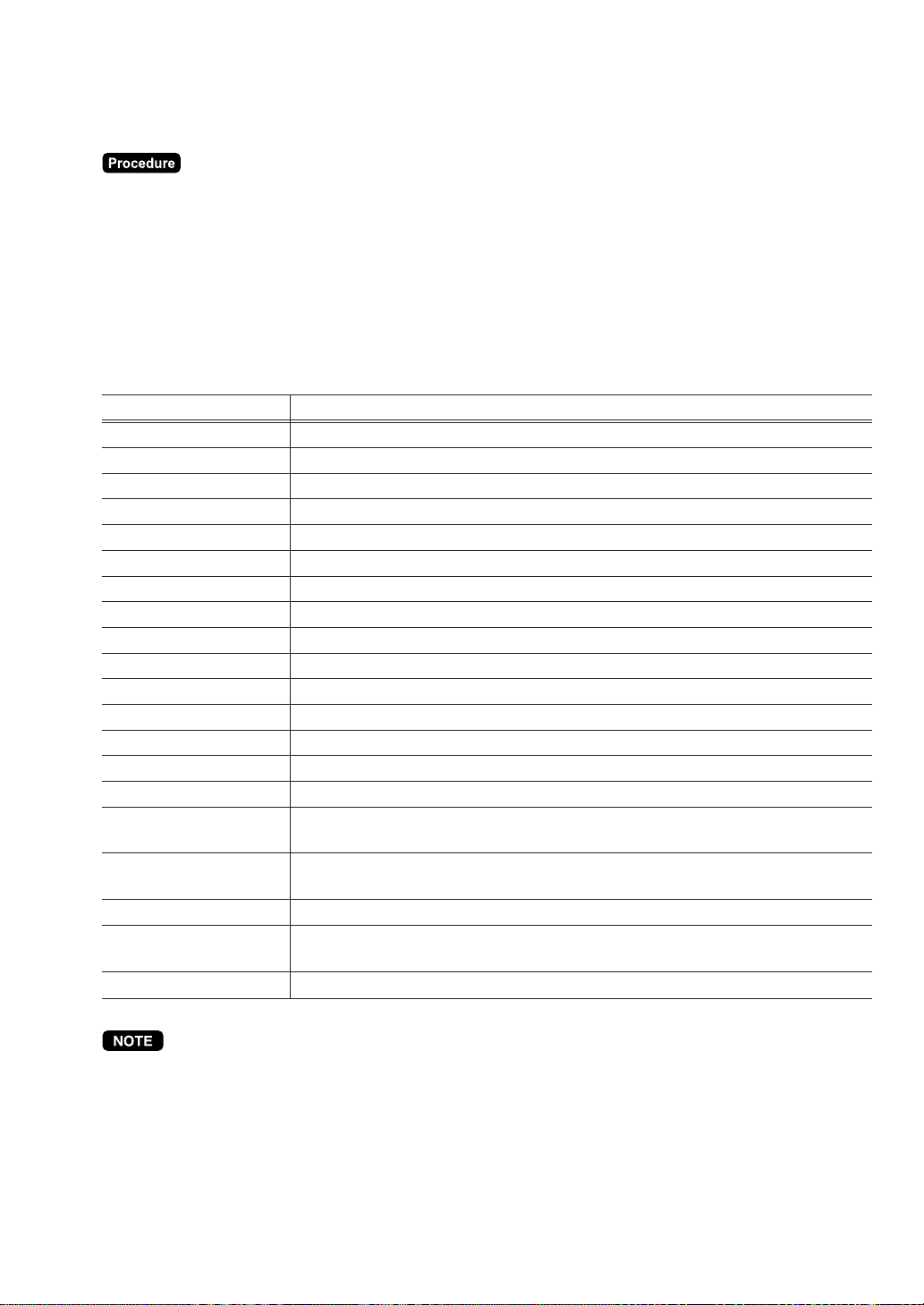
179
■■
■■
■ Employee ID (4 WORK FORCE
➝
2 EMPLOYEE
➝
1 EMPLOYEE ID ... ....... PGM2)
Employee code: 10 digits (0 to 9999999999)
(1) Select the PGM2 mode and touch the [2 POS SETTING] to perform the programming.
(2) Touch the [4 WORK FORCE] button to display the menu, and touch the [2 EMPLOYEE] button to
display the detail menu.
(3) Touch the [1 EMPLOYEE ID] button to display the employee list.
(4) Touch or enter the employee number and touch the [ENTER] key to program the employee data.
(5) Touch the required programming item, and enter or select each parameter and touch the [ENTER] key.
Repeat this step (5) satisfactorily.
(6) To terminate the programming, touch the [EXIT] key.
Text Parameter
SECRET CODE Employee secret code: max. 8 digits (00000001 to 99999999/00000000)
NAME Employee name: max. 8 characters
CASHIER CODE Cashier code link: max. 4 digits (0001 to 9999)
AUTHORITY LEVEL Authority level: 1 digit (1 to 5) (Low 1 ➝ 5 High)
DAILY STD.HOURS Daily standard hours: max. 3 digits (0 to 999)
DAILY OT HOURS Daily over-time hours: max. 3 digits (0 to 999)
WEEKLY STD.HOURS Weekly standard hours: max. 3 digits (0 to 999)
WEEKLY OT HOURS Weekly over-time hours: max. 3 digits (0 to 999)
LOCATION#1 Job location 1: max. 2 digits (1 to 99/0)
LOCATION#2 Job location 2: max. 2 digits (1 to 99/0)
LOCATION#3 Job location 3: max. 2 digits (1 to 99/0)
LOCATION#4 Job location 4: max. 2 digits (1 to 99/0)
LOCATION#5 Job location 5: max. 2 digits (1 to 99/0)
LOCATION#6 Job location 6: max. 2 digits (1 to 99/0)
LOCATION#7 Job location 7: max. 2 digits (1 to 99/0)
AUTO SHIFT FUNC.
ENABLE: AUTO shift function enabled
DISABLE: AUTO shift function disabled
OPEN TIME
AUTO shift open time:
4 digits: Hour 2 digits (01 to 12)/Minute 2 digits (00 to 59)
OPEN TIME AM/PM AUTO shift open time AM/PM selection (AM or PM)
CLOSE TIME
AUTO shift close time:
4 digits: Hour 2 digits (01 to 12)/Minute 2 digits (00 to 59)
CLOSE TIME AM/PM AUTO shift close time AM/PM selection (AM or PM)
When the “DEL” key is touched on table number selection menu, the table is deleted.
Loading ...
Loading ...
Loading ...