Loading ...
Loading ...
Loading ...
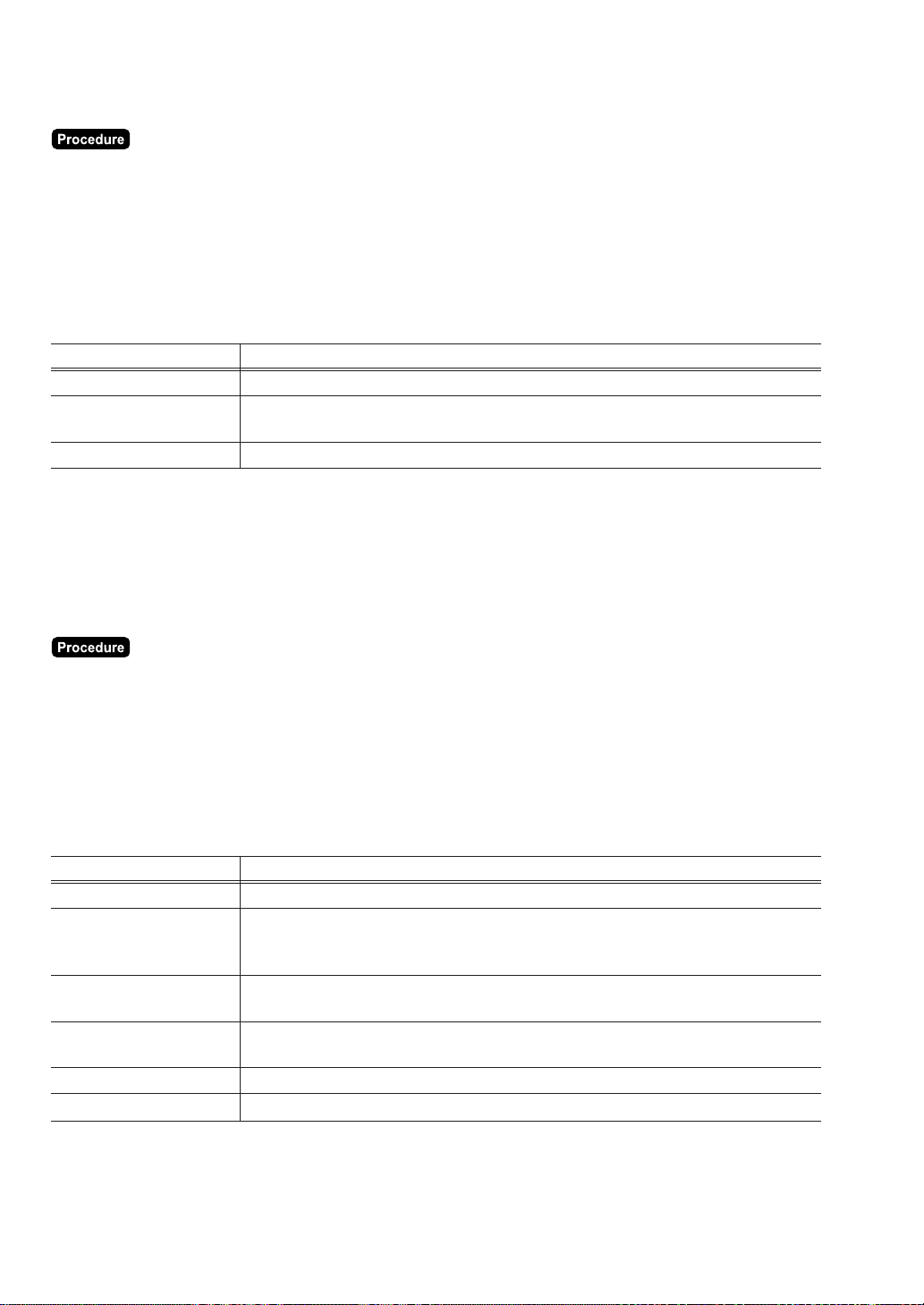
210
■■
■■
■ Non add code (6 POS FUNCTIONS
➝
4 FUNCTIONS
➝
11 NON ADD CODE .......... PGM2)
(1) Select the PGM2 mode and touch the [2 POS SETTING] to perform the programming.
(2) In the PGM2 mode, touch the [6 POS FUNCTIONS] button to display the menu, and touch the [4
FUNCTIONS] button to display the detail menu. Then touch the [11 NON ADD CODE] button to
program for the non-add code.
(3) Touch the required programming item, and enter or select each parameter and touch the [ENTER] key.
Repeat this step (3) satisfactorily.
(4) To terminate the programming, touch the [EXIT] key.
Text Parameter
TEXT Text : max. 8 characters (#)
DATA ENT.JOB#
Key data entry number : max. 2 digits (1 to 99/0)
(1 to 99 : Data entry compulsory)/(0 : Data entry inhibit)
AUTHORITY LEVEL Authority level : 1 digit (Lowest: 1 to 5: Highest)
■■
■■
■ Free text (6 POS FUNCTIONS
➝
4 FUNCTIONS
➝
12 FREE TEXT .......... PGM2)
Free text no.: 2 digits (1 to 99)
(1) Select the PGM2 mode and touch the [2 POS SETTING] to perform the programming.
(2) Touch the [6 POS FUNCTIONS] button to display the menu, and touch the [4 FUNCTIONS] button to
display the detail menu. Then touch the [12 FREE TEXT] button to display the free text list.
(3) Select the free text from the list.
(4) Touch the required programming item, and enter or select each parameter and touch the [ENTER] key.
Repeat this step (4) satisfactorily.
(5) To terminate the programming, touch the [EXIT] key.
Text Parameter
TEXT Text : max. 16 characters (TEXTnn)
Free text type ;
FREE TEXT TYPE FOR ORDER:
FOR ITEM:
ASSIGNED KP
KP number of the network remote printer 1 (1 digit: (1 to 9)/0)
If the number “0” is entered, no remote printer will operate.
PRINTED ON
TOP OF KP: Planto Printed on top of KP
BOTTOM OF KP: Printed on bottom of KP
CVM1 CTRL CHAR. CVM (Color Video Monitor) 1 control character (0 thru 255)
CVM2 CTRL CHAR. CVM (Color Video Monitor) 2 control character (0 thru 255)
Loading ...
Loading ...
Loading ...