Loading ...
Loading ...
Loading ...
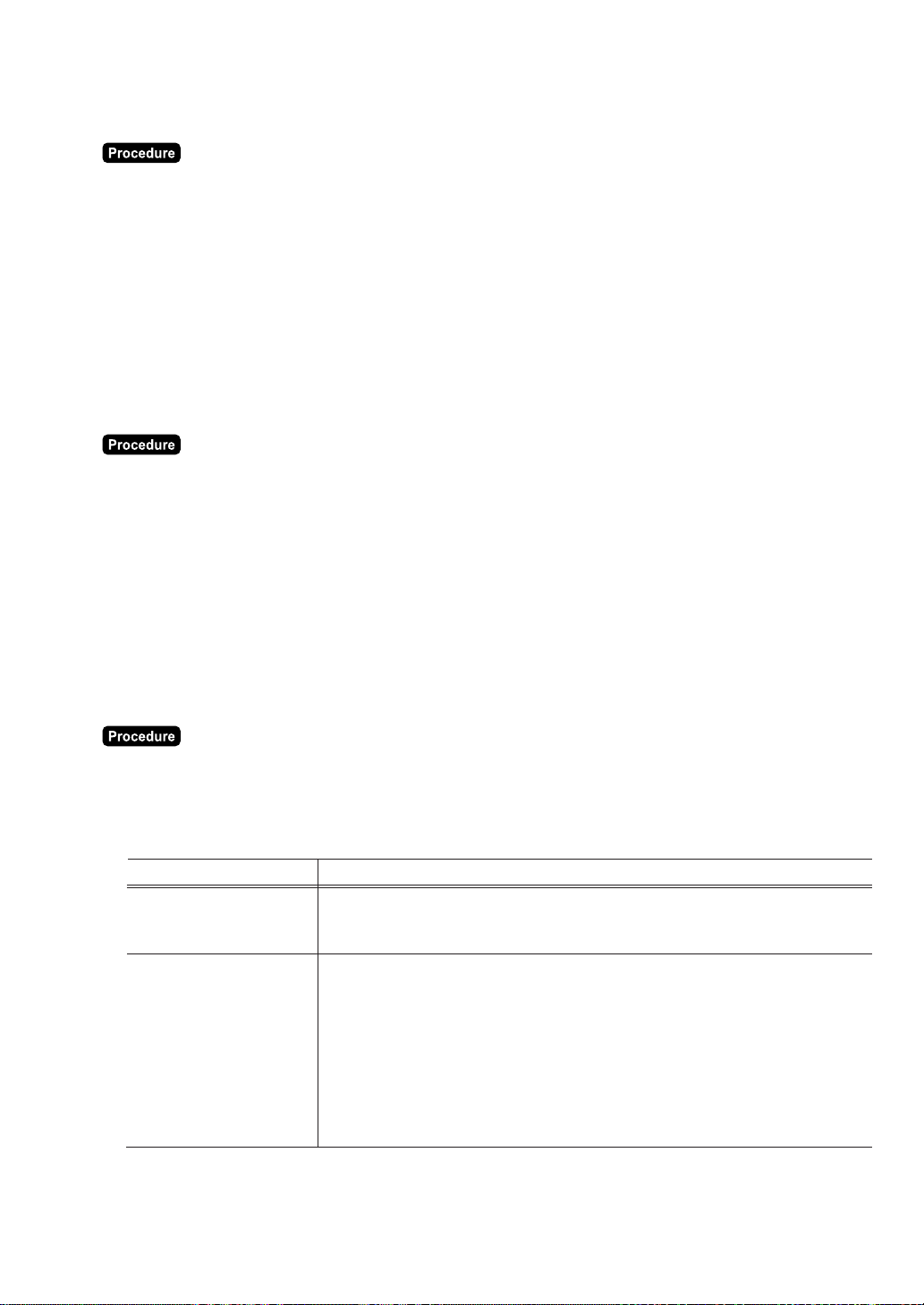
217
■■
■■
■ Maintenance data down-loading
(7 TERMINAL
➝
2 MAINTENANCE
➝
2 MAINTENANCE DATA D/L .......... PGM2)
(1) Select the PGM2 mode and touch the [2 POS SETTING] to perform the programming.
(2) Touch the [7 TERMINAL] button to display the menu, and touch the [2 MAINTENANCE] button to
display the detail menu. Then touch the [2 MAINTENANCE DATA D/L] button, the confirmation window
is displayed.
(3) To finish the programming touch the [EXIT] key.
■■
■■
■ Dynamic UPC data down-loading
(7 TERMINAL
➝
2 MAINTENANCE
➝
3 D-UPC DOWNLOAD .......... PGM2)
(1) Select the PGM2 mode and touch the [2 POS SETTING] to perform the programming.
(2) Touch the [7 TERMINAL] button to display the menu, and touch the [2 MAINTENANCE] button to
display the detail menu. Then touch the [3 D-UPC DOWNLOAD] button, the confirmation window is
displayed.
(3) To finish the programming touch the [EXIT] key.
■■
■■
■ System backup data
(7 TERMINAL
➝
2 MAINTENANCE
➝
4 SYSTEM BACKUP .......... PGM2)
(1) Select the PGM2 mode and touch the [2 POS SETTING] to perform the programming.
(2) Touch the [7 TERMINAL] button to display the menu, and touch the [2 MAINTENANCE] button to
display the detail menu. Then touch the [4 SYSTEM BACKUP] button, the programming parameters
window is displayed.
(3) To finish the programming touch the [EXIT] key.
Text Parameter
Sending data selection;
SEND DATA ALL RAM:
SSP:
Communication speed selection;
Programmed speed:
115200bps:
57600bps:
SPEED 38400bps:
19200bps:
9600bps:
4800bps:
2400bps:
Loading ...
Loading ...
Loading ...