Loading ...
Loading ...
Loading ...
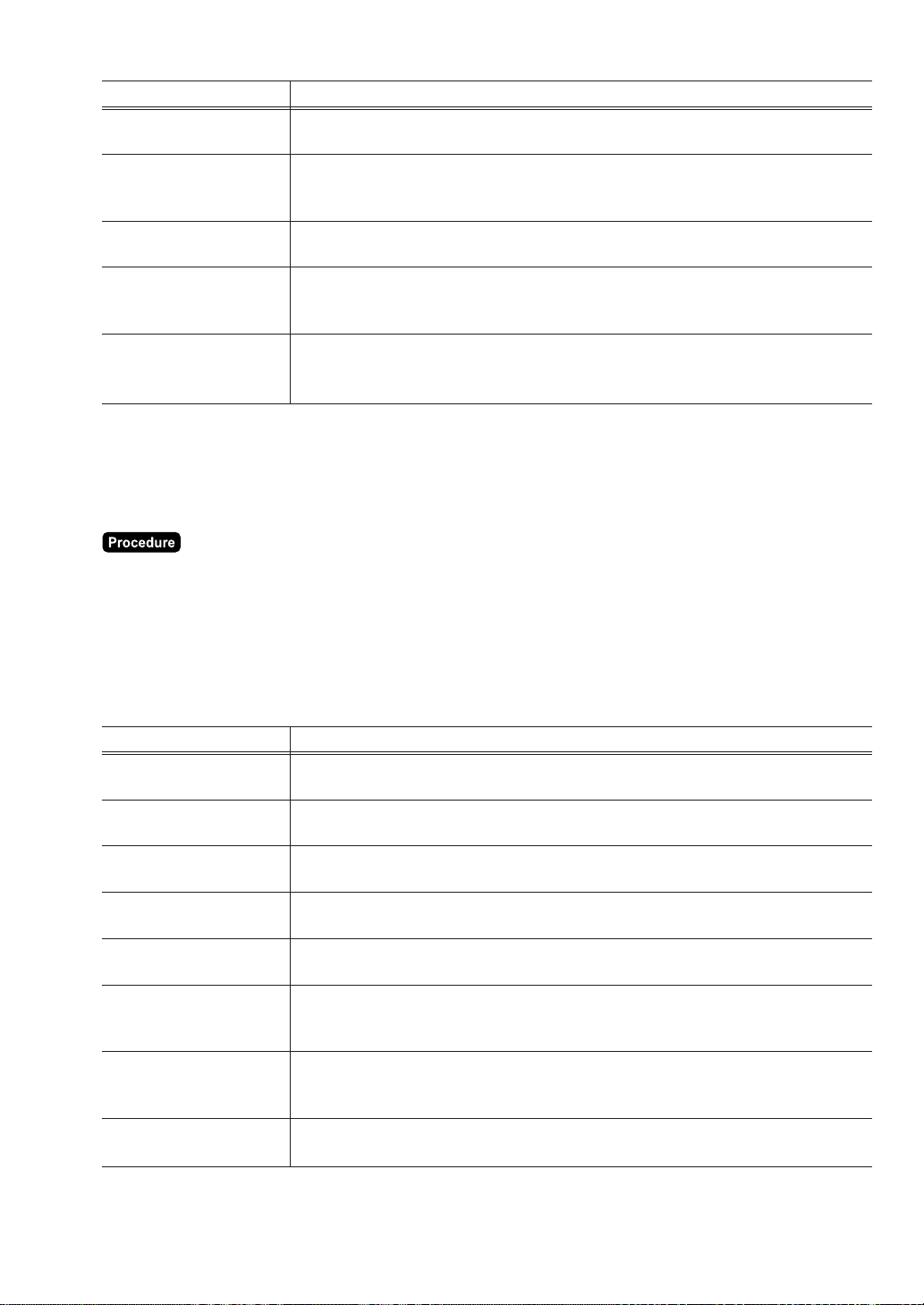
223
Text Parameter
CAPTURE FULL
CONTINUE: Not lock entries at a satellite even when capture job memory becomes full.
LOCK: Lock entries at a satellite when capture job memory becomes full.
Calculation number of purchase at condiment PLU;
PURCHASE COND. MEALS: By meals
ITEMS: By items
I.BILL FINALIZE
DISABLE: Disables GLU finalize before Intermediate bill
ENABLE: Enables GLU finalize before Intermediate bill
Free text entry timing;
FREE TEXT AFTER ITEM: After item entry
BEFORE ITEM: Before item entry
Eat-in entry compulsory;
EAT IN ENTRY START TRANS.: starting transactions
EACH MEDIA: entering media operation
■■
■■
■ Printing options
(7 TERMINAL
➝
4 OPTIONAL SETTINGS
➝
2 PRINTING OPTIONS .......... PGM2)
(1) Select the PGM2 mode and touch the [2 POS SETTING] to perform the programming.
(2) Touch the [7 TERMINAL] button to display the menu, and touch the [4 OPTIONAL SETTINGS] button
to display the detail menu. Then touch the [2 PRINTING OPTIONS] button to program.
(3) Touch the required program item, and select the parameter and touch the [ENTER] key.
Repeat this step (3) satisfactorily.
(4) To terminate the programming, touch the [EXIT] key.
Text Parameter
# OF PURCHASE
NOT PRINT: Does not print the number of purchases.
PRINT: Prints the number of purchases.
TIME
NOT PRINT: Does not print the time on the receipt and journal.
PRINT: Prints the time on the receipt and journal.
JOURNAL SELECT
JOURNAL SELECT: Prints the summary information on the journal.
FULL PRINT: Prints the detailed information on the journal.
JOURNAL LETTER
NORMAL: Prints the normal-size letters on the journal.
SMALL: Prints the compressed-size letters on the journal.
EATIN HEADER PRT
NOT PRINT: Does not print the eat-in header on the receipt and journal.
PRINT: Prints the eat-in header on the receipt and journal.
Link PLU text printing;
LINK PLU TEXT ONLY PARENT PLU:
ALL TIED PLU:
NOT PRINT: Prints no items in a GLU transaction on the bill printer.
ITEM ON BILL PRINT: Prints items in a GLU transaction on the bill printer.
(Printing of item in GLU transaction on Bill printer)
BILL ON RECEIPT
NOT PRINT: Does not print the bill on the receipt printer.
PRINT: Prints the bill on the receipt printer.
(Continued to the next page.)
Loading ...
Loading ...
Loading ...