Loading ...
Loading ...
Loading ...
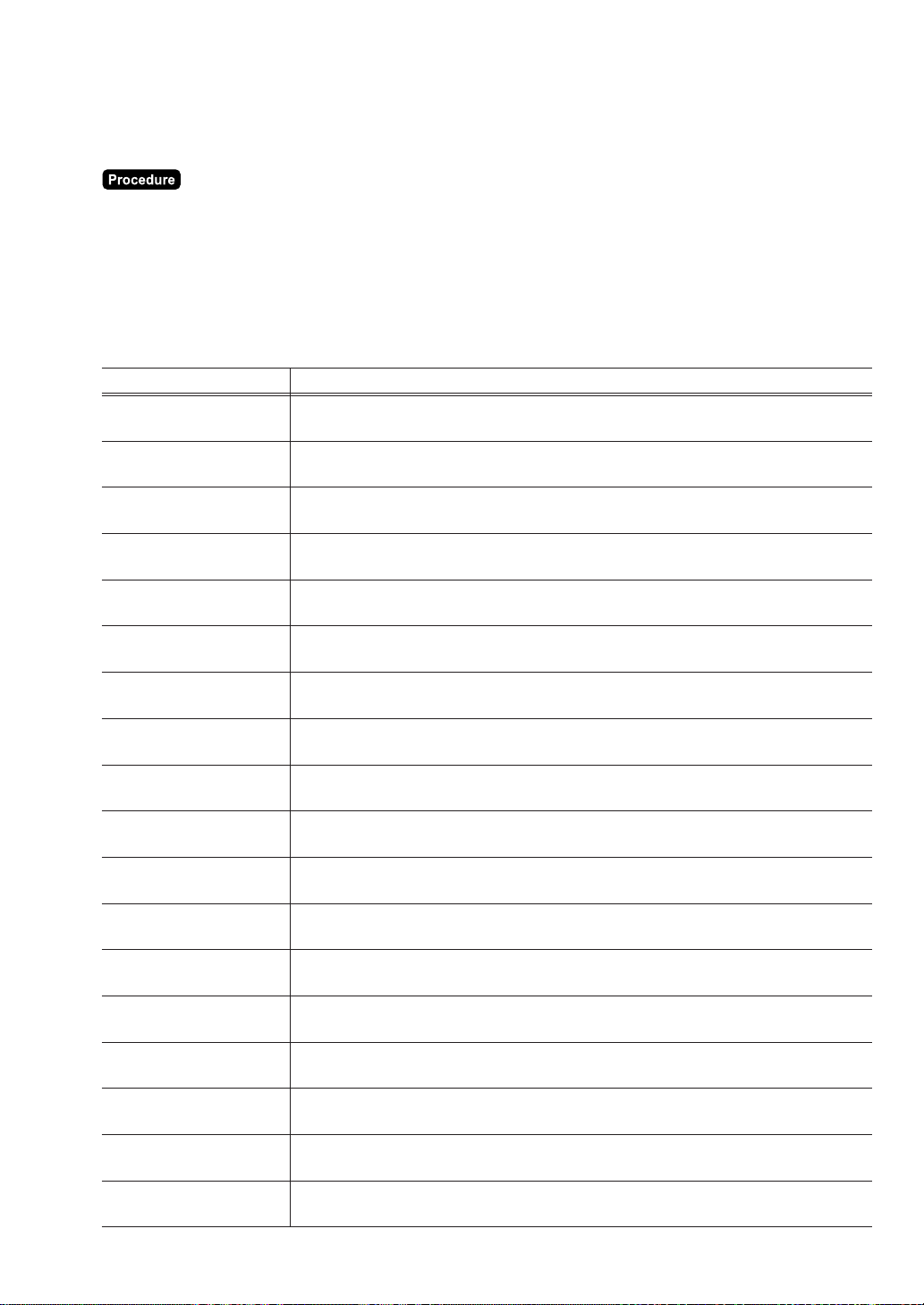
167
Text Parameter
PLU OR COMBO #1
PLU: PLU type
COMBO: Combo type
CODE
PLU code max. 6 digits (0 to 999999)
Combo table no. max. 3 digits (0 to 999)
PLU OR COMBO #2
PLU: PLU type
COMBO: Combo type
CODE
PLU code max. 6 digits (0 to 999999)
Combo table no. max. 3 digits (0 to 999)
PLU OR COMBO #3
PLU: PLU type
COMBO: Combo type
CODE
PLU code max. 6 digits (0 to 999999)
Combo table no. max. 3 digits (0 to 999)
PLU OR COMBO #4
PLU: PLU type
COMBO: Combo type
CODE
PLU code max. 6 digits (0 to 999999)
Combo table no. max. 3 digits (0 to 999)
PLU OR COMBO #5
PLU: PLU type
COMBO: Combo type
CODE
PLU code max. 6 digits (0 to 999999)
Combo table no. max. 3 digits (0 to 999)
PLU OR COMBO #6
PLU: PLU type
COMBO: Combo type
CODE
PLU code max. 6 digits (0 to 999999)
Combo table no. max. 3 digits (0 to 999)
PLU OR COMBO #7
PLU: PLU type
COMBO: Combo type
CODE
PLU code max. 6 digits (0 to 999999)
Combo table no. max. 3 digits (0 to 999)
PLU OR COMBO #8
PLU: PLU type
COMBO: Combo type
CODE
PLU code max. 6 digits (0 to 999999)
Combo table no. max. 3 digits (0 to 999)
PLU OR COMBO #9
PLU: PLU type
COMBO: Combo type
CODE
PLU code max. 6 digits (0 to 999999)
Combo table no. max. 3 digits (0 to 999)
■■
■■
■ Modifier PLU table (2 ITEM SETUP
➝
2 MODIFIER PLU ....... PGM2)
The POS terminal allows you to program the compulsory condiment or combo meal item.
Modifier table no.: max. 3 digits (1 to 999)
(1) Select the PGM2 mode and touch the [2 POS SETTING] to perform the programming.
(2) Touch the [2 ITEM SETUP] button to display the menu, and touch the [2 MODIFIER PLU] button to
display the modifier table list.
(3) Touch or enter the modifier table number and touch the [ENTER] key to program the modifier table.
(4) Touch the required programming item, and enter or select each parameter and touch the [ENTER] key.
Repeat this step (4) satisfactorily.
(5) To terminate the programming, touch the [EXIT] key.
Loading ...
Loading ...
Loading ...