Loading ...
Loading ...
Loading ...
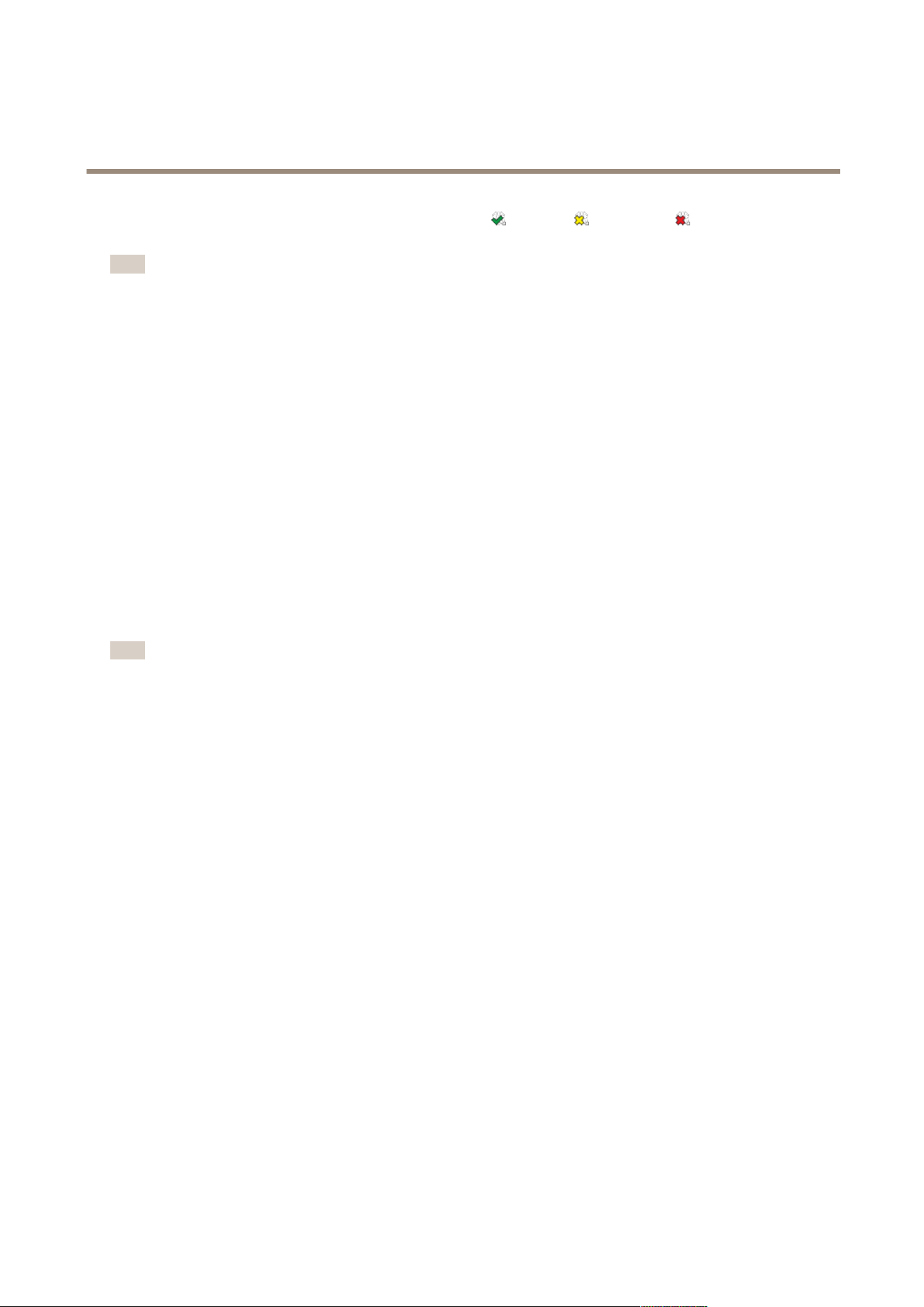
AXIS Camera Station
Overview
An icon in Windows notication area shows if the service is running , is starting or has stopped . Double-click the icon
to open the Service Control.
Note
If AXIS Camera Station Server and the devices are separated by a proxy server, the server proxy settings in the Service Control
might need to be modied. See Network and Security Conguration on page 64.
AXIS Camera Station Client
AXIS Camera Station Client provides access to recordings and live video from the cameras in the system and is used to congure
AXIS Camera Station, for example to manage cameras and auxiliary devices, enable recording, set up rules and to manage licenses
and users. The Client can be installed on the same computer as the Server or on a different computer.
To start the Client:
• Windows 8.1, Windows Server 2012: Go to the Start screen and type “AXIS Camera Station”.
• Windows 10, Windows 7, Windows Vista, Windows Server 2008: Go to Start > All Programs > AXIS Camera Station >
AXIS Camera Station Client
Log on to AXIS Camera Station Server
When starting the Client for the rst time, the Client automatically attempts to log on to the AXIS Camera Station Server installed
on the same computer as the Client. If the Client and Server are installed on different computers, select Remote server and enter
the host name or IP address of the server computer and a user name and password (see below). When starting the Client the
next time, the previously selected Server will be remembered.
Note
If the Client and Server are installed on different computers, it might be necessary to congure proxy and/or rewall settings.
For more information, see Network and Security Conguration on page 64.
Users
To log on to an AXIS Camera Station Server, a user name and password is required. By default (local security disabled), all
administrators on the computer on which the Server is installed will be given administrator rights to AXIS Camera Station. The
administrator can enable local security and restrict access to trusted users and groups. It is also possible to set different access
levels. For more information, see User Permissions on page 66.
Users with viewer or operator rights do not have access to all functionality described in this manual.
AXIS Mobile Viewing App
AXIS Mobile viewing app for AXIS Camera Station provides access to recordings and live video on multiple systems and is
used keep up with events from the surveillance sites from a remote location. Axis Mobile viewing app can be downloaded
on www.axis.com/products/axis-camera-station
The viewing app for AXIS Camera Station uses HTTPS to communicate with the AXIS Camera Station server. The port number for
the mobile app is calculated by adding 4 to the server port number. The port number for video streaming is calculated by adding 5
to the server port number.
Examples:
• If you use the default server HTTP port 55752, the mobile app defaults to HTTPS port 55756. And the video stream
uses HTTP over RTSP port 55757.
• If the server HTTP port is modied to 55755, the mobile app uses HTTPS port 55759. And the video stream uses HTTP
over RTSP port 55760.
8
Loading ...
Loading ...
Loading ...
