Loading ...
Loading ...
Loading ...
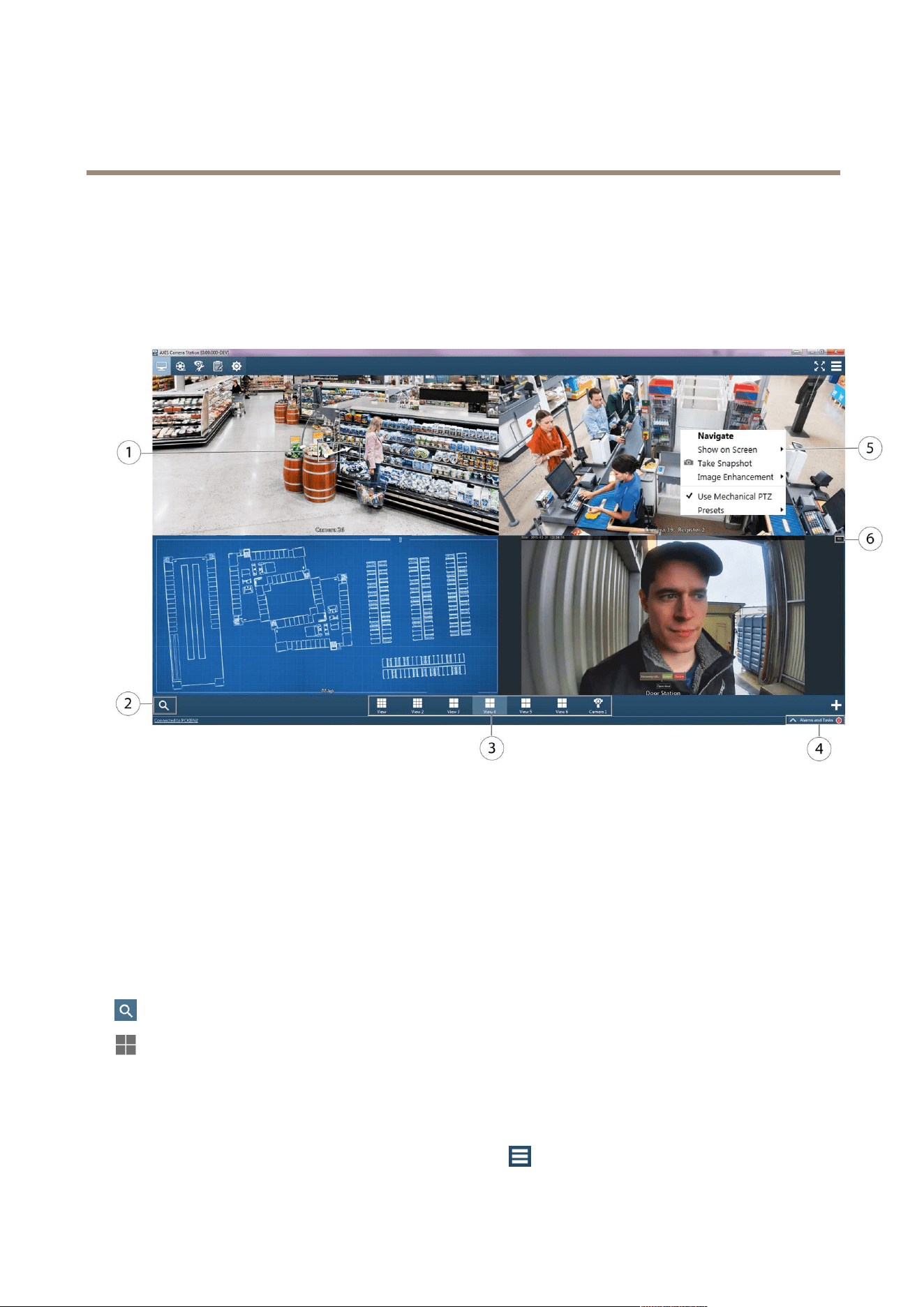
AXIS Camera Station
Live View Workspace
Live View Workspace
The Live View workspace shows live video from connected cameras.
To congure video and audio settings such as video format, resolution, compression and frame rate, go to Video & Audio from the
Conguration menu.
Live View workspace
1
PTZ control, see Pan, Tilt and Zoom in Live View on page 17.
2
Find Camera, see Find Camera on page 15.
3
Views, see page 15.
4
Alarms and Tasks tabs, see page 28.
5
Tools (right-click to display menu), see page 16.
6
REC button for starting a manual recording, see page 16.
Cameras and Views
To display live video, select a camera from Find Camera or select a View.
Find Camera shows all the cameras added to AXIS Camera Station. See Find Camera.
Views provide access to all the cameras and devices added to AXIS Camera Station. A view can consist of one or several cameras,
a sequence of items, a map, a web page or a folder. See Views.
Tree view navigation for a large system shows all the cameras and devices in a folder structure that consists of two tabs, Views and
Cameras. A search eld is used to nd specic views, sequences, maps, web pages, folders or cameras in the tabs. In the Views
tab, you can create, edit and delete views, sequences, maps ,web pages and folders.
Tree view navigation is not shown per default, and must be activated in
> Options > Customize > General.
14
Loading ...
Loading ...
Loading ...
