Loading ...
Loading ...
Loading ...
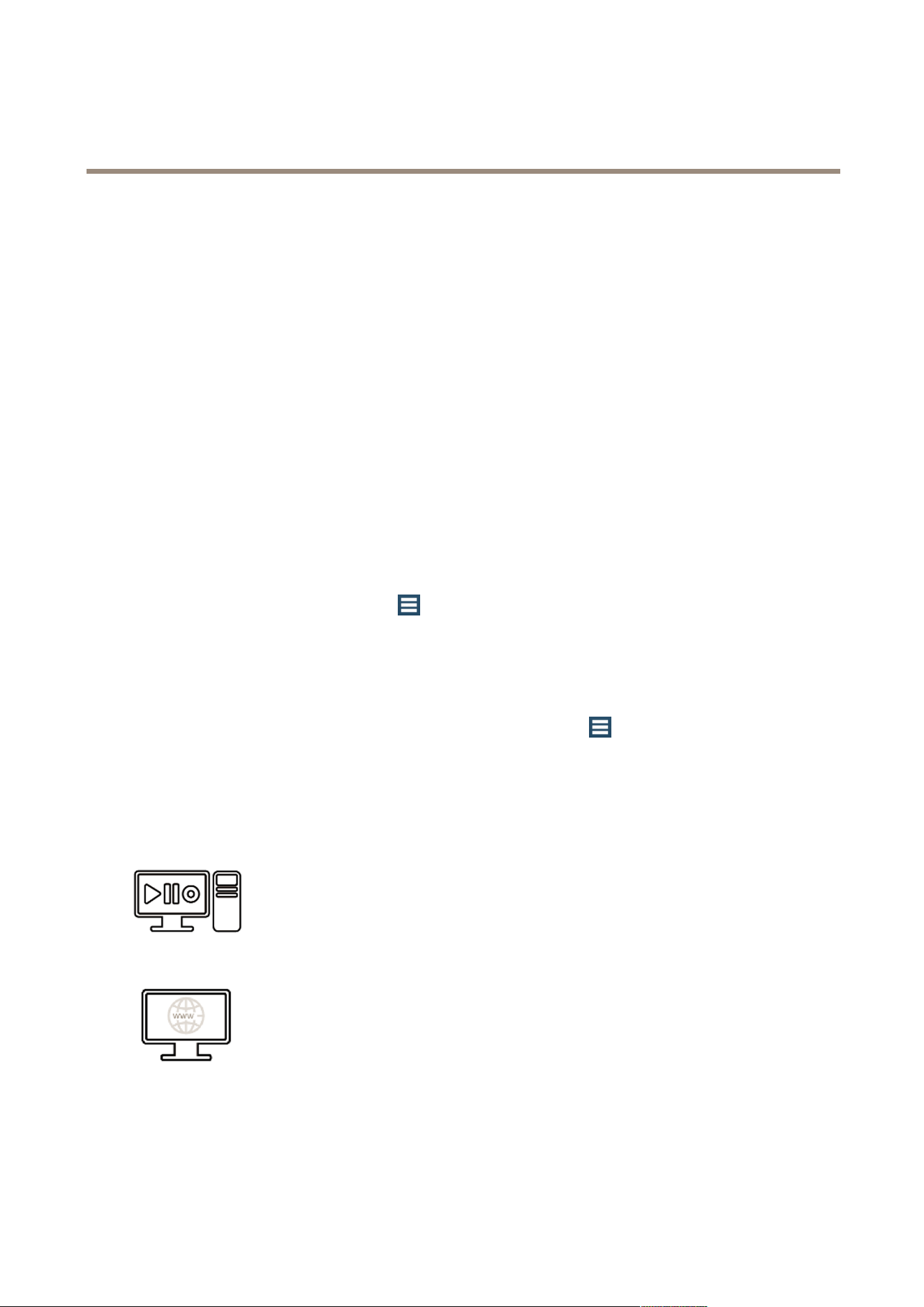
AXIS Camera Station
How to...
How to...
When using AXIS Camera Station for the rst time, Get Started with AXIS Camera Station is started automatically. After completing
Get Started with AXIS Camera Station, cameras have been added and recording is enabled on all cameras.
This chapter describes how to congure recording settings for individual cameras, how to congure live view settings and how to
add more cameras and auxiliary devices. In addition, the chapter gives examples of how to congure AXIS Camera Station to get
the most out of the system.
Register an Axis account
Your Axis account is used to activate and manage AXIS Camera Station licenses on the AXIS Camera Station License Portal.
With an Axis account, you can also download rmware and free software applications, submit questions to customer support,
subscribe to electronic newsletters and so on.
To register an account, go to www.axis.com/reg/register.php and enter the required information.
License a system that is connected to the Internet
Both the AXIS Camera Station client and the server must be connected to the Internet.
1. In the AXIS Camera Station client: Go to
> Options > Licenses > License Status tab.
2. In the AXIS Camera Station client: Click Manage licenses online.
3. On AXIS Camera Station License Portal: Log in with your Axis account.
4. On AXIS Camera Station License Portal: Enter your license key and click Add licenses.
5. In the AXIS Camera Station client: Check that your license keys are shown in
> Options > Licenses > License Keys tab.
License a system with no Internet connection
To license a system with no Internet connection, you need to visit two different platforms:
The AXIS Camera Station client installed on your ofine system.
The online AXIS Camera Station License Portal.
31
Loading ...
Loading ...
Loading ...
