Loading ...
Loading ...
Loading ...
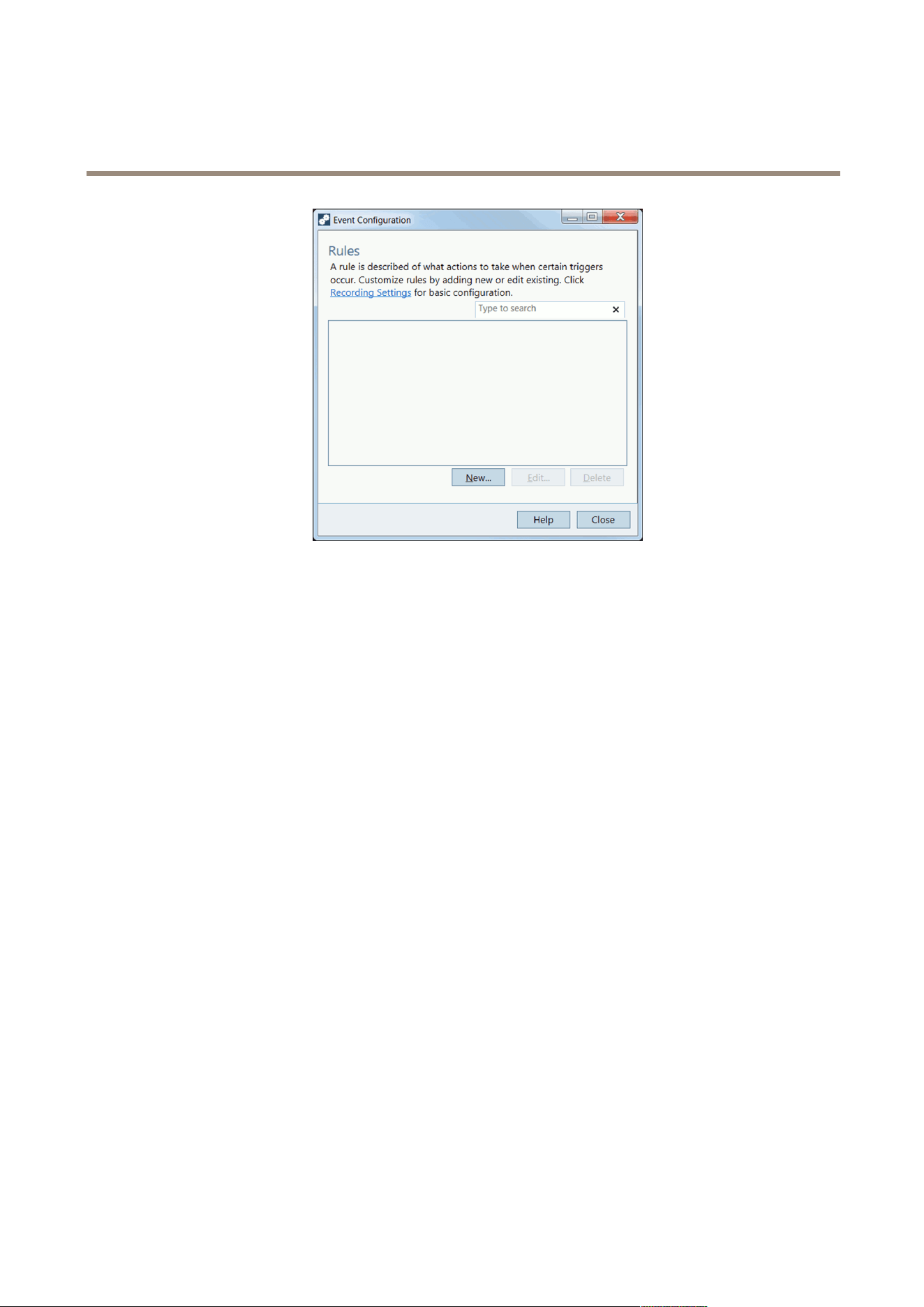
AXIS Camera Station
Event Configuration
The rule is congured in four steps, described in the following sections:
• Triggers — add one or more triggers
• Actions — add one or more actions
• Schedule — select a schedule for the rule
• Details — check settings and enable the rule
Add Triggers
A rule can have one or more triggers. When using several triggers, only one of the triggers needs to become active to activate the rule.
In this example, an I/O trigger will be created.
Add an I/O Trigger
To create an I/O trigger, follow these steps:
1. In the New Rule dialog, click Add to open the Add Trigger dialog.
2. Click Advanced and select Input/Output. The Create I/O Trigger dialog opens.
3. Select the input port on the camera monitoring the door and select the trigger state that will activate the rule when
the door is open (the state Active in this example). Available values depend on how the I/O port was dened under
Conguration > I/O Settings. See Add Inputs and Outputs on page 46 for more information.
4. Since the trigger can go off many times and create unwanted events, an option is to set the Trigger period slider so that
any triggers that come in under this period will be treated as one trigger.
5. Click OK to save the trigger settings.
6. When all triggers have been added, click Next to move to the Actions step.
55
Loading ...
Loading ...
Loading ...
