Loading ...
Loading ...
Loading ...
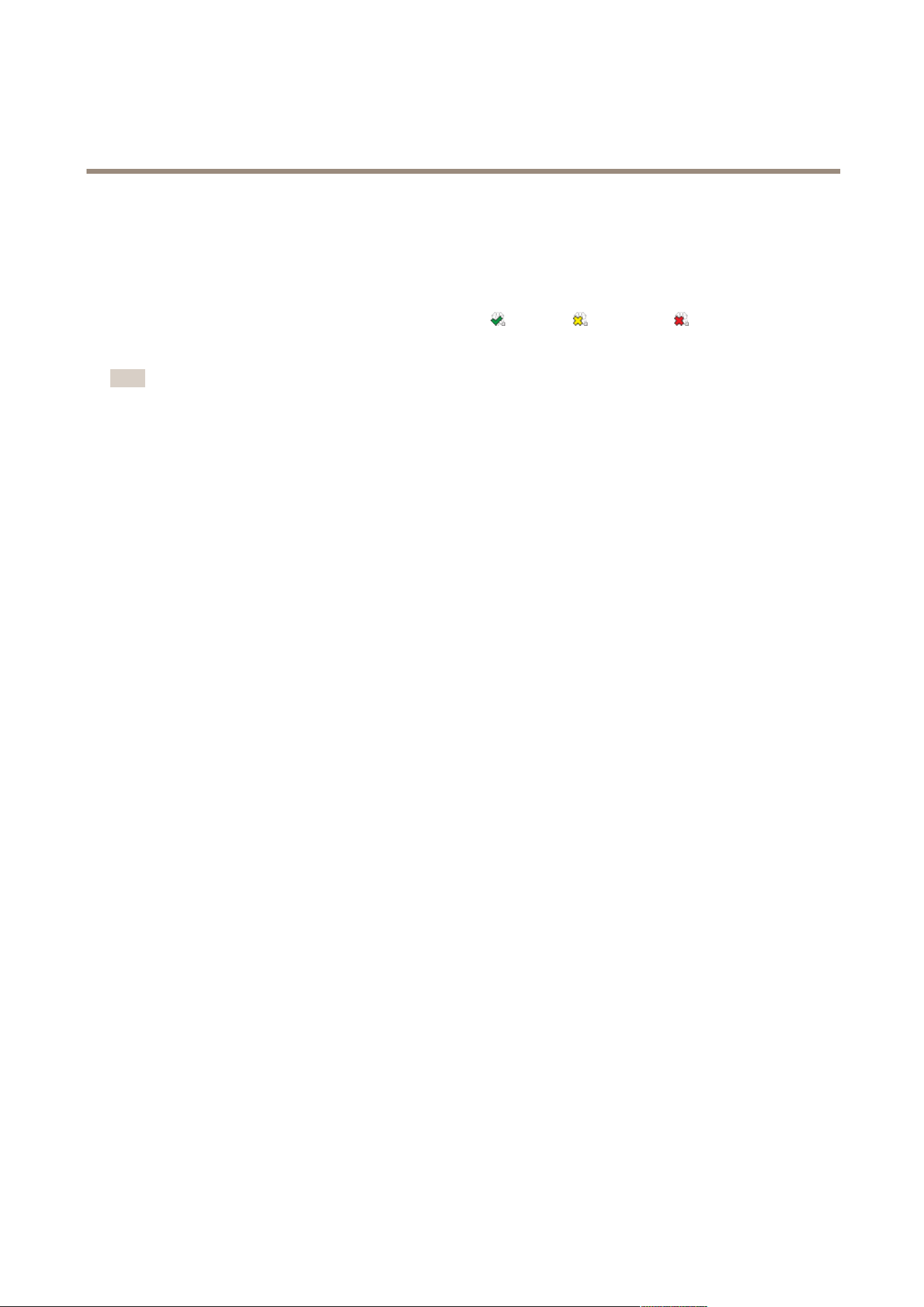
AXIS Camera Station
AXIS Camera Station Service Control
AXIS Camera Station Service Control
AXIS Camera Station Service Control is the application that controls the AXIS Camera Station Service. The Service Control is started
when the user logs on to Windows.
An icon in Windows notication area shows if the service is running
, is starting or has stopped .
To open the Service Control, double-click the icon.
Note
The Service Control can also be opened from:
Windows 8.1, Windows Server 2012: Go to the Start screen and type “Service Control”.
Windows 7, Windows Vista, Windows Server 2008: Open the Start menu and select All Programs > AXIS Camera
Station > AXIS Camera Station Tools > Service Control.
The Server Control settings are divided on tabs:
• General — Start and stop the server, see page 69. Modify server settings, see page 69. Modify server proxy settings,
see page 69.
• Database — Start database maintenance and modify backup settings. See page 70.
• Developer API — Settings for AXIS Camera Station SDK users.
To change service settings, rst select the Modify settings option. Click Restore Default Settings to restore the default values for
the server, streaming ports and proxy settings.
When satised, click Save to save the settings. The service will be restarted for the changes to take effect.
68
Loading ...
Loading ...
Loading ...
