Loading ...
Loading ...
Loading ...
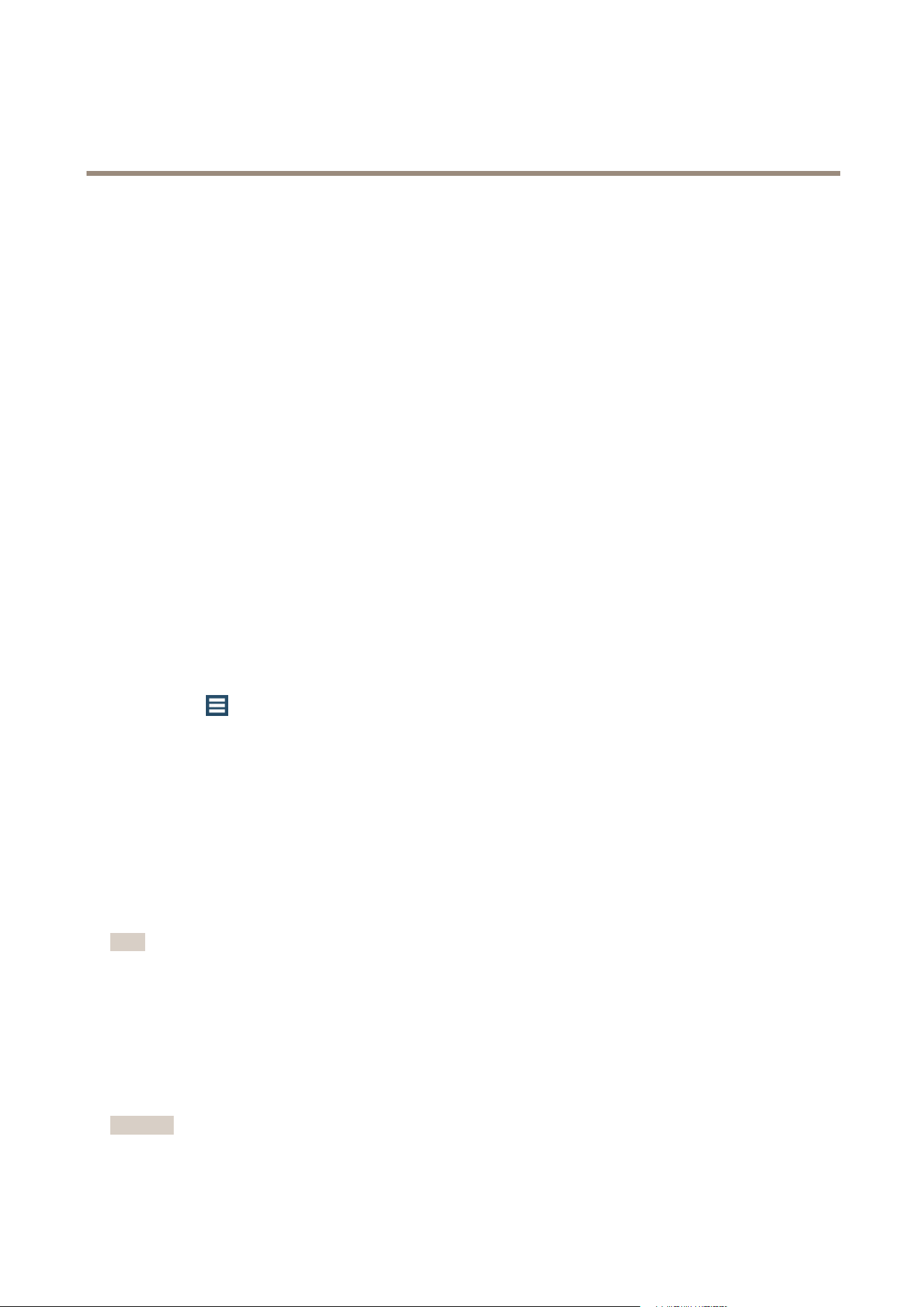
AXIS Camera Station
Troubleshooting
- Windows 8.1, Windows Server 2012: Go to the Start screen and type dxdiag.
- Windows 7, Windows Vista, Windows Server 2008: Open the Start menu and type dxdiag in the search eld.
2. If a prompt appears for the Diagnostic Tool, click Yes.
3. Select the Display tab. The name of the graphics card appears under Device.
To download the latest driver go to the graphics card manufacturer's web site. Some of the more common ones are
• nVidia - www.nvidia.com
• ATI - www.ati.com
• S3 - www.s3graphics.com
To upgrade the graphics card driver:
1. Download the driver from the manufacturer's web site.
2. Make sure that there are no other programs running on the computer.
3. Run the installer and follow the wizard to install necessary les.
4. Restart the computer.
Hardware decoding
Hardware decoding makes use of your graphics card to decode video. If you have a high performance graphics card, hardware
decoding is a good way to improve performance and reduce CPU usage, especially when streaming high-resolution video.
To use hardware decoding, follow these steps:
1. Go to
> Options > Customize > General.
2. Under Hardware Decoding: Select a Mode.
- Automatic - Streams with a resolution above 3840x2160p@25fps (also known as 4K or UHD) are decoded with
hardware if the graphics card supports it.
- On - Streams with a resolution above 1920x1080p@25fps (also known as 1080p or HD) are decoded with
hardware if the graphics card supports it.
- Off - Hardware decoding is turned off and AXIS Camera Station uses the CPU to decode video.
3. Under Hardware Decoding: Select a Graphics card.
4. Click OK.
Note
• For cameras with a resolution below 1080p: Hardware decoding is not used for these cameras, even if hardware decoding
is turned On.
• For cameras with 4K streaming: If your graphics card does not support 4K decoding, hardware decoding is only used on
1080p streams and not for 4K streams, even if hardware decoding is turned On.
Recover Lost Data
If AXIS Camera Station database is lost due to hardware failure or other problems, the database can be restored from a saved
backup. By default, backup les are kept for 14 days.
Important
Recordings are stored in the location specied in Conguration > Recording storage and not in the database. Recordings
should be backed up separately.
76
Loading ...
Loading ...
Loading ...
