Loading ...
Loading ...
Loading ...
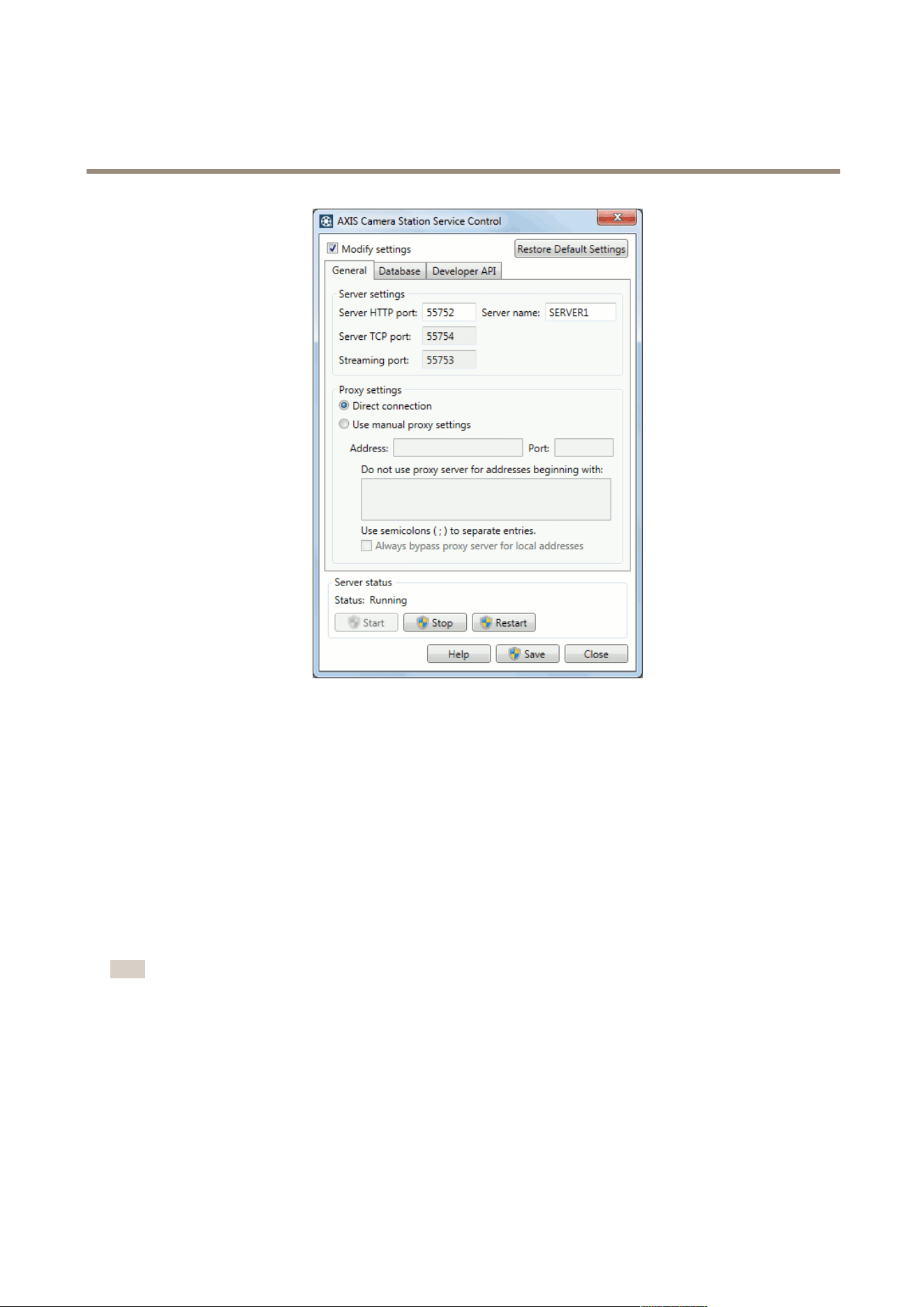
AXIS Camera Station
AXIS Camera Station Service Control
General
Start and Stop the Server
To start, stop or restart AXIS Camera Station Server, open the Service Control and click Start, Stop or Restart.
Server Settings
The server name and server ports can be changed from the General tab in the Service Control.
Server name is the name of the Server. The name is displayed in AXIS Camera Station Client.
Server HTTP port, Server TCP port and Streaming port are the ports that the Server uses to communicate with the Client. If
there is a NAT, rewall or similar between the Server and the Client, the NAT and/or rewall must be congured to allow these
ports to pass through.
Note
The server port number must lie in the range 1024-65534.
Proxy Settings
Proxy settings in the Service Control are the proxy settings for AXIS Camera Station Server.
Select Direct connection if the Server is in direct connection with the network devices in the system.
Select Use manual proxy settings if the Server and devices are separated by a proxy server. Enter the proxy server’s address and port
number. These settings are usually the same as those under Internet Options in Windows Control Panel.
69
Loading ...
Loading ...
Loading ...
