Loading ...
Loading ...
Loading ...
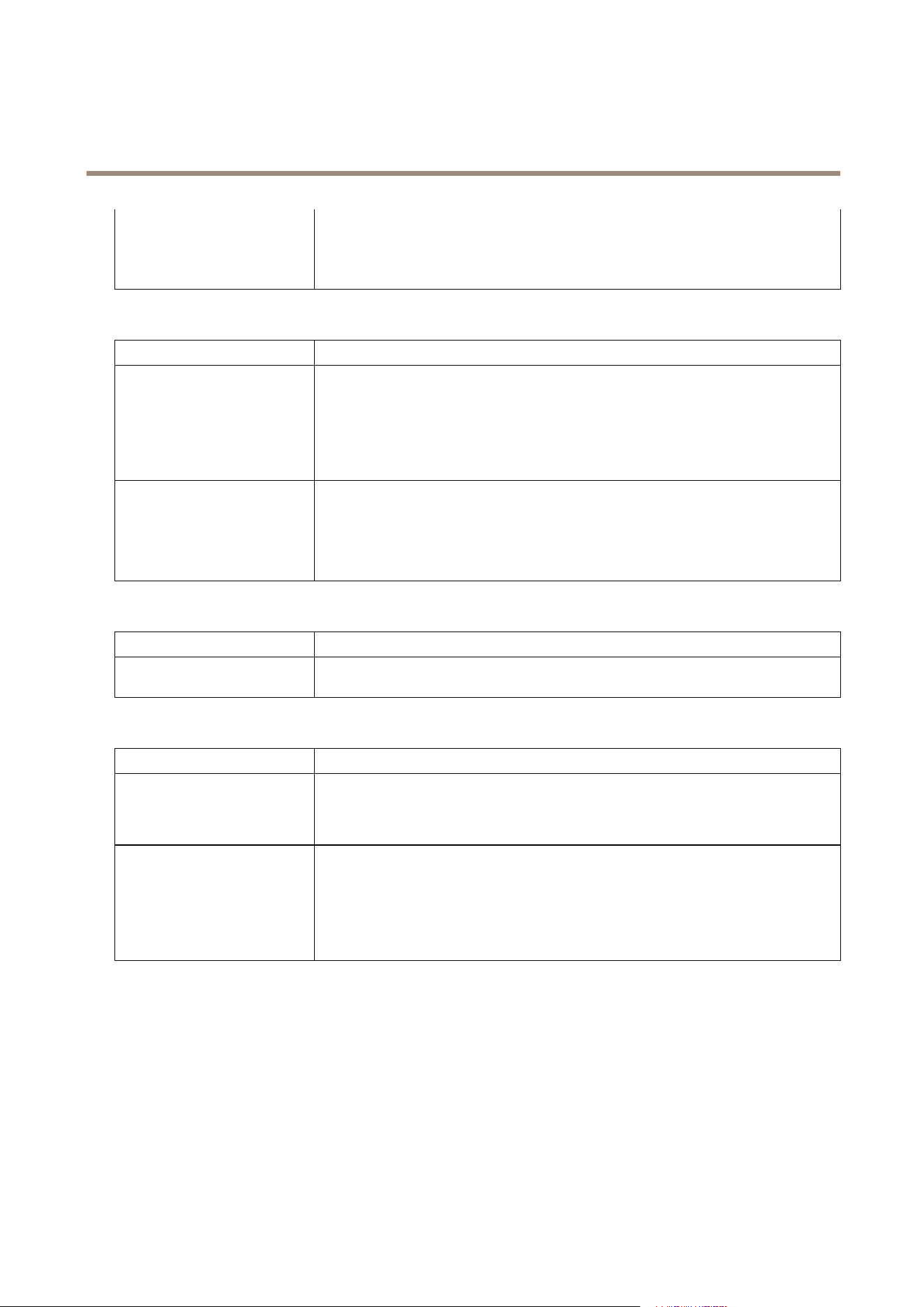
AXIS Camera Station
Troubleshooting
the server computer is connected
to the network.
• Check that the address and port of the AXIS Camera Station Server are correct.
• Check that there is no NAT, rewall or antivirus software blocking the connection
to the Server.
License Problems
Problem
Solution
License registration problems If automatic registration fails, try the following:
• Check that the license key has been entered correctly.
• Modify the client proxy settings to allow AXIS Camera Station to access the
Internet.
• Select the option The server is not connected to the Internet. Make a note of
the Server ID and activate AXIS Camera Station from www.axis.com/techsup/acs.
License registered too many times If the initial installation and license registration was successful, but the computer or software
needs to be reinstalled, ask Axis Customer Support to deactivate the license. Include the
original license key and the name of the company and person the license is registered to. Use
AXIS Camera Station in grace mode until the request has been processed.
For information about how to register licenses, see AXIS Camera Station Installation Guide.
Menu Item
Problem
Solution
I can't see the Conguration
menu
You do not have administrator privileges. Menu items are hidden from users that are not
granted access under User Permissions.
Playback Problems
Problem
Solution
Not enough disk space to buffer Increase the buffer size:
1. From the Options menu, open Customize and select the Recordings tab
2. Under Playback buffering select Use at most and use the slider to increase the
buffer size
How do I play exported
recordings?
Exported recordings can be played using:
• Windows Media Player
• AXIS File Player
AXIS File Player is free software for video and audio playback, and is automatically included
with the exported recordings. No installation is required. To play recordings, open AXIS
File Player and select the recordings to play.
74
Loading ...
Loading ...
Loading ...
