Loading ...
Loading ...
Loading ...
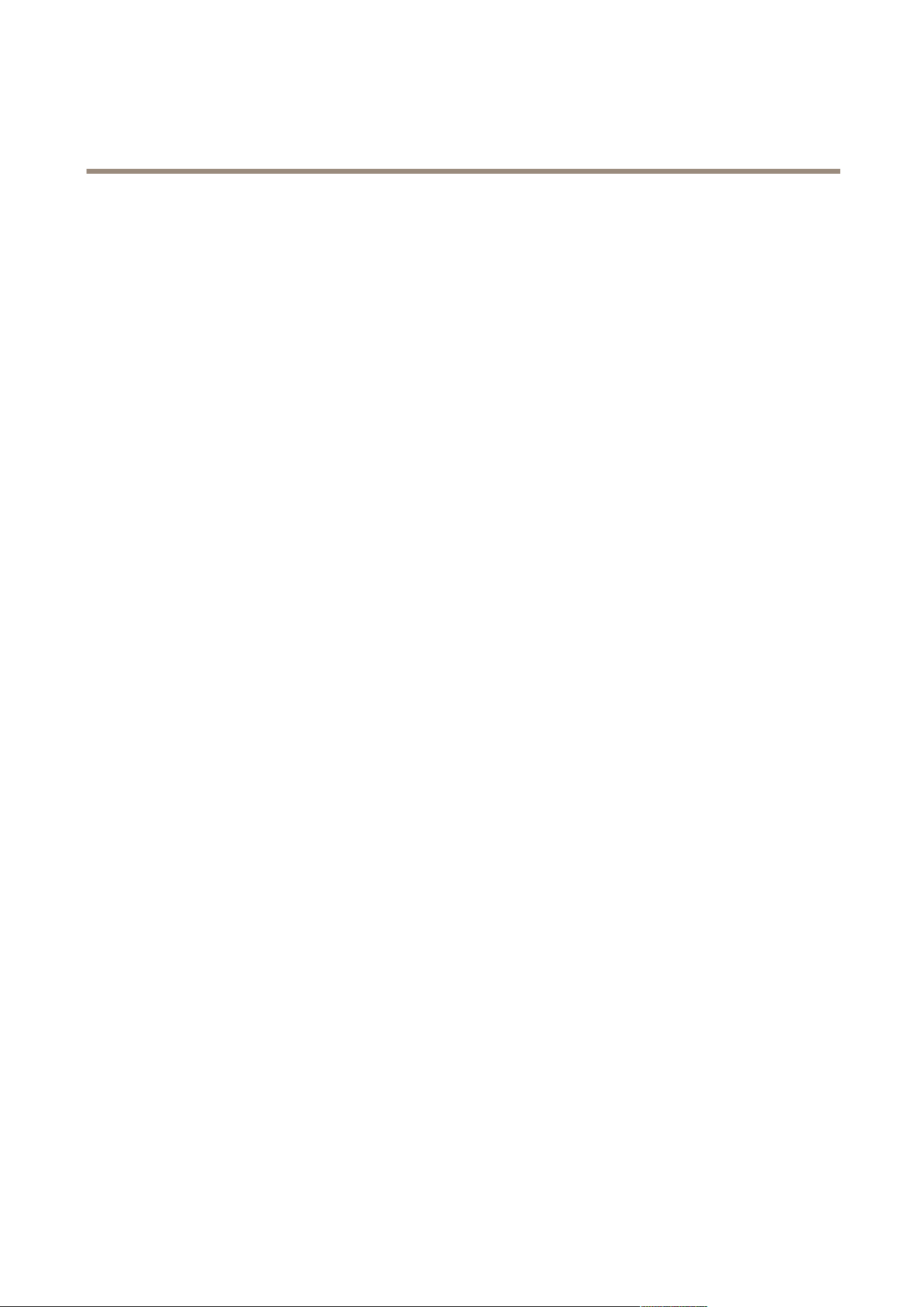
AXIS Camera Station
Get Started
- Network shares. To use a network share, click Add Network Share and enter the path to the share.
4. When satised, click Next to continue.
It is not recommended to use more than 10 cameras per disk or to use disks with less than 15 GB free space. Write-protected disks
cannot be used. If using multiple disks, newly added cameras will be automatically distributed among the disks.
Congure AXIS Camera Station
After completing Get Started with AXIS Camera Station, cameras have been added and recording is enabled.
• To view live video from the added cameras, go to the Live View workspace. See Live View Workspace on page 14.
• To search for and play recordings, go to the Recordings workspace. See Recordings Workspace on page 19.
If required, settings can be modied. Some examples:
• To change recording method, to schedule recording or to disable recording on some cameras, go to Conguration >
Event Conguration. See Congure Recording on page 33.
• To modify motion detection settings, go to Conguration > Event Conguration, select the camera, click Motion
Detection and then Motion Settings. See Motion Recording on page 33.
• To change recording settings such as video format, resolution and frame rate, go to Conguration > Event Conguration,
select the camera and recording method and then select the desired prole. See Congure Video & Audio Settings on
page 44.
• To add more recording disks or to congure recording storage settings for individual cameras, go to Conguration >
Recording Storage. See Congure Recording Storage on page 37.
• To add more cameras, go to Conguration > Add/Edit Cameras. See Add Cameras and Video Encoders on page 38.
• To add auxiliary devices such as AXIS P8221 and AXIS A1001, go to Conguration > Add/Edit Aux Devices. See Add
Auxiliary Devices on page 39.
See also How to... on page 31 and the built-in help.
13
Loading ...
Loading ...
Loading ...
