Loading ...
Loading ...
Loading ...
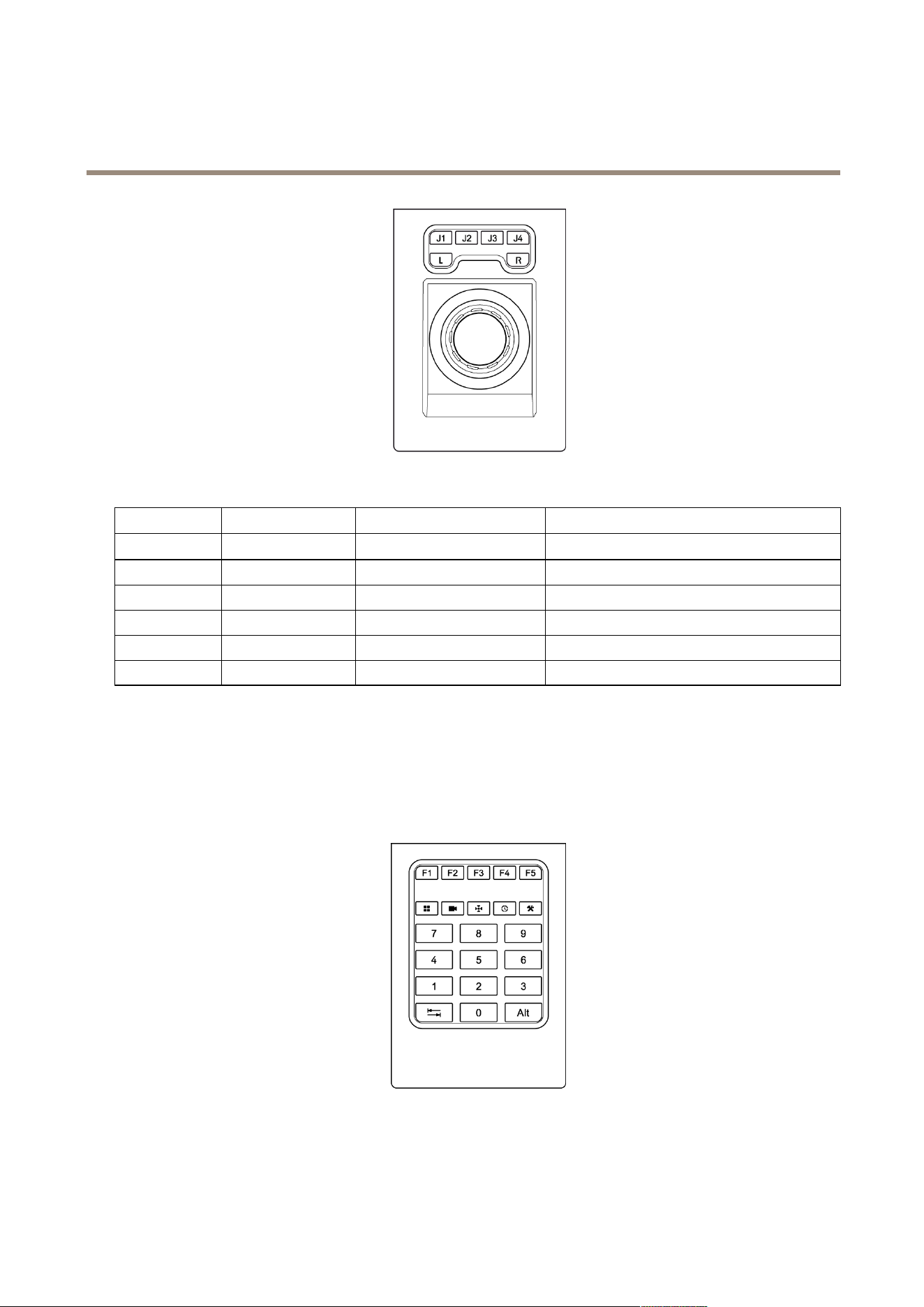
AXIS Camera Station
Input Devices
AXIS T8311
Button
Function (Global) Function (Live View) Function (Recordings)
J1
Go to preset 1
Play/Pause
J2
Go to preset 2 Stop
J3
Go to preset 3
Jump to previous recording start
J4
Go to preset 4
Jump to next recording start
L Left mouse button
R Right mouse button
AXIS T8312 Video Surveillance Keypad
AXIS T8312 Video Surveillance Keypad is a USB device used to quickly navigate between workspaces, cameras, views and PTZ presets.
Connect the keypad before starting AXIS Camera Station. The keypad is detected and installed automatically.
The table below lists the default conguration for keypad hotkeys.
AXIS T8312
60
Loading ...
Loading ...
Loading ...
