Loading ...
Loading ...
Loading ...
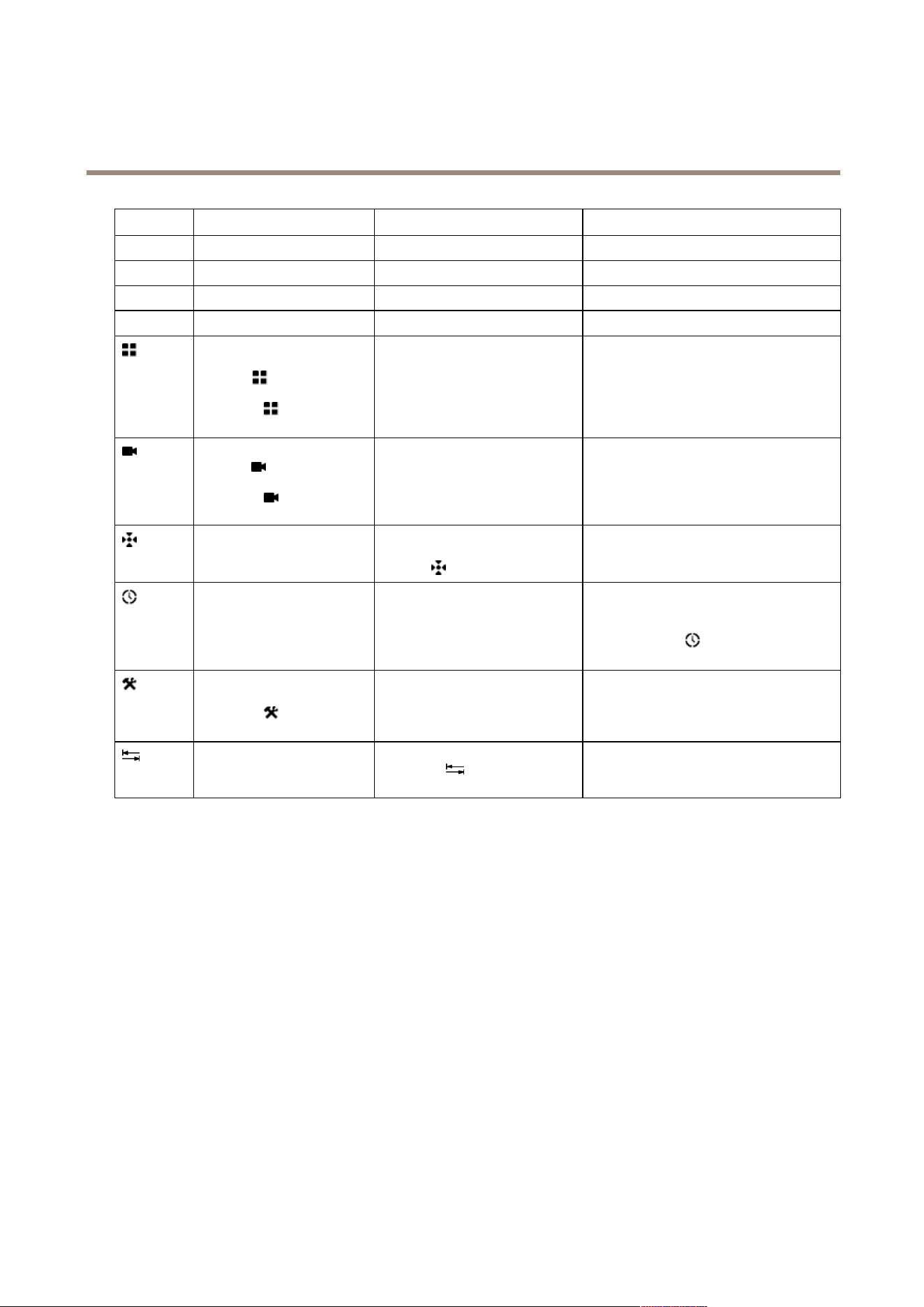
AXIS Camera Station
Input Devices
Key
Function (Global) Function (Live View) Function (Recordings)
F1 Navigate to Live View
F2 Navigate to Recordings
F3 Navigate to Logs
F4
Navigate to Conguration
View
Go to the next user-created
view.
Press 3+
to go to view
number 3.
Press ALT+
to go to the
previous view.
Camera Go to next camera view.
Press 3+
to go to camera
number 3.
Press ALT+ to go to the
previous camera view.
Preset
Go to the next PTZ preset of the
currently selected camera.
Press 3+
to go to PTZ preset 3.
Time
Enter a time (format hhmm) and press this
key to start playback from the corresponding
time.
Example: 2000+
starts playback from
20:00 (8 pm).
Tool
Select the next alarm in the
alarm list.
Press ALT+
to select the
previous alarm in the list.
Tab
Navigate forward in a split view.
Press ALT+
to navigate
backward.
The View, Camera, Preset, Time and Tool keys are backlit when the keys can be used. For example, the Time key is backlit when
you are in the Recordings workspace.
AXIS T8313 Video Surveillance Jog Dial
AXIS T8313 Video Surveillance Jog Dial is a USB device used to jog and shuttle through recorded video.
Connect the jog dial before starting AXIS Camera Station. The jog dial is detected and installed automatically.
The table below lists the default conguration for jog dial hotkeys.
61
Loading ...
Loading ...
Loading ...
