Loading ...
Loading ...
Loading ...
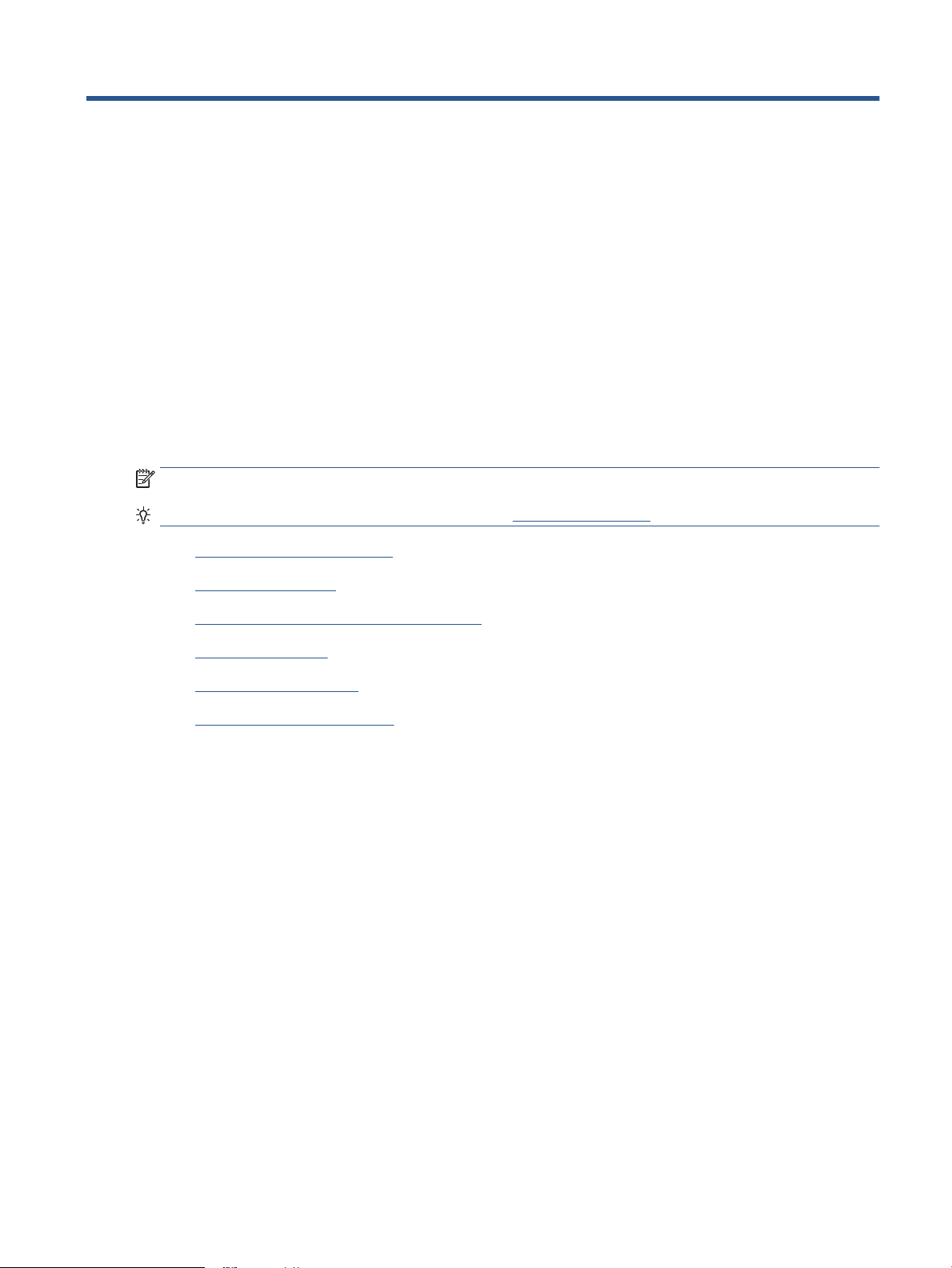
7 Copy and scan
You can scan documents, photos, and other paper types, and send them to a variety of destinations, such as a
computer or an email recipient.
When scanning documents with the HP printer software, you can scan to a format that can be searched and
edited.
When scanning a borderless original, use the scanner glass and not the document feeder.
NOTE: Some scan functions are only available after you have installed the HP printer software.
TIP: If you have problems scanning documents, see Copy and scan issues.
●
Copy and scan using HP Smart
●
Copy from the printer
●
Scan using HP printer software (Windows 7)
●
Scan using Webscan
●
Scan to a memory device
●
Tips for copy and scan success
ENWW 63
Loading ...
Loading ...
Loading ...