Loading ...
Loading ...
Loading ...
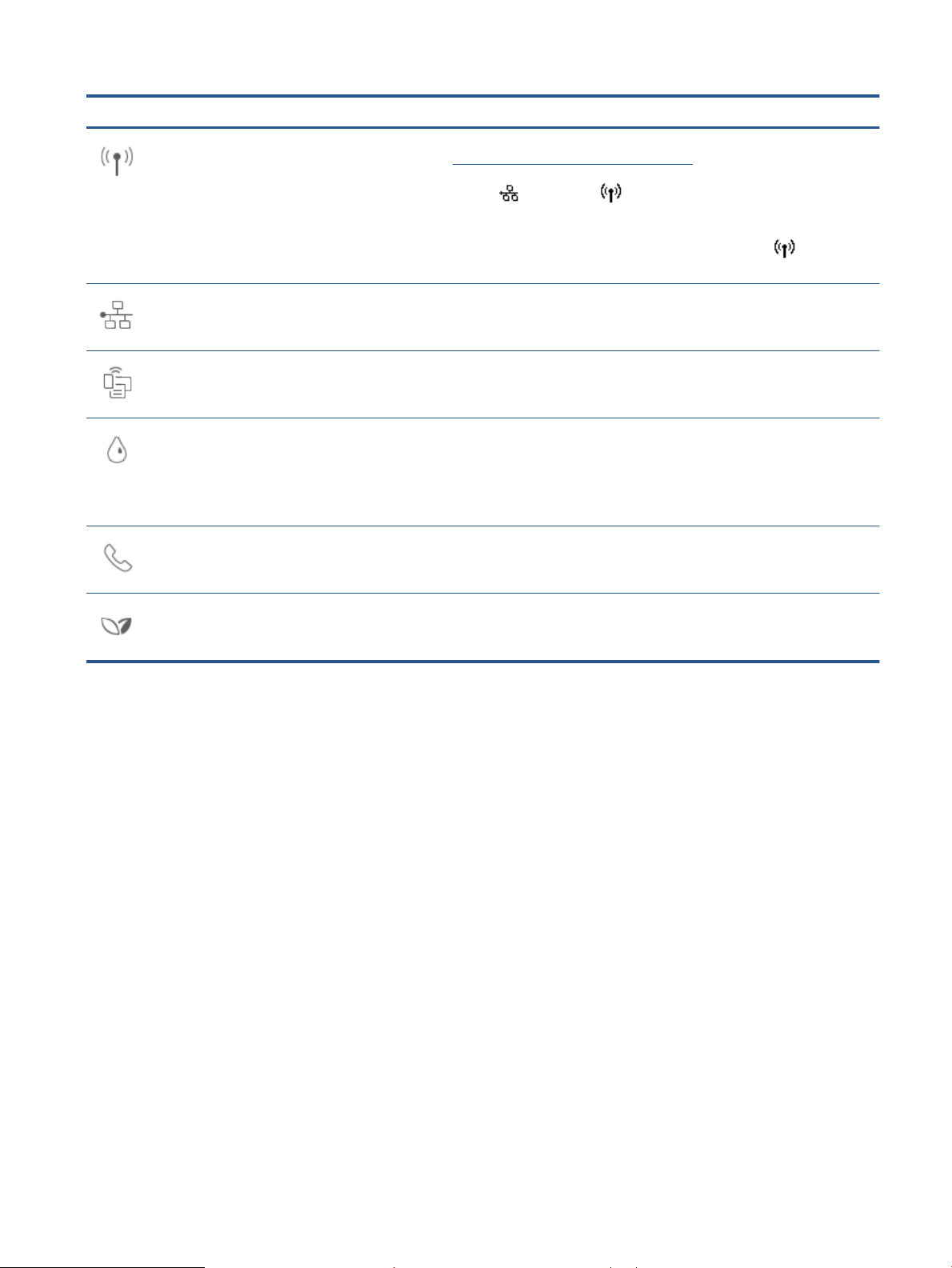
Icon Purpose
Wireless: Displays wireless status and menu options. For more information, see
Set up the printer for wireless communication.
NOTE: (Ethernet) and (Wireless) will not be displayed at the same
time. Showing the Ethernet icon or the wireless icon depends on the way your
printer is connected to the network. If the network connection of the printer has
not been set up, then the printer control panel display shows (Wireless) by
default.
Ethernet: Shows that an Ethernet network connection exists and also provides
easy access to the network status screen.
Wi-Fi Direct: Displays the status, name, and password for Wi-Fi Direct, and the
number of devices connected. You can also change settings and print a guide.
Ink Status: Displays the estimated ink levels.
NOTE: Ink level alerts and indicators provide estimates for planning purposes
only. When you receive a low-ink alert, consider having a replacement cartridge
available to avoid possible printing delays. You do not have to replace the
cartridges until prompted to do so.
Fax Status: Displays status information for the Auto Answer function, fax logs,
and the fax sound volume.
HP EcoSolutions: Displays a screen where you can congure some of the
printer's environmental features.
ENWW Control panel features 7
Loading ...
Loading ...
Loading ...