Loading ...
Loading ...
Loading ...
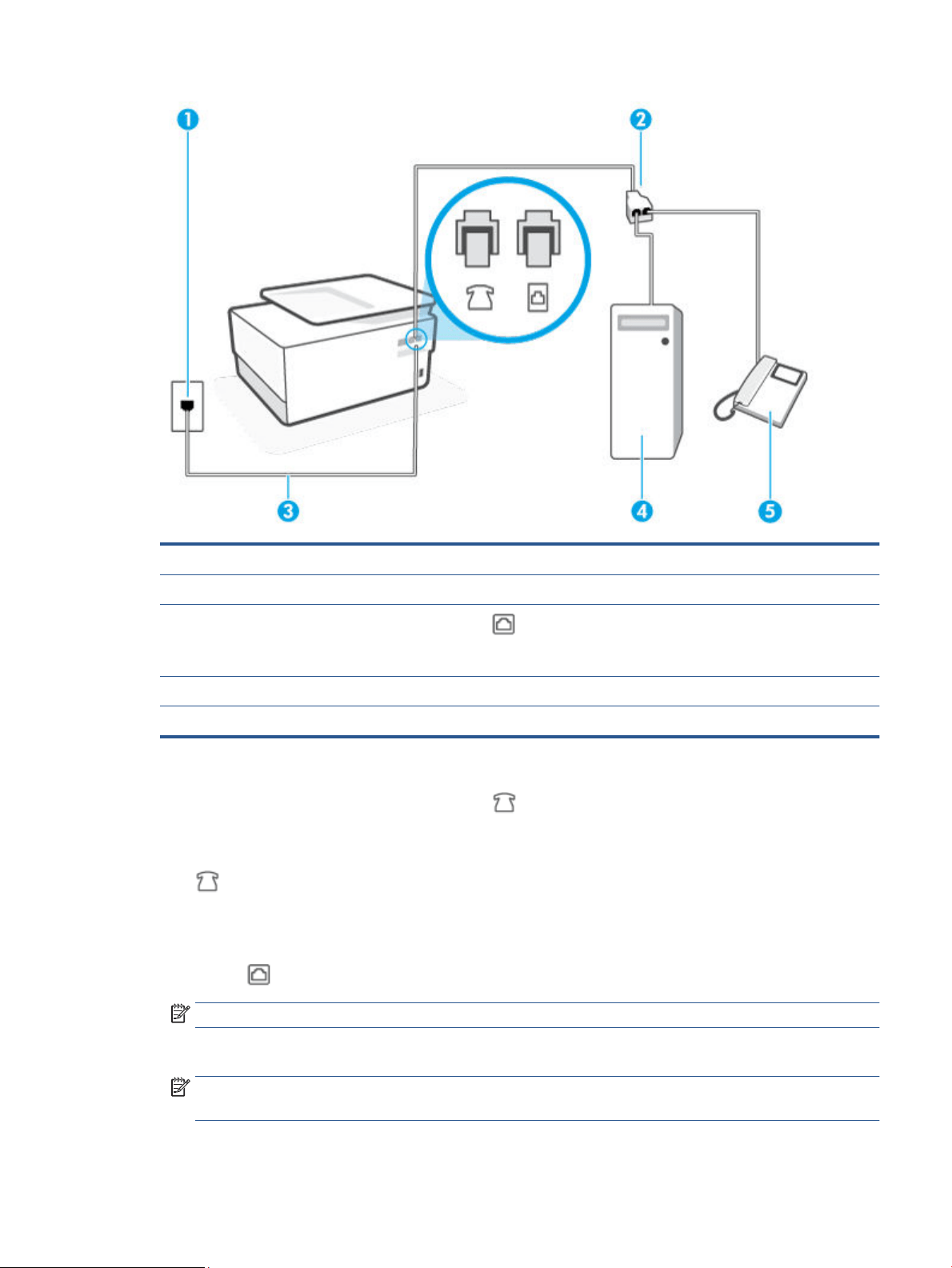
Figure 8-9 Back view of the printer
1 Telephone wall jack.
2 Parallel splitter.
3
Use a minimum 26 AWG phone cord to connect to the port on the printer.
4 Computer with modem.
5 Telephone.
To set up the printer on the same phone line as a computer with two phone ports
1
. Remove the white plug from the port labeled
on the back of the printer.
2. Find the phone cord that connects from the back of your computer (your computer dial-up modem) to a
t
elephone wall jack. Disconnect the cord from the telephone wall jack and plug it into the port labeled
on the back of the printer.
3
. Connect a phone to the "OUT" port on the back of your computer dial-up modem.
4. Connect one end of the phone cord to your telephone wall jack, then connect the other end to the port
labeled
on the back of the printer.
NOTE: You might need to connect the phone cord to your country/region adapter.
5
. If your modem software is set to receive faxes to your computer automatically, turn o that setting.
NOTE:
If you do not turn
o the automatic fax reception setting in your modem software, the printer
cannot receive faxes.
ENWW Additional fax setup 111
CAUTION:
To reduce the risk of fire, use only No. 26 AWG or larger (For example, 24 AWG) UL Listed or
CSA Certified Telecommunications Line Cord.
Loading ...
Loading ...
Loading ...