Loading ...
Loading ...
Loading ...
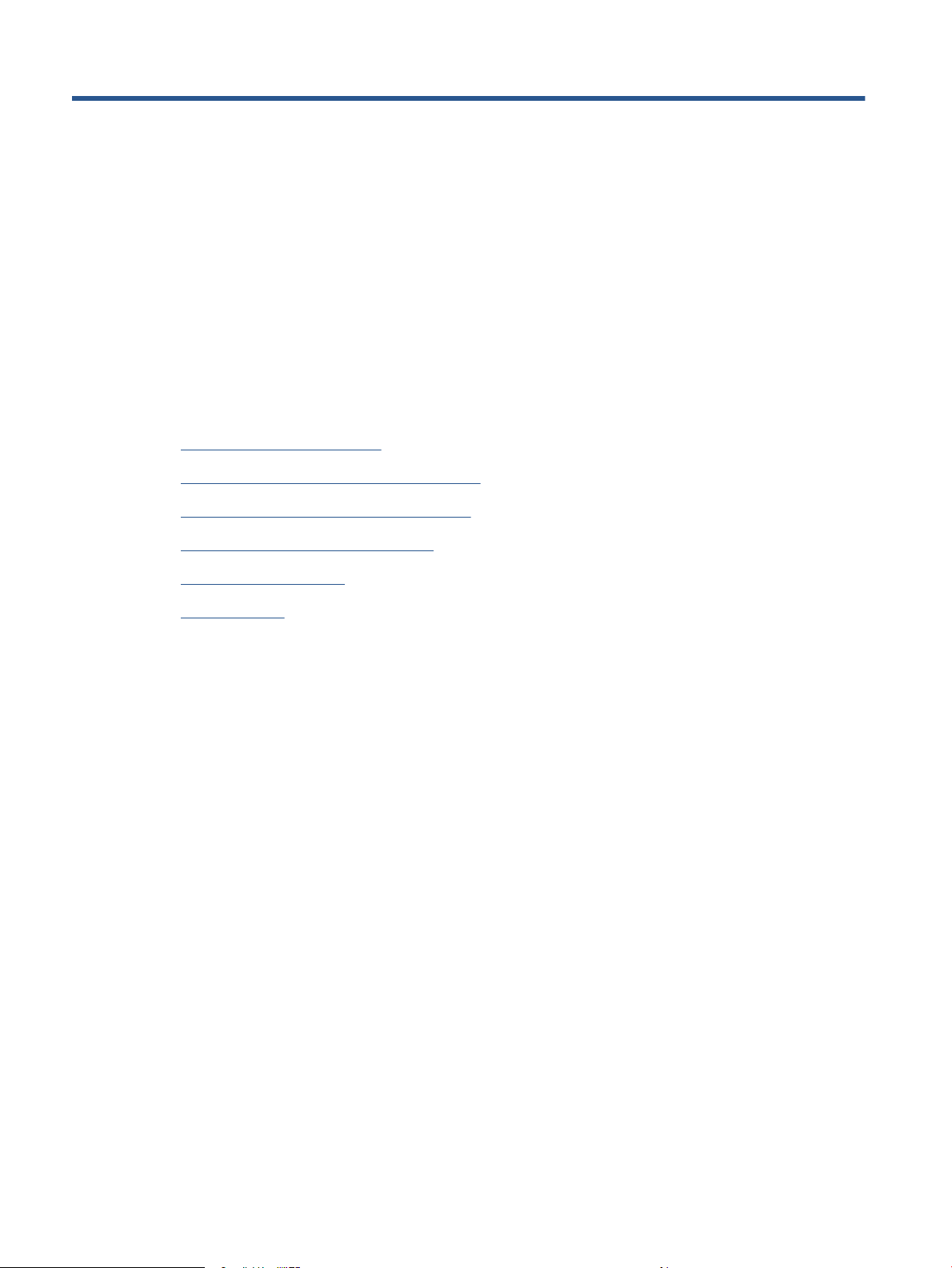
3 Connect your printer
Your printer supports the following connection types for printing: Wi-Fi, Wi-Fi Direct, Ethernet, and USB.
Use HP Smart software and a network connection to set up your printer and receive the HP+ oer. After
setup, you can print using a USB cable connection or Wi-Fi Direct, if desired, but the printer must also still be
connected to the Internet if you have enabled HP+.
●
Requirements for HP+ printers
●
Set up the printer for wireless communication
●
Connect your printer to an Ethernet network
●
Connect your printer using a USB cable
●
Change network settings
●
Use Wi-Fi Direct
26 Chapter 3 Connect your printer ENWW
Loading ...
Loading ...
Loading ...