Loading ...
Loading ...
Loading ...
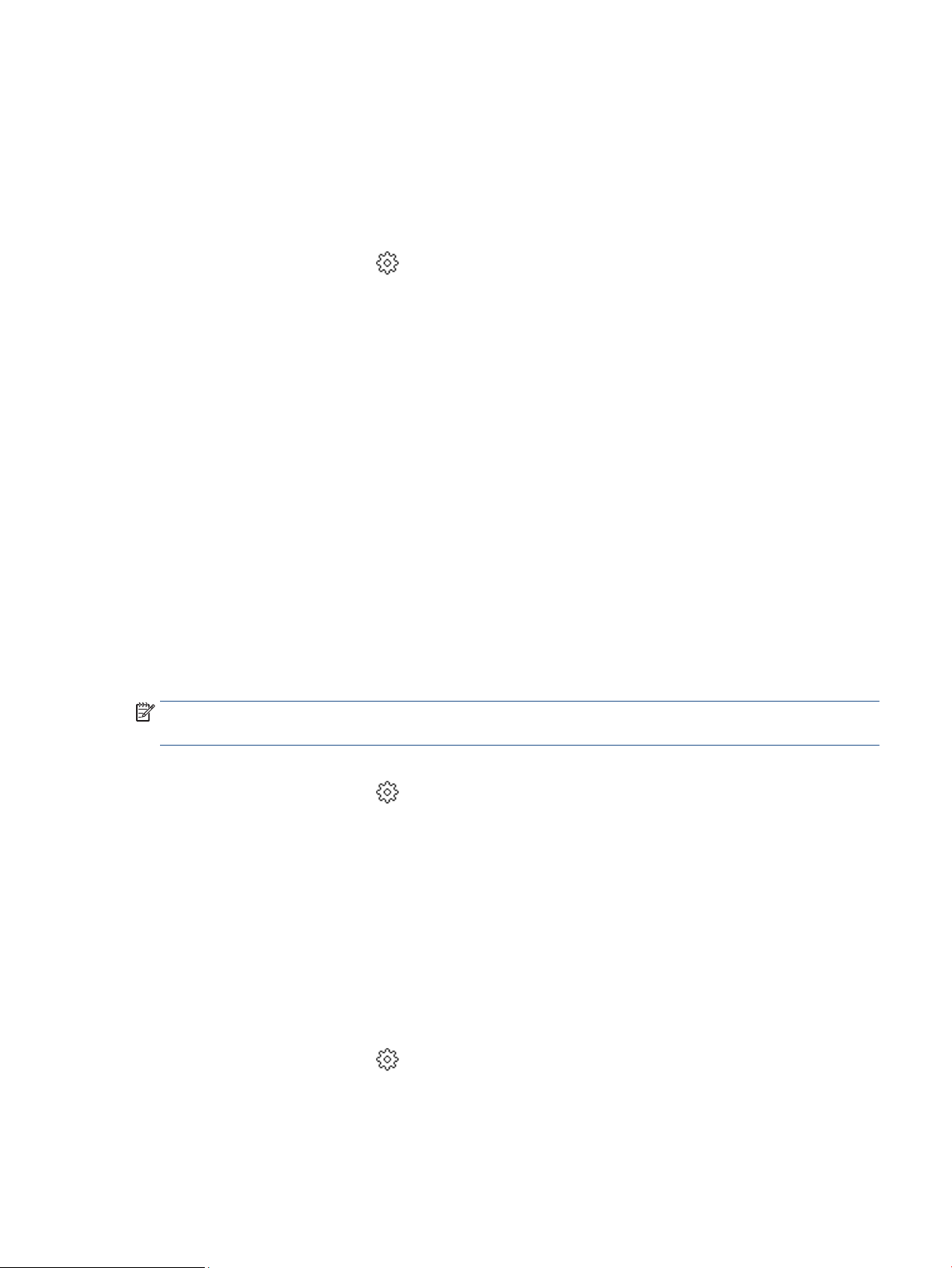
Restore original factory defaults and settings
If you disable some functions or change some settings and want to change them back, you can restore the
printer to the original factory settings or network settings.
To restore the selected printer functions to the original factory settings
1. From the printer control panel, touch or swipe down the tab at the top of the screen to open the
Dashboard, and then touch ( Setup ).
2. Touch Printer Maintenance .
3. Touch Restore.
4. Touch Restore Settings.
5. Select one of the following functions to restore to the original factory settings:
● Copy
● Scan
● Fax
● Network
Touch Restore.
A message appears stating that the settings will be restored.
6. Touch Restore.
To restore the printer to the original factory defaults
NOTE: For HP+ printers, after restoring the printer, register the printer again using the HP account you used
when you rst set up the printer.
1. From the printer control panel, touch or swipe down the tab at the top of the screen to open the
Dashboard, and then touch ( Setup ).
2. Touch Printer Maintenance .
3. Touch Restore.
4. Touch Restore Factory Defaults.
A message appears stating that the factory defaults will be restored.
5. Touch Continue.
To restore the printer to the original network settings
1. From the printer control panel, touch or swipe down the tab at the top of the screen to open the
Dashboard, and then touch
( Setup ).
2. Touch Network Setup.
ENWW Restore original factory defaults and settings 169
Loading ...
Loading ...
Loading ...