Loading ...
Loading ...
Loading ...
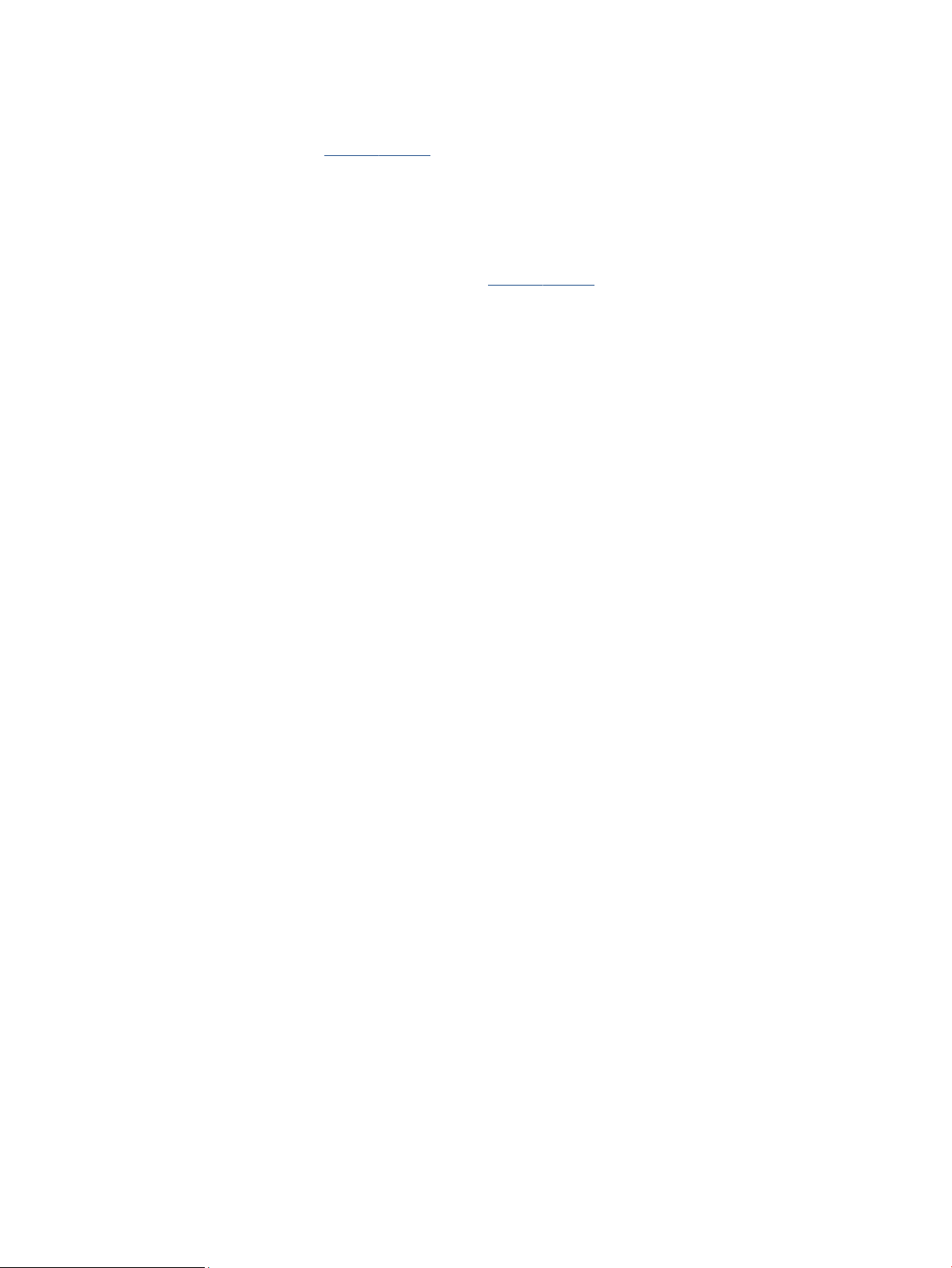
Specications
For more information, visit hp.com/support . Select your country or region. Click Product Support &
Troubleshooting. Enter the name shown on the front of the printer, and then select Search. Click Product
information, and then click Product specications.
System requirements
● For information about software and system requirements or future operating system releases and
support, visit the HP online support website at hp.com/support .
Environmental specications
● Operating temperature: 5° to 40° C (41° to 104° F)
● Operating humidity: 15 to 80% RH non-condensing
● Recommended operating conditions: 15° to 32° C (59° to 90° F)
● Recommended relative humidity: 20 to 80% noncondensing
Input tray capacity
● Plain paper sheets (60 to 105 g/m
2
[16 to 28 lb]): Up to 225
● Envelopes: Up to 10
● Index cards: Up to 60
● Photo paper sheets: Up to 60
Output tray capacity
● Plain paper sheets (60 to 105 g/m
2
[16 to 28 lb]): Up to 60 (text printing)
Document feeder capacity
● Plain paper sheets (60 to 90 g/m
2
[16 to 24 lb]): Up to 35
Paper size and weights
For the list of supported paper sizes, see the HP printer software.
● Plain paper: 60 to 105 g/m
2
(16 to 28 lb)
●
Envelopes: 75 to 90 g/m
2
(20 to 24 lb)
● Cards: 163 to 200 g/m
2
(90 to 110 lb)
● Photo paper: Up to 280 g/m
2
(75 lb)
Print specications
● Print speeds vary according to the complexity of the document and printer model
● Method: drop-on-demand thermal inkjet
● Language: PCL3 GUI
178 Appendix A Technical information ENWW
Loading ...
Loading ...
Loading ...