Loading ...
Loading ...
Loading ...
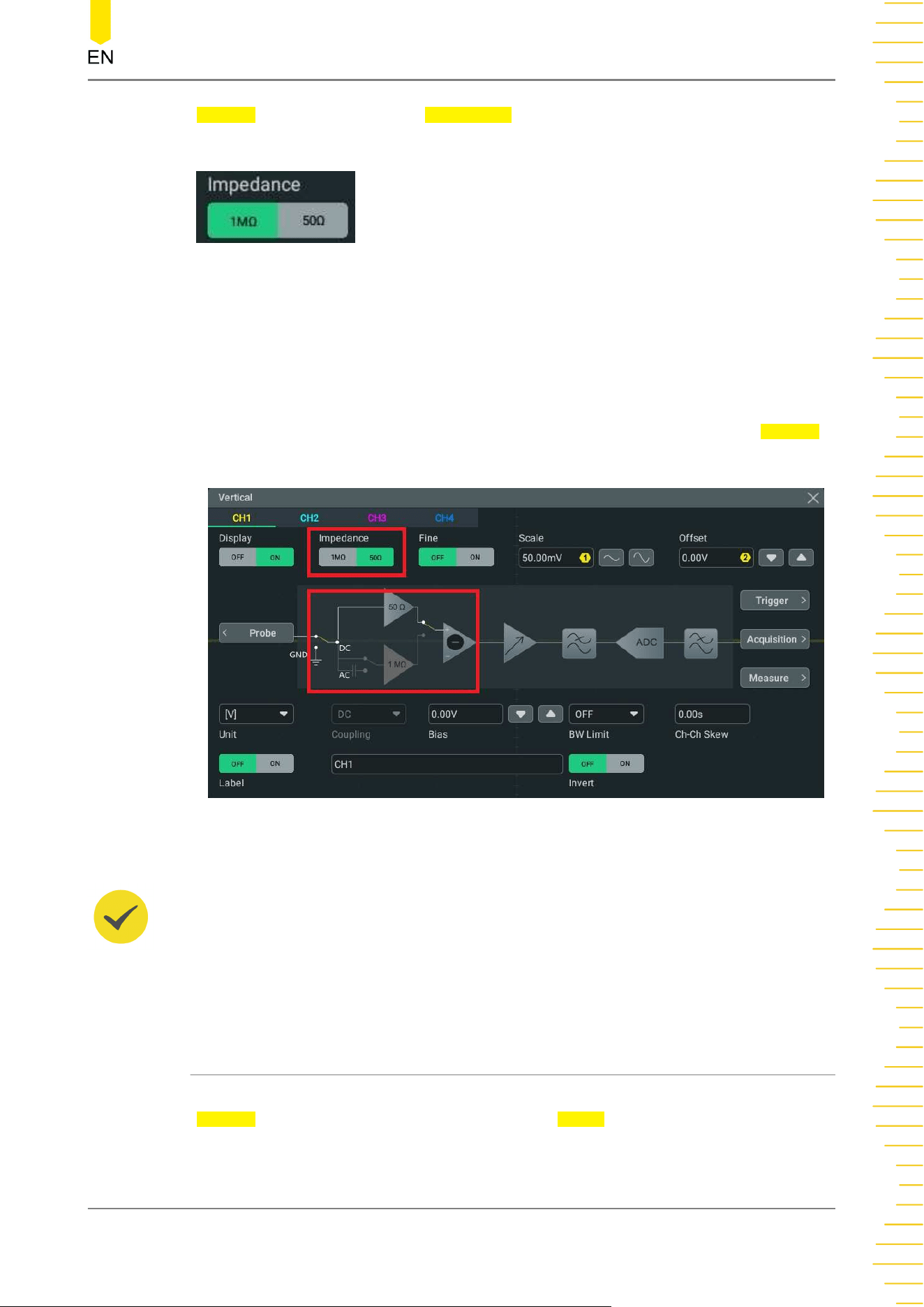
Vertical menu, click or tap the Impedance button to toggle between "1 MΩ" and "50
Ω".
• 1 MΩ: In this mode, the input impedance of the oscilloscope is very high, and
the current flowed from the circuit under test can be ignored.
• 50 Ω: It makes the oscilloscope match with the device whose output impedance
is 50 Ω.
After the oscilloscope switches to the 50 Ω mode, the circuit diagram in the Vertical
menu will also be changed, as shown in the figure below.
Figure 5.2 Switched Input Impedance
TIP
• After the oscilloscope recognizes the probe automatically, the input impedance will also
be auto recognized to save you from configuring it manually.
• Setting the input impedance affects the ranges of vertical scale and offset for the
specified channel.
5.7 To Invert a Waveform
Click or tap the channel status label at the bottom of the screen, and then the
Vertical menu is displayed. Then click or tap the Invert on/off switch to enable or
disable the waveform invert function.
Vertical System
Copyright ©RIGOL TECHNOLOGIES CO., LTD. All rights reserved.
DHO4000 User Guide
47
Loading ...
Loading ...
Loading ...
