Loading ...
Loading ...
Loading ...
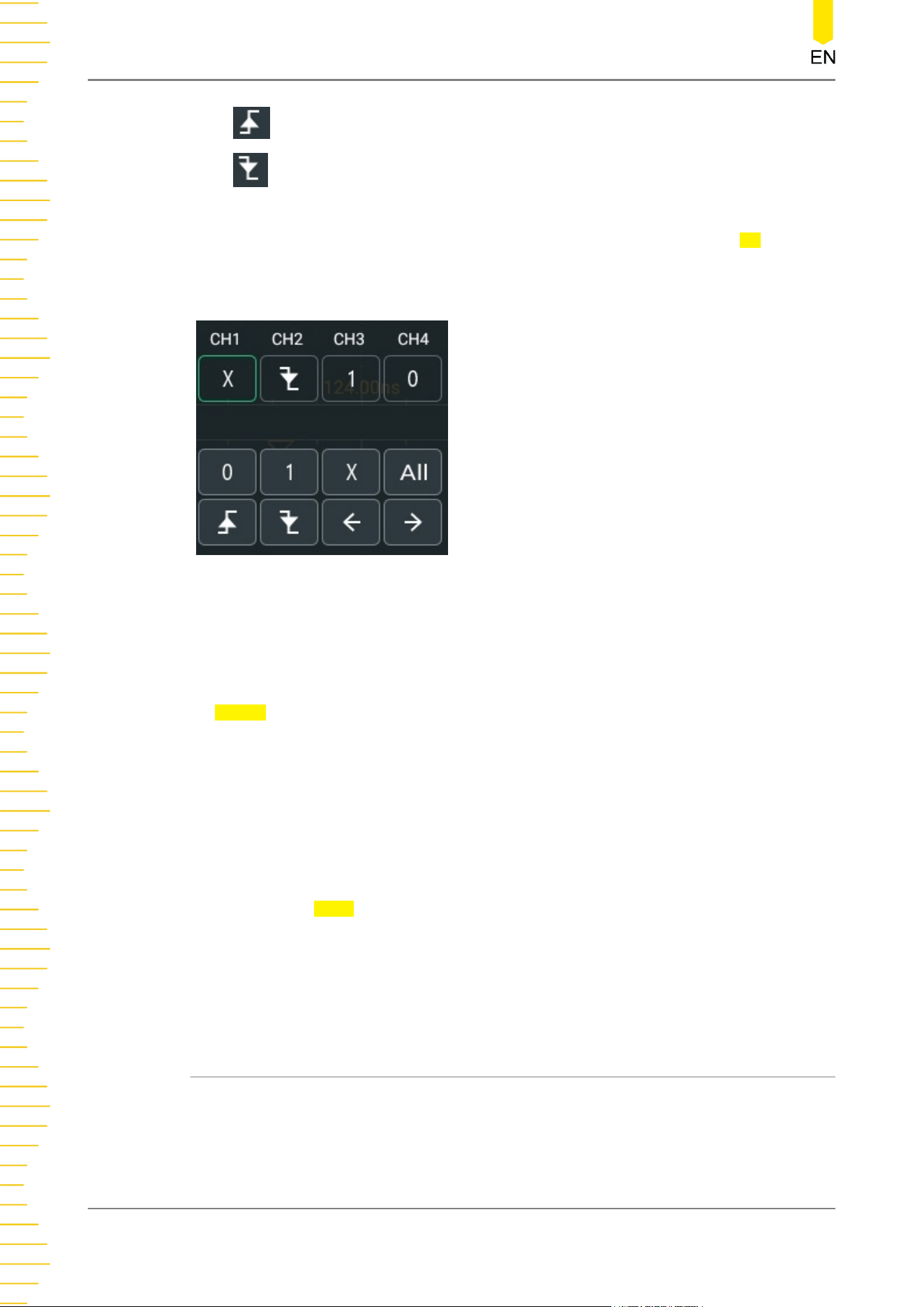
• : sets the pattern to the rising edge of the channel selected.
• : sets the pattern to the falling edge of the channel selected.
The Left/Right arrow key indicates moving left/right to switch the channel pattern.
"All" indicates all bits. Select a pattern for a channel and then click or tap All. The
patterns of all the other channels will be set to the currently selected pattern. The
pattern setting is as shown in the figure below.
Only one edge (rising or falling edge) can be specified in the pattern. If one edge item
is currently defined and then another edge item is defined in another channel in the
pattern, then a prompt message "Invalid input" is displayed.
Trigger Mode
In Sweep, select Auto, Normal, or Single as the trigger mode. For details, refer to
descriptions in
Trigger Mode
.
Trigger Parameter Setting
You can refer to
Trigger Holdoff
and
Noise Rejection
to set the trigger holdoff and
noise rejection under this trigger type.
Trigger Level
Click or tap the Level input field to set the trigger level with the pop-up numeric
keypad. You can also use the front-panel trigger level knob or the corresponding
multipurpose knob to set the trigger level. For details, refer to descriptions in
Trigger
Level
. The current trigger level is displayed in the trigger information label at the top
of the screen.
8.7.6 Duration Trigger
In duration trigger, the oscilloscope identifies a trigger condition by searching for the
duration of a specified pattern. This pattern is a logical "AND" combination of the
channels. Each channel can be set to 1 (high), 0 (low), or X (don't care). The
Triggering the Oscilloscope
DHO4000 User Guide
86
Copyright ©RIGOL TECHNOLOGIES CO., LTD. All rights reserved.
Loading ...
Loading ...
Loading ...
