Loading ...
Loading ...
Loading ...
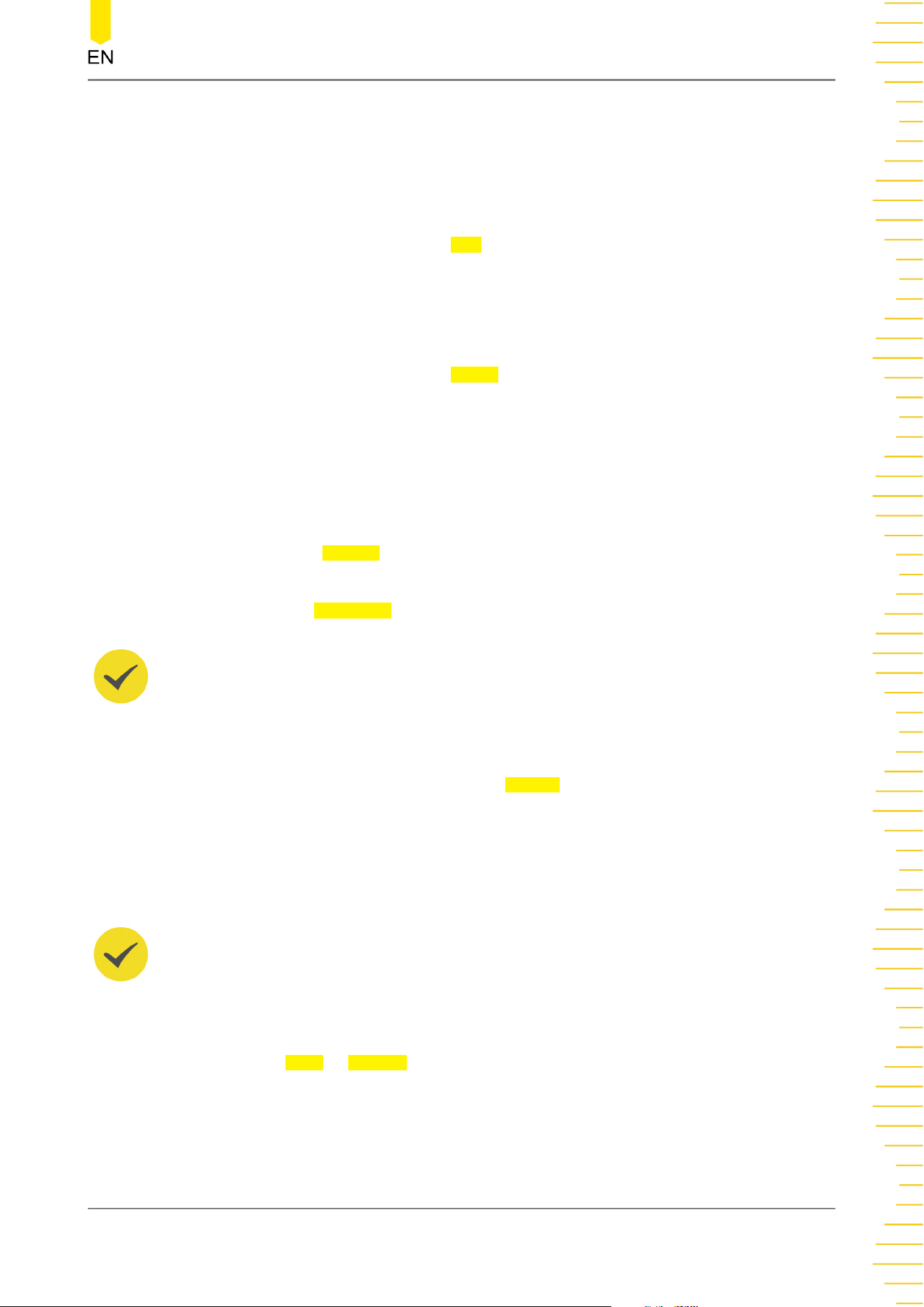
knob to set the value. When the upper limit is set to be smaller than or equal to
the current middle value, a prompt message "Set at lower limit" is displayed.
Then, the oscilloscope will automatically adjust the upper limit and make it
greater than the middle value. By default, it is 90%. The default absolute value
varies with the vertical setting of the channel.
• Click or tap the input field of Mid and use the pop-up numeric keypad to set the
middle value of the measurement or use the corresponding multipurpose knob
to set the value. The middle value is limited by the settings of the upper limit
and lower limit. By default, it is 50%. The default absolute value varies with the
vertical setting of the channel.
• Click or tap the input field of Lower and use the pop-up numeric keypad to set
the lower limit of the measurement or use the corresponding multipurpose knob
to set the value. When the lower limit is set to be greater than or equal to the
current middle value, a prompt message "Set at upper limit" is displayed. Then,
the oscilloscope will automatically adjust the lower limit and make it smaller than
the middle value. By default, it is 10%. The default absolute value varies with the
vertical setting of the channel.
• Click or tap Default to return the upper, middle, and lower limits to their default
values.
Click or tap the Threshold on/off switch to enable or disable the threshold settings.
TIP
Modifying the threshold will affect the measurement results of time, delay, and phase
parameters.
Measurement Range
Click or tap the drop-down button of the Region to select "Main" or "Zoom".
• Main: indicates that the measurement range is within the main time base region.
• Zoom: indicates that the measurement range is within the zoomed time base
region.
TIP
To use "Zoom", you need to enable the
Zoom Mode (Delayed Sweep)
first.
Amplitude Measurement Method
Click or tap
Auto or Manual as the amplitude measurement method, which affects
the measurement method for the top and base values
Measurements
Copyright ©RIGOL TECHNOLOGIES CO., LTD. All rights reserved.
DHO4000 User Guide
163
Loading ...
Loading ...
Loading ...
