Loading ...
Loading ...
Loading ...
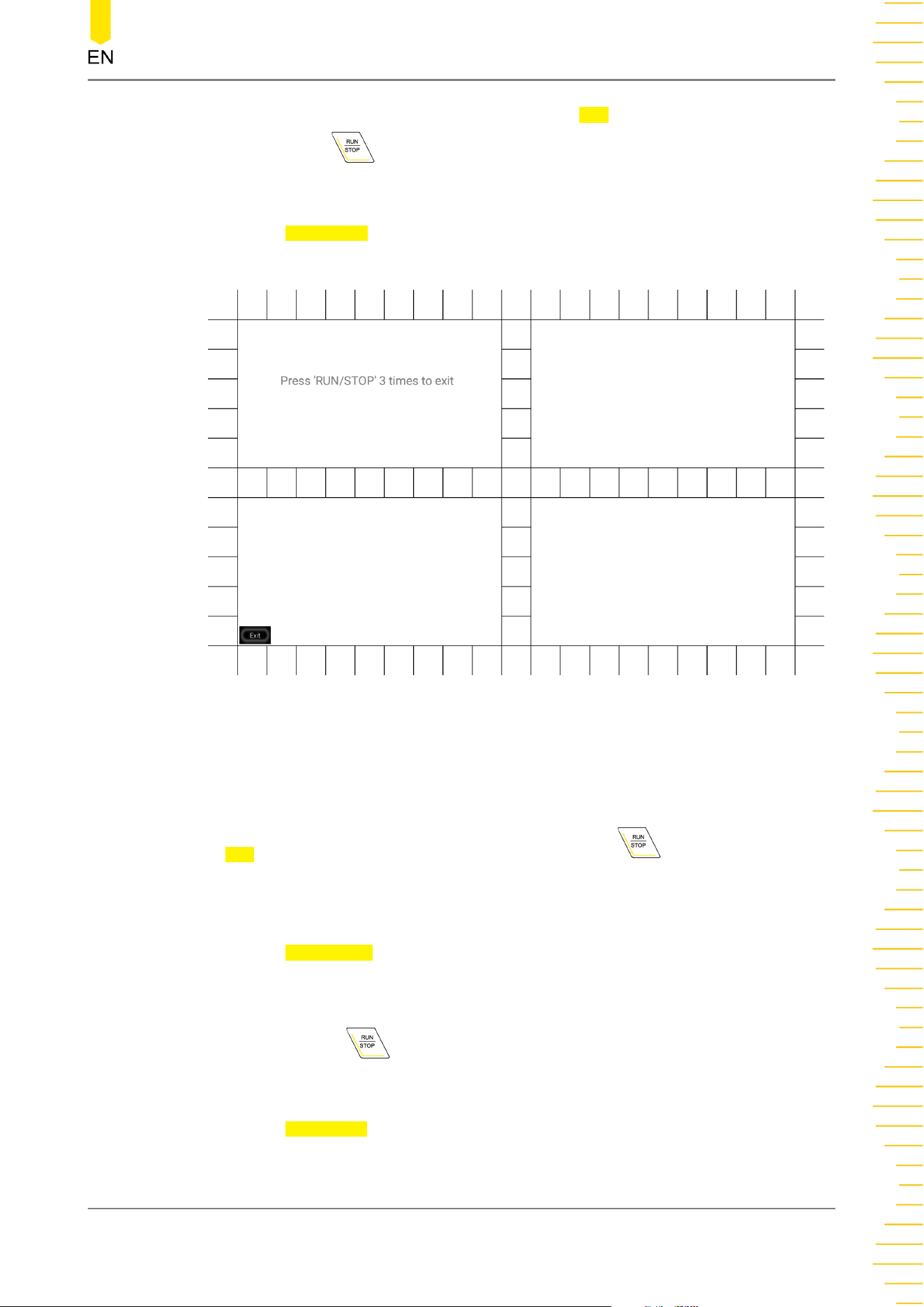
there's something wrong with the keys. Click or tap Exit at the lower-left corner of the
interface or press for three consecutive times to exit the key test interface.
Touch Test
Click or tap Touch Test to enter the touch screen test interface, as shown in the figure
below.
Figure 21.4 Touch Screen Test Interface
Slide with your finger on the screen. If there is a line displaying at the empty area
where you slide on the screen and the box that you tap turns out to be filled with
green background, it indicates that the touch function of this area is normal. Click or
tap Exit at the lower-left corner of the interface or press for three consecutive
times to exit the touch screen test interface.
Screen Test
Click or tap Screen Test to enter the screen test interface and check whether the
defective pixel exists.
There are 15 screen test interfaces. Click or tap the screen to switch to the next screen
test interface. Press
for three consecutive times to exit the screen test interface.
Board Test
Click or tap Board Test, then the board test interface is displayed. Check whether the
status of each module is in good condition.
System Utility Function Setting
Copyright ©RIGOL TECHNOLOGIES CO., LTD. All rights reserved.
DHO4000 User Guide
267
Loading ...
Loading ...
Loading ...
