Loading ...
Loading ...
Loading ...
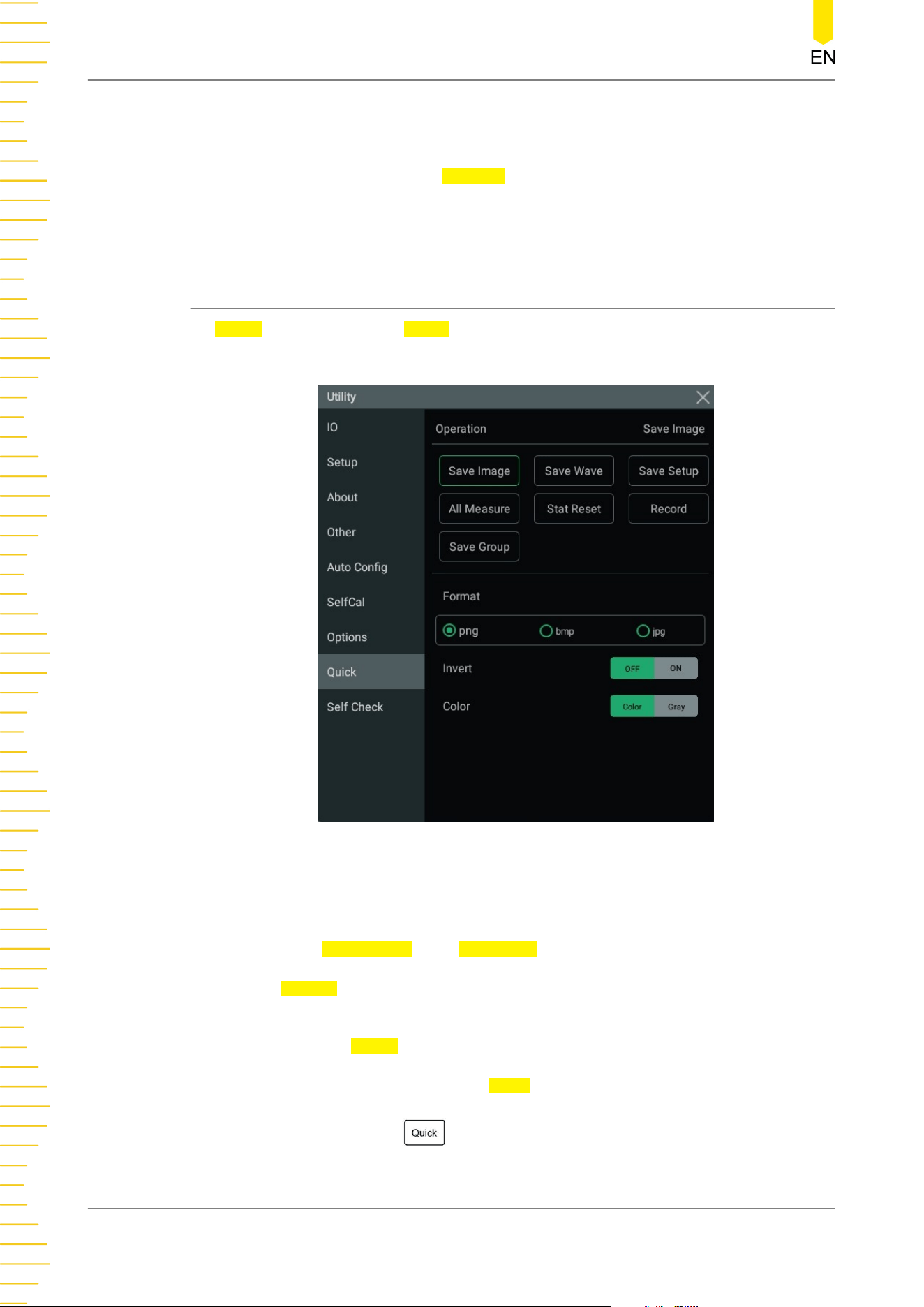
21.7 Option List
In the "Utility" menu, click or tap Options to view all the options of the instrument.
For detailed procedures of installing the options, please refer to
Viewing the Option
Information and Install the Option
.
21.8 Quick Action Settings
In Utility menu, click or tap Quick to enter the menu to configure the quick action
key on the front panel.
Figure 21.2 Quick Menu
Save Image
• Click or tap Save Image, then Operation is set to "Save Image".
• In the Format menu item, available image types include "png", "bmp", and
"jpg".
• Click or tap the Invert on/off switch to turn on/off inverting image colors.
• Click or tap "Color" or "Gray" for
Color to select the desired image color.
After setup, click or tap the key at the upper-right corner of the front panel to
capture the current screen and save the image with the specified format. The location
System Utility Function Setting
DHO4000 User Guide
264
Copyright ©RIGOL TECHNOLOGIES CO., LTD. All rights reserved.
Loading ...
Loading ...
Loading ...
