Loading ...
Loading ...
Loading ...
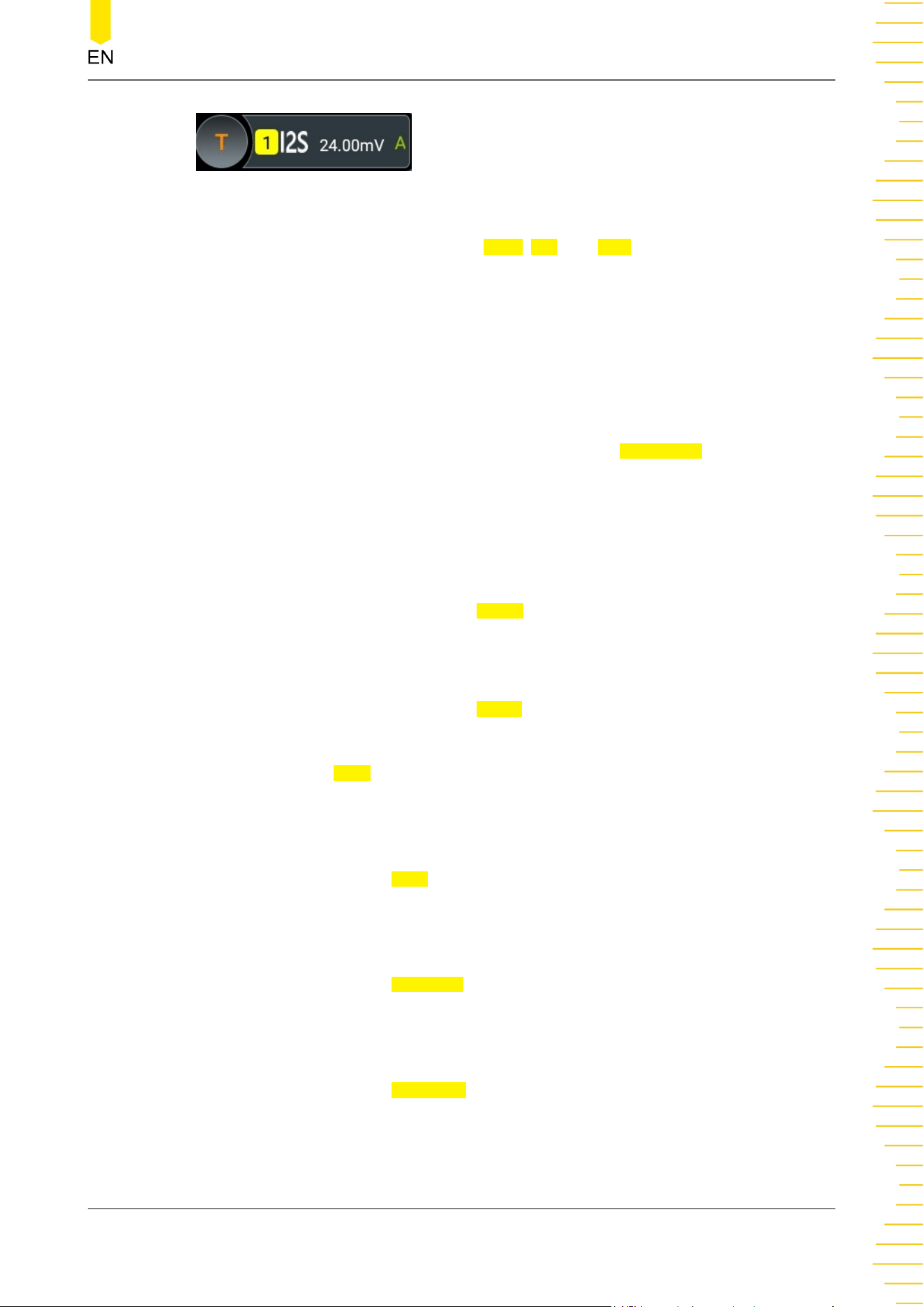
Source Selection
Click or tap the drop-down buttons of SCLK, WS, and SDA to specify the sources of
SCLK, WS, and SDA respectively. For details, refer to descriptions in
Trigger Source
.
The selected trigger source is indicated in the trigger information label at the top of
the screen.
Only when you select the channel that has signal inputs as the trigger source, can you
obtain a stable trigger.
Edge Type
Select the desired clock edge from the drop-down list of SCLK Edge.
• Rising: samples the SDA data on the rising edge of the clock.
• Falling: samples the SDA data on the falling edge of the clock.
Audio
Click or tap the drop-down button of Audio to select the audio channel ("Left",
"Right", or "Either").
Trigger Condition
Click or tap the drop-down button of When to select the desired trigger condition.
• =: triggers when the channel's data equal the set data value. Click or tap the
input field of Data, and then the "Format" interface is displayed. You can set the
data bit that needs to be operated on. For details, refer to descriptions in "
I2C
Trigger
".
• ≠: triggers when the channel's data do not equal to the set data value. Click or
tap the input field of Data, and then the "Format" interface is displayed. You can
set the data bit that needs to be operated on. For details, refer to descriptions in
"
I2C Trigger
".
• >: triggers when the channel's data are greater than the set data value. Click or
tap the input field of Data Min, and then the "Format" interface is displayed. You
can set the lower limit of the data bit. For details, refer to descriptions in "
I2C
Trigger
".
• <: triggers when the channel's data are smaller than the set data value. Click or
tap the input field of Data Max, and then the "Format" interface is displayed.
You can set the upper limit of the data bit. For details, refer to descriptions in
"
I2C Trigger
".
Triggering the Oscilloscope
Copyright ©RIGOL TECHNOLOGIES CO., LTD. All rights reserved.
DHO4000 User Guide
123
Loading ...
Loading ...
Loading ...
