Loading ...
Loading ...
Loading ...
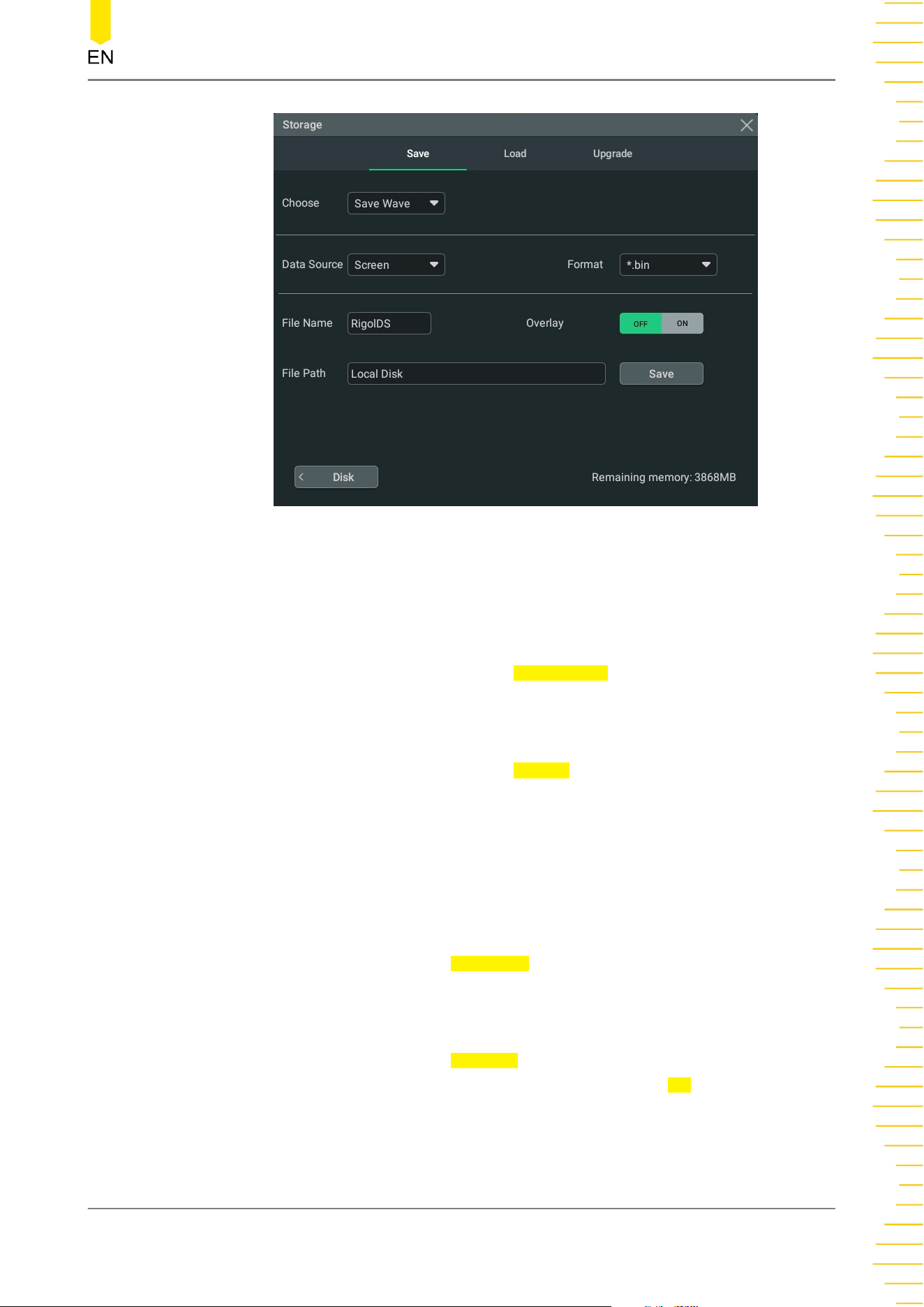
Figure 20.2 Waveform Saving Setting Menu
Set the source of the waveform data and the format of the saved waveform
• Data source
Click or tap the drop-down button of Data Source to select "Screen" or
"Memory".
• Waveform format
Click or tap the drop-down button of Format to select the format of the saved
waveform. When the data source is set to "Screen", the format can be set to
"*.bin" or "*.csv"; when the data source is set to "Memory", the format can be
set to "*.bin", "*.csv", or "*.wfm".
Set the file saving parameters
• Set the filename
Click or tap the input field of
File Name to input the file name to be saved with
the pop-up virtual keypad.
• Set the file path
Click or tap the input field of File Path, then the disk management interface is
displayed. Select the target directory and then click or tap OK to set the file path.
For detailed operations, refer to descriptions in
Disk Management
.
When a USB device is not connected, the default file path is the "Local Disk";
when a USB device is detected, the path is automatically set to "D:".
Store and Load
Copyright ©RIGOL TECHNOLOGIES CO., LTD. All rights reserved.
DHO4000 User Guide
247
Loading ...
Loading ...
Loading ...
